Working with multiple legal entities in Microsoft Dynamics 365 Finance can involve a high effort during the configuration of the system and once the project is live, if in the support phase is required to create new parameters/configuration in multiple entities.
2 min read
Cross Company Data sharing in Dynamics 365 Finance
By Clara Seijo Blanque on 19 July 2024
Topics: Finance D365FO D365 Supply Chain Management
5 min read
Invoice capture in Dynamics 365 Finance
By Clara Seijo Blanque on 12 July 2024
The Accounts Payable departments spend part of their time processing vendor invoices: collect the invoices from the post mail or email, create the invoices in the system, start the approval process and post the invoices for future payment.
Topics: Finance D365FO OCR AI Machine learning
2 min read
Foreign currency revaluation improvements
By Clara Seijo Blanque on 05 July 2024
Working with multiple currencies means that, at the end of the month, is required to run the Foreign Currency Revaluation process for open vendor transactions (AP), open customer transactions (AR), bank balances and ledger balances.
Topics: Finance D365FO
6 min read
Intercompany timesheets setup and process
By Clara Seijo Blanque on 28 June 2024
In the actual scenario with a super globalized world and with the teleworking becoming more and more common, each time is more often that resources from a company are decentralized and working from different locations in the same global projects.
Topics: Finance D365FO
3 min read
Excel reconciliation with Copilot for Finance
By Daniela Arsovska on 26 April 2024
Microsoft has this new tool called Microsoft Copilot for Finance. It is designed to make life easier for finance teams by automating the boring stuff and giving them smart tips right within the apps they are already using every day, like Excel and Outlook. This new feature is part of Microsoft 365, and it is smart enough to collaborate with your company's financial systems, like Dynamics 365. With Copilot for Finance, you can automate tasks, get suggestions on what to do next, and make better decisions without wasting any time.
Topics: Finance D365FO Copilot Excel AI
3 min read
Financial tags for Sales Order
By Clara Seijo Blanque on 08 March 2024
A few months ago we discover the new functionality included in Microsoft Dynamics 365 Finance, Financial Tags, and as I was expecting this great tool, after been included in journals, is growing, nice!!
Topics: Finance D365FO
2 min read
Marked Transaction Detail form in Microsoft Dynamics 365 Finance and Operations
By Daniela Arsovska on 23 February 2024
Sometimes you or your client have encountered a bit of a hiccup when creating an Accounts Payable Payment Journal, specifically running into an error that states: "This transaction has been marked for settlement by AP payment.” No worries, in this article I will guide you through a straightforward process to resolve this.
Topics: Finance D365FO D365 Supply Chain Management
5 min read
Tips and Tricks for Accrual Schemes in D365FO
By Mads Bender on 16 February 2024
Introduction:
Welcome to our latest blog post where we delve into the world of Accrual Schemes within Dynamics 365 Finance and Operations (D365FO). This topic is crucial for anyone involved in financial management, as understanding, and effectively utilizing accrual schemes is key to accurately representing a company's financial health. Today, we're excited to share a powerful trick that will not only simplify working with accruals in D365FO but also enhance your overall financial oversight. Let's get started!
Topics: Finance D365FO
6 min read
Navigate the URL landscape using query parameters in D365 FO
By Vladimir Danoski on 26 January 2024
Topics: Finance D365FO D365 Supply Chain Management
4 min read
Modification of Excel templates in D365 FO
By Daniela Arsovska on 19 January 2024
When dealing with journals that have a lot of data lines, the best way to manage it is by opening the journal lines in Excel. Dynamics 365 Finance and Operations (D365 FO) provides this functionality, which is incredibly useful. However, frequently, the standard templates need adjustments to meet specific business requirements.
Topics: Finance D365FO D365 Supply Chain Management
Posts by Tag
- D365FO (82)
- Finance (50)
- PowerBI (18)
- D365 Supply Chain Management (15)
- D365 Commerce (14)
- Retail (12)
- Reporting tuesdays (9)
- Insider (8)
- Reporting (8)
- AI (6)
- Workspace (5)
- Azure (4)
- POS (4)
- Artificial intelligent (3)
- Copilot (3)
- ALM (2)
- BPA (2)
- Business Performance Analytics (2)
- DAX (2)
- Machine learning (2)
- Power Platform (2)
- Workflows (2)
- DynamicsCon (1)
- Excel (1)
- Fabric (1)
- OCR (1)
- Outlook (1)
- PowerApps (1)
- RSAT (1)
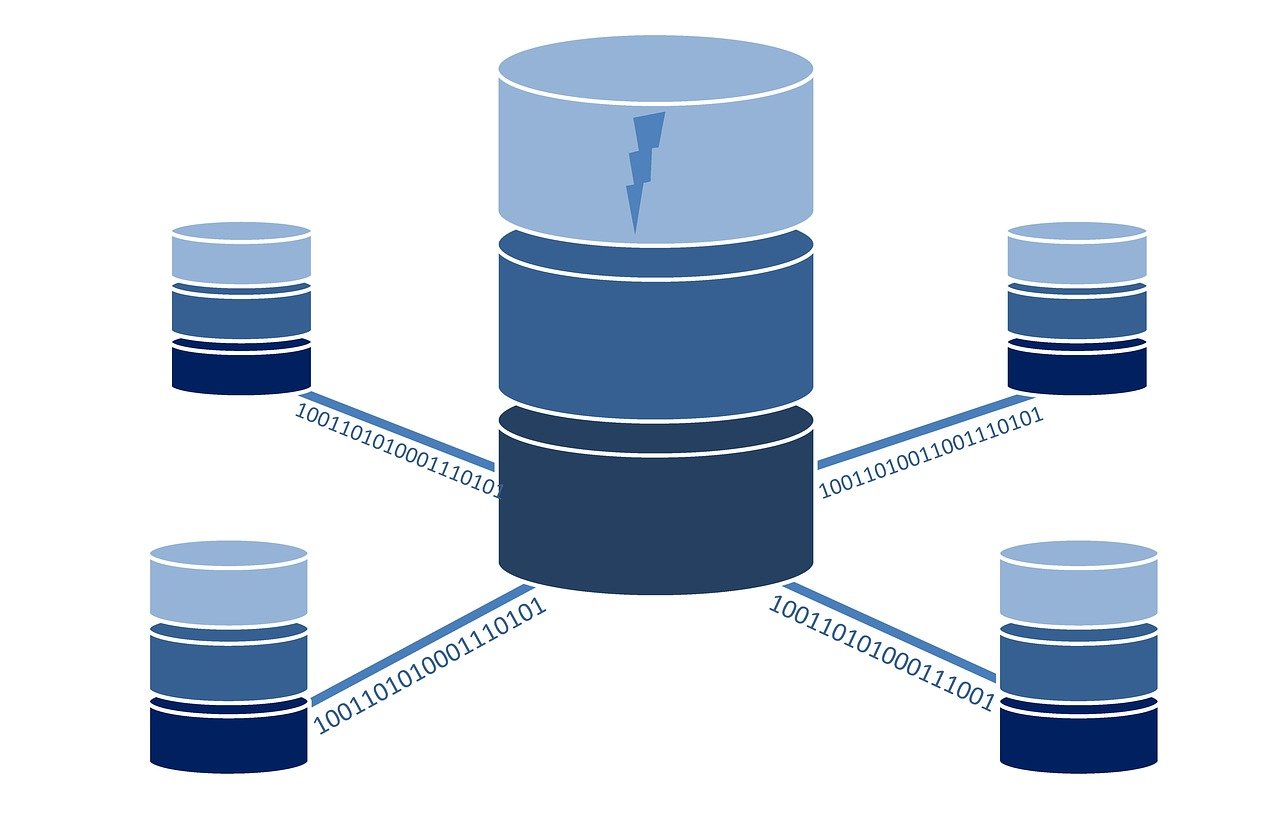
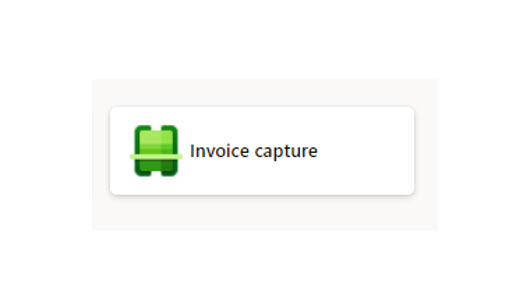

.jpeg)
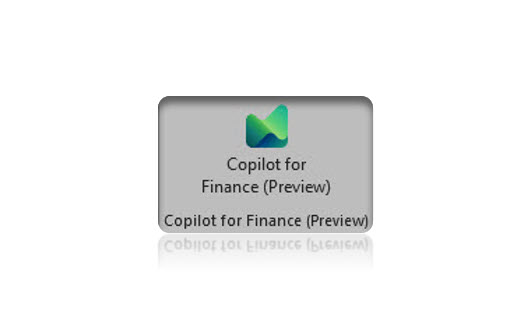




.jpeg)