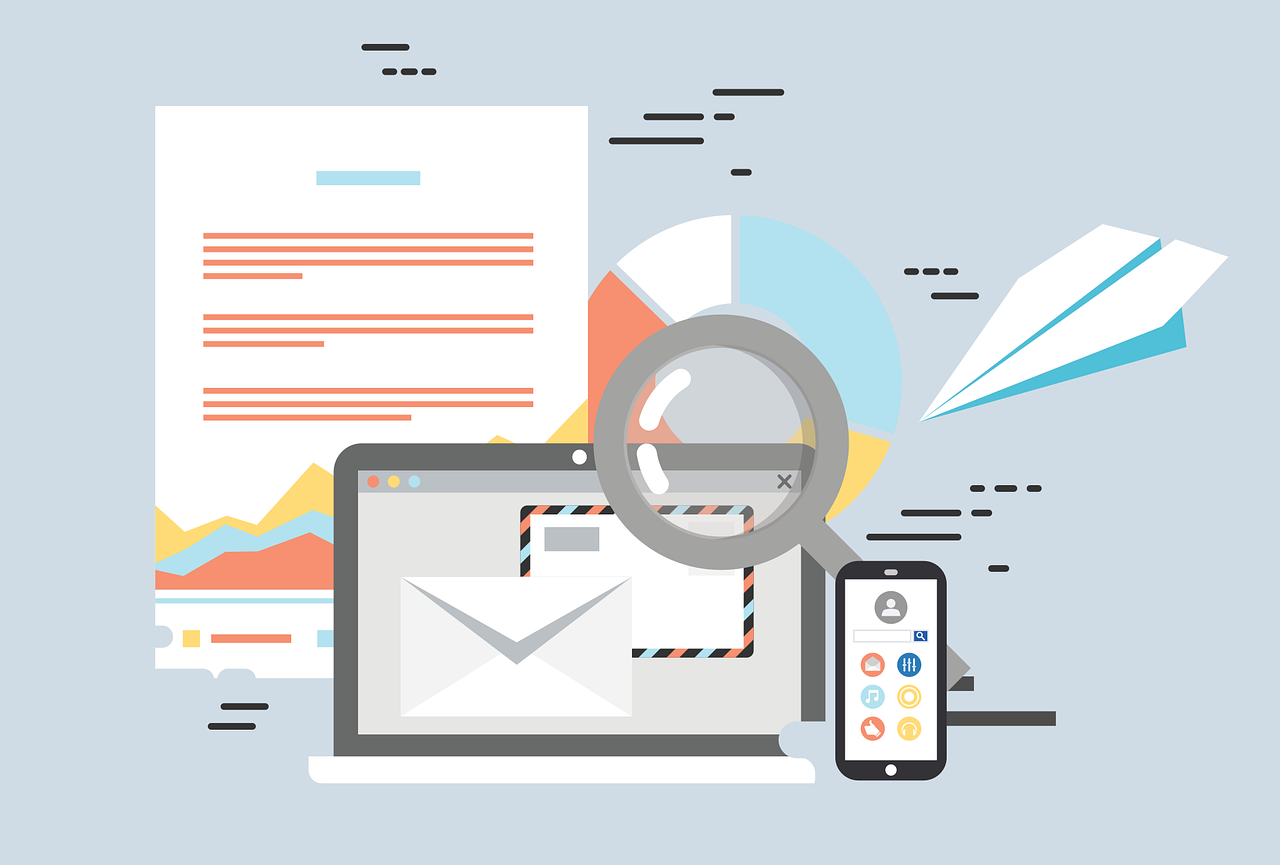Introduction:
Welcome to our latest blog post where we delve into the world of Accrual Schemes within Dynamics 365 Finance and Operations (D365FO). This topic is crucial for anyone involved in financial management, as understanding, and effectively utilizing accrual schemes is key to accurately representing a company's financial health. Today, we're excited to share a powerful trick that will not only simplify working with accruals in D365FO but also enhance your overall financial oversight. Let's get started!
Understanding Accrual Accounting:
Accrual accounting is a method that records earnings when they are earned and expenses when they are incurred, regardless of when cash transactions occur. This approach offers a more accurate picture of a business's financial status over time, be it a multinational corporation or a humble lemonade stand. In D365FO, we have functionalities that assist us in accruing journals effectively, and the key to this lies in setting up accrual schemes accurately.
Setting Up an Accrual Scheme:
Let's take a common scenario where you need to set up an accrual scheme for rent, aiming to distribute the rent expense over 12 months with monthly postings. Here's how you can do it:
Navigate to Accrual Schemes: Go to General Ledger > Journal Setup > Accrual Schemes in D365FO.
Create a New Accrual Scheme for Rent: Enter your debit and credit account details. Choose your preferences for vouchers and remember to add a number sequence if selecting a different voucher for accrual postings.
Crafting Descriptive Labels: In the description field, write “%1 Rent for %2 to %3“. This format – which represents “[parent voucher] for [posting period start date] to [posting period end date]” – provides clarity on each entry. It tells you it's a rent accrual, the parent voucher number, and the specific period covered by the accrual.
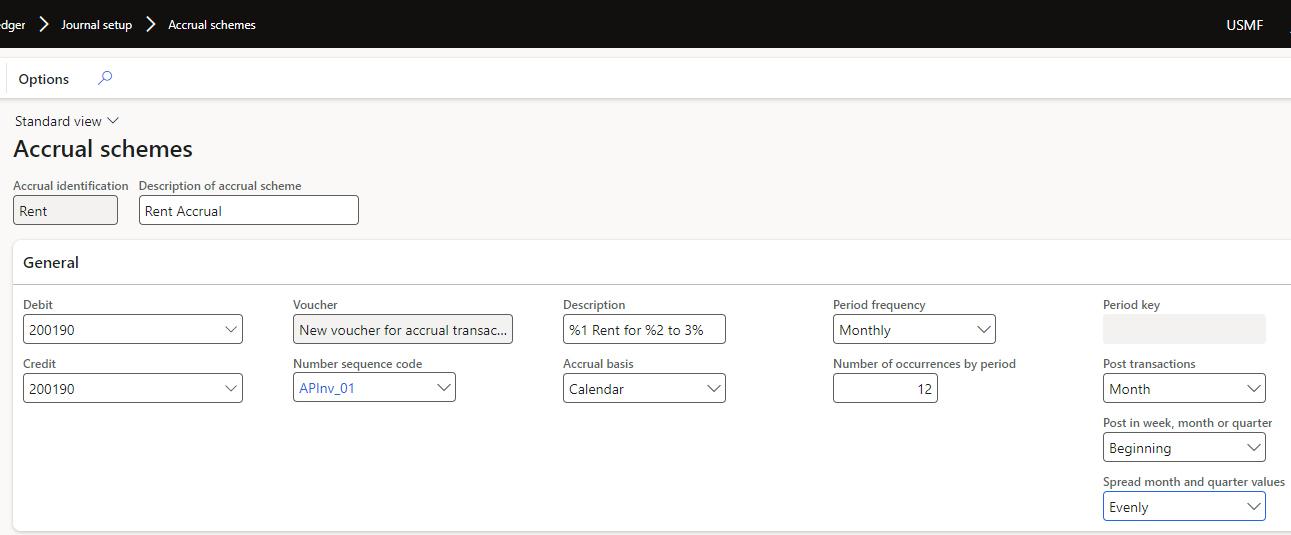
Testing Your Setup:
To ensure everything is set up correctly:
- Create a new general journal and add a line.
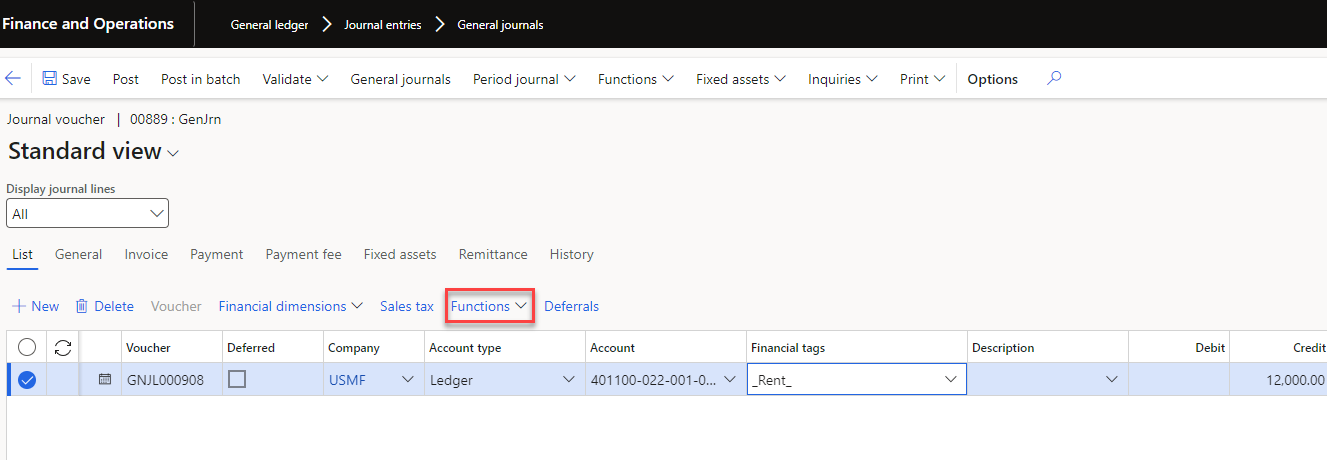
- Use the Ledger Accrual function to select your new scheme.
- Review the generated transactions for accuracy, and if satisfied, confirm the setup.
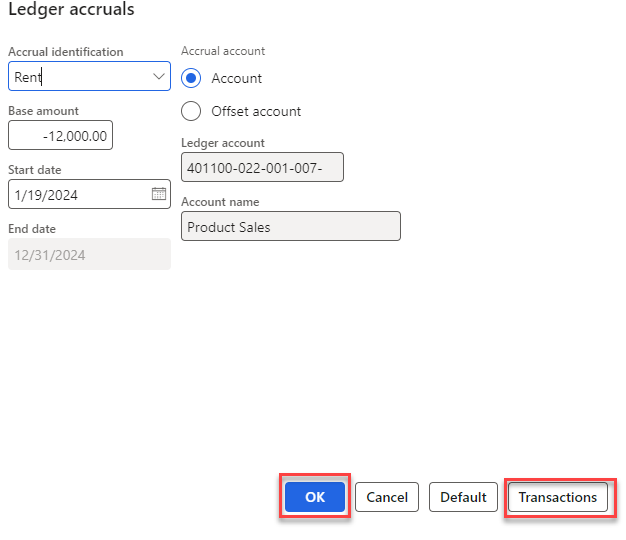
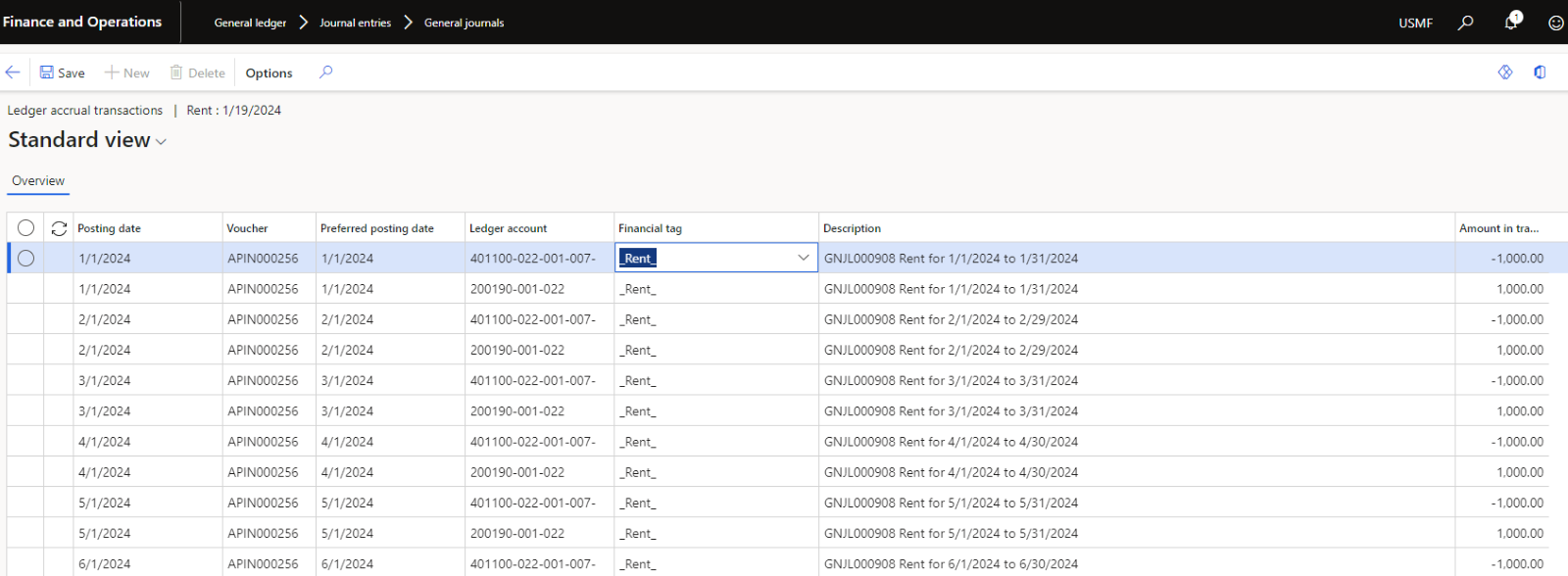
Benefits:
This approach ensures that each description in your accruals is informative and reduces the need for additional administration in daily operations. When you revisit these vouchers in the future, the clarity in their original setup allows for immediate recognition and understanding.
Conclusion:
We hope you found these tips and tricks for setting up and managing accrual schemes in D365FO helpful. Such practices can save time and significantly improve financial oversight within your organization. Thank you for reading! For more insights into reporting and ERP solutions, explore our blog. If you have questions or suggestions for future topics, please feel free to reach out. We are always eager to assist and engage with our readers.