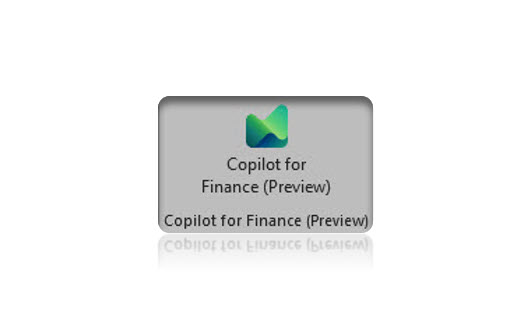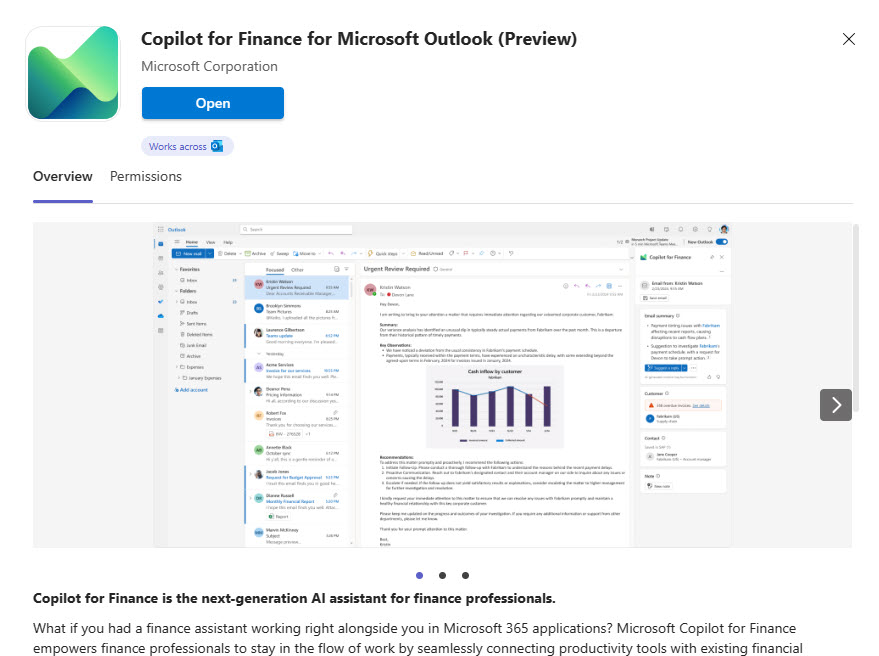Microsoft has this new tool called Microsoft Copilot for Finance. It is designed to make life easier for finance teams by automating the boring stuff and giving them smart tips right within the apps they are already using every day, like Excel and Outlook. This new feature is part of Microsoft 365, and it is smart enough to collaborate with your company's financial systems, like Dynamics 365. With Copilot for Finance, you can automate tasks, get suggestions on what to do next, and make better decisions without wasting any time.
In this article we are going to speak about Copilot for Finance integrated in Excel.
Ever found yourself drowning in reports from customers that just do not match up? Those with more lines and transactions that take you forever to analyze.
Enter the significant change: Copilot for Finance in Excel. This add-in goes through those reconciliations and does in seconds what would have taken you ages. Let us walk you through magic.
First things first, let us get Copilot for Finance rolling in Excel. Go to Add-ins, and in the search bar, just type "Copilot for Finance". Hit Add and Copilot lands in your Excel.
Now for the fun part. Let us say we have two Excel sheets that are hard to reconcile. For example, we are collaborating with a vendor transaction and an invoice amount that just does not match.
We start Copilot, select Reconcile, and in a blink, a new sheet pops up, it is a clear overview of the transaction, complete with visuals, as shown in the picture below.
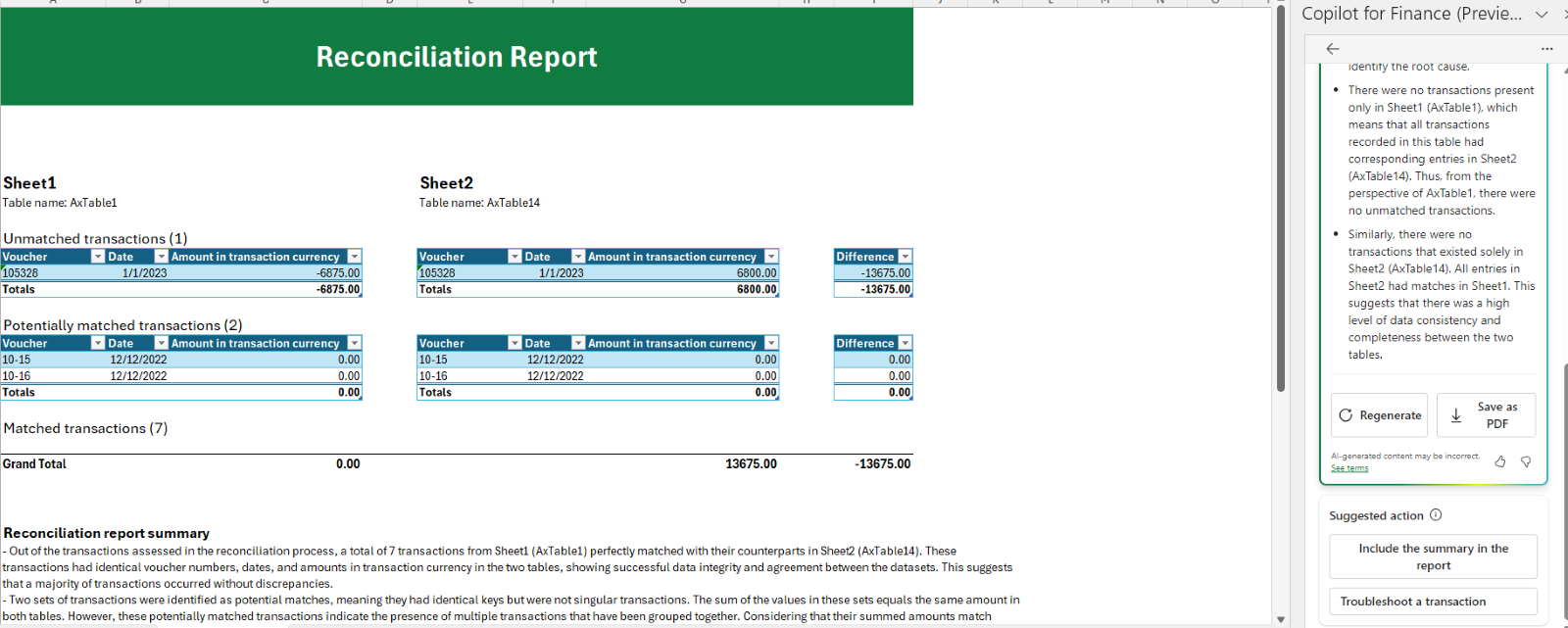
From the right side of this picture, we can see that Copilot gives a brief explanation of the analyzed results and the missed matches that are present in the reports.
Hit Troubleshoot a transaction and the report show us what is wrong and suggest a fix.
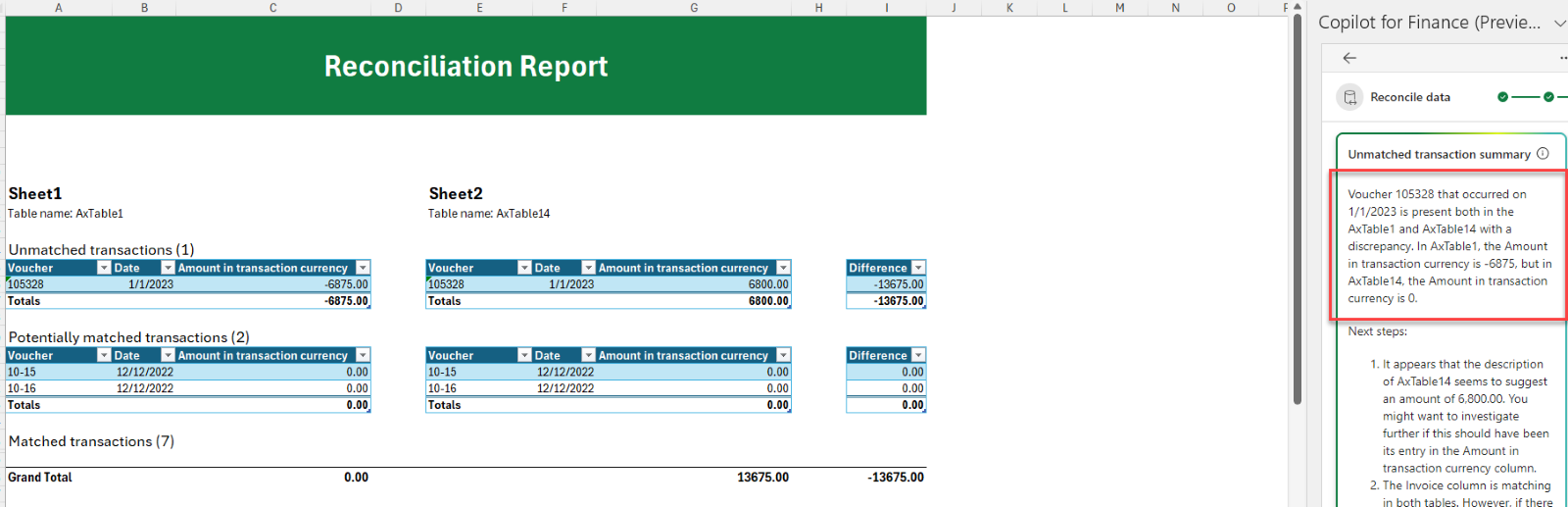
Copilot also goes to details and hands us the voucher number where the discrepancy was found, as shown in the picture below.
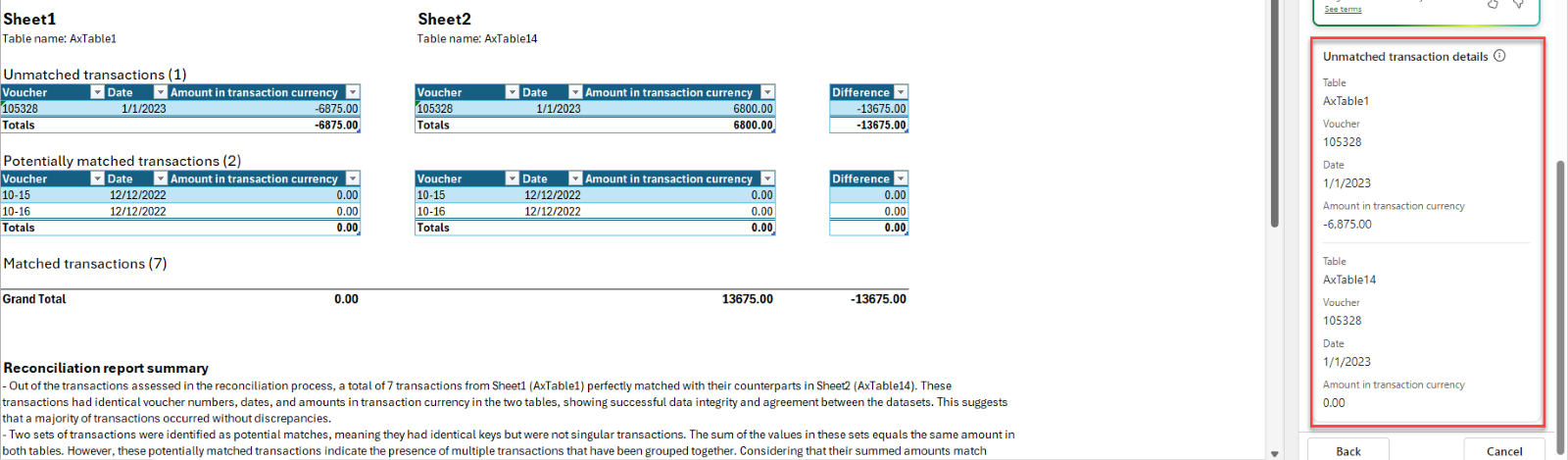
So, what is the conclusion? With Copilot for Finance by your side, working with complex reports and finding their discrepancies is a walk in the park.
Do you like this article? Hit us up for the inside scoop on making your financial reconciliations a breeze with Copilot.