A few months ago we discover the new functionality included in Microsoft Dynamics 365 Finance, Financial Tags, and as I was expecting this great tool, after been included in journals, is growing, nice!!
In the product version 10.0.36 there is a new feature "Enable financial tags for sales order invoicing"; now is included in sales orders, this is a huge improvement, let's activate it and understand how it works.
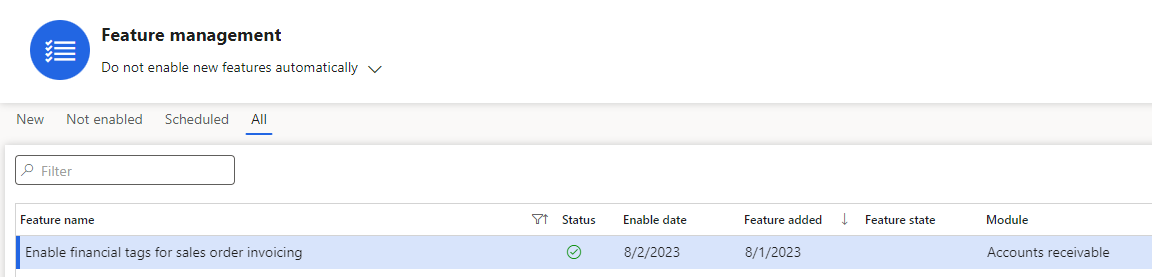
When we create a sales order, we can see at the Header a new tab Financial tags, where it's possible to select/complete the activated tags.
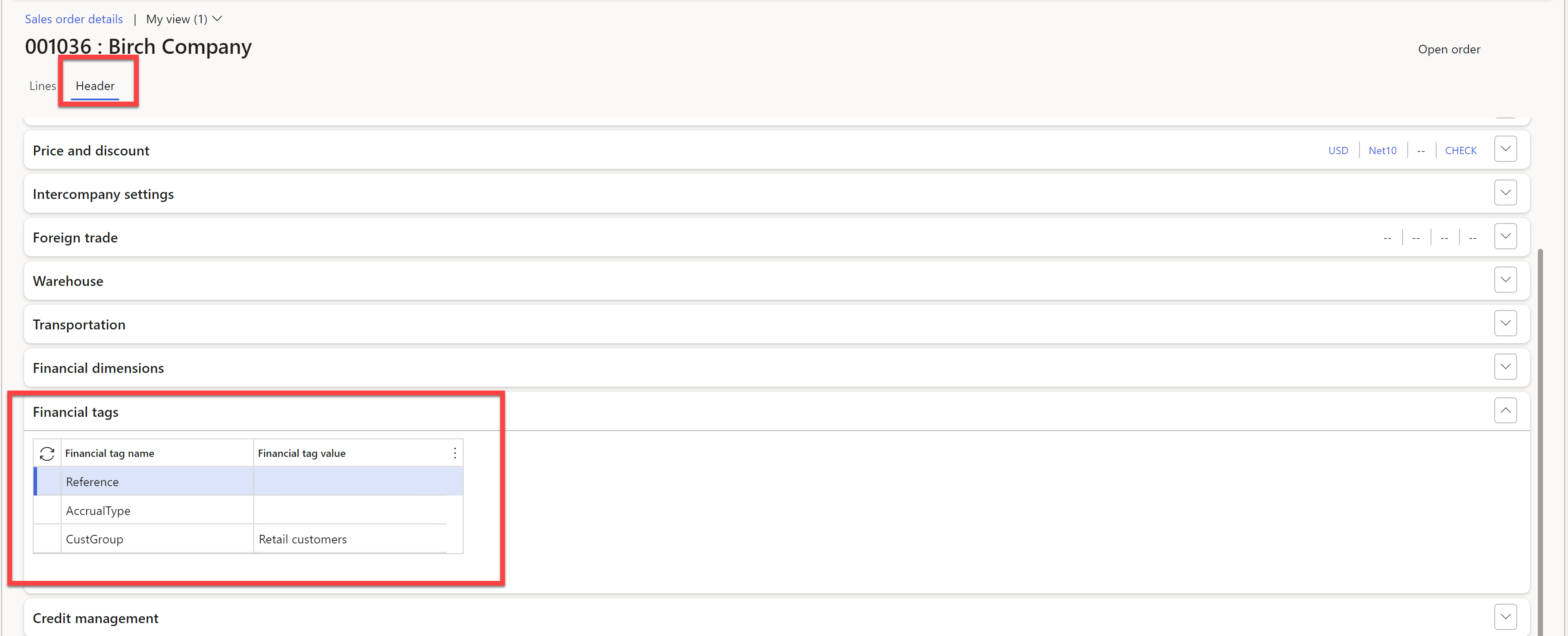
Once I complete the header, I'm going to create a sales order line and in the line details I can also see the new tab with the selected tags from the header copied to the line:
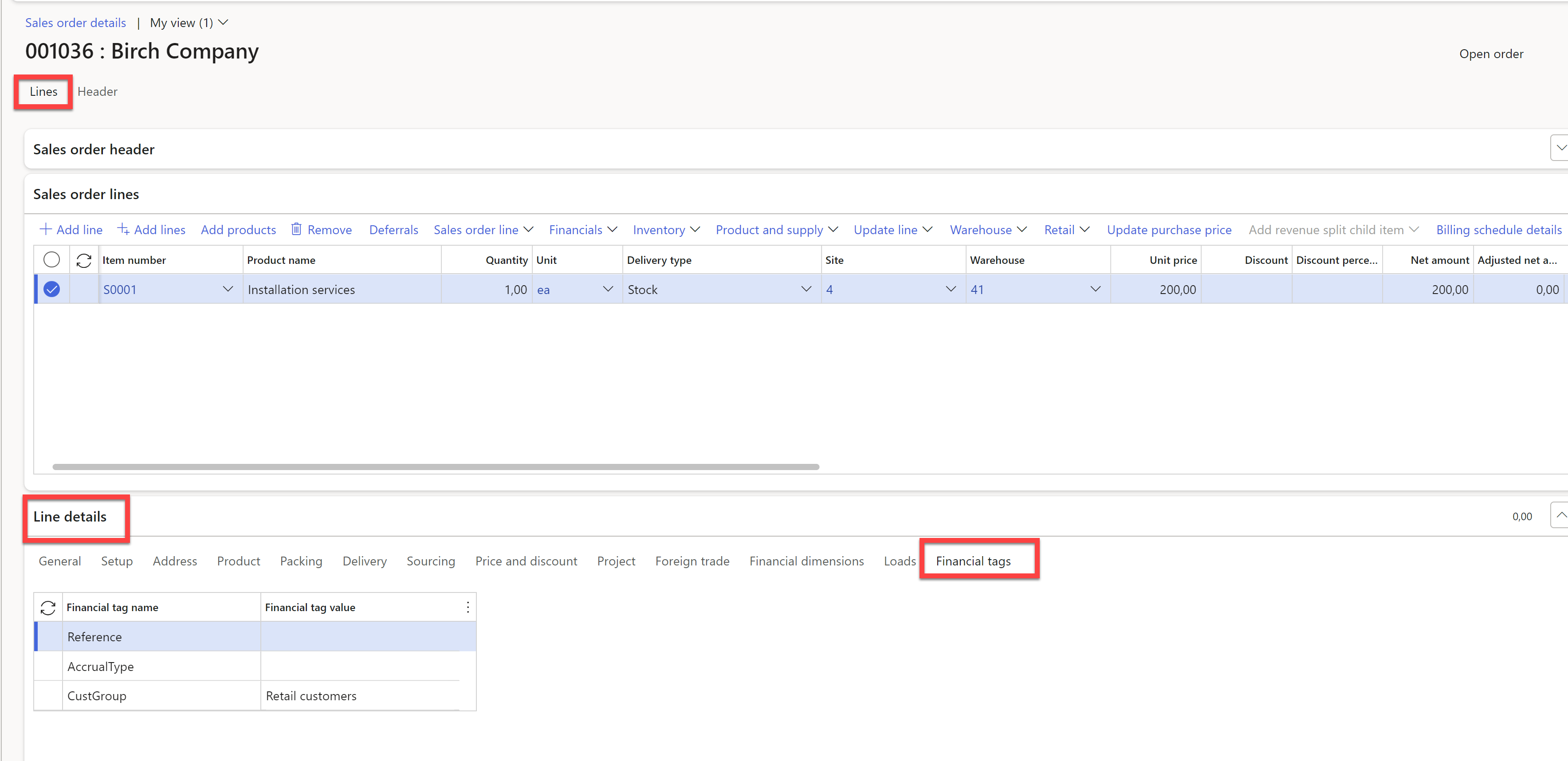
The financial tags are saved in the related documents for the sales order: packing slip and sales invoice and it can be modified after the documents are posted using the Edit voucher option in the voucher inquiry form:
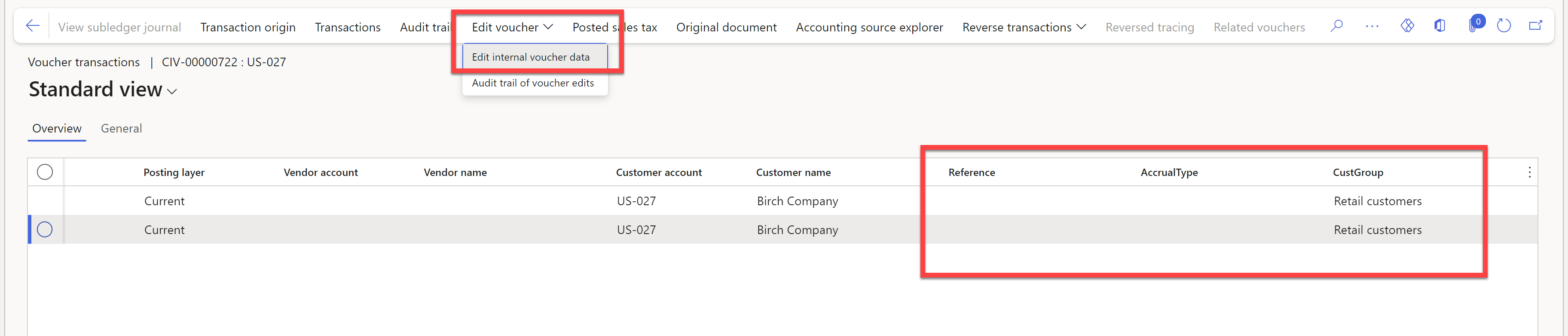
This is a great option and functionality that can complement the financial dimensions very well, so I recommend to start using it.
Looking forward to learn about the use of the tags in more modules in the ERP and the related reporting. If you like it or you would like to ask something share your comments with me in the LinkedIn or contact us to review this or other topics. Thanks for reading and learning together!!


