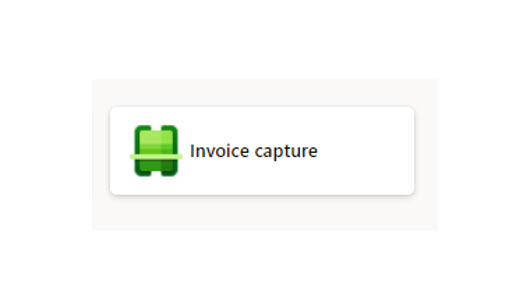Working with multiple currencies means that, at the end of the month, is required to run the Foreign Currency Revaluation process for open vendor transactions (AP), open customer transactions (AR), bank balances and ledger balances.
In a previous post we show the benefits and how this functionality works in Microsoft Dynamics 365 Finance, and today we would like to explain you about the new features available in the version 10.0.39 that allows you to define different exchange rate types for:
-
All vendors or definition by vendor group.
-
All customer or definition by customer group.
-
All bank accounts or defined by bank account.
This is an interesting new logic, because it's possible that based on your business requirements, the default exchange rate type for your company currency and reporting currency is not always the correct one to apply, and with these new features you can specify the best approach.
Activate first the new features in the Feature Management workspace:

Once these are enabled, you will find new fields in the paths:
-
Accounts payable > Setup > Account payable parameters > Ledger and sales tax.
-
Accounts receivable > Setup > Account receivable parameters > Ledger and sales tax.
-
Cash and bank management > Setup > Cash and bank management parameters > General.
You will find, for the exchange rate type source, three options:
-
Ledger: the type used will be the defined at the "Ledger" form.
-
Specific: the type should be selected at the parameters form, for both accounting and reporting currency.
-
Group or Bank: the type needs to be defined at customer/vendor group, or at the bank account.


These new parameters don't change the revaluation functionality, only the origin of the exchange rate used for the calculations. So, with this new configuration will be possible to manage specific scenarios required for the revaluation, which is a fantastic new feature.
If you want to learn more or would like to know all the details don't hesitate to contact us; we are always welcome to help our readers.

.jpeg)