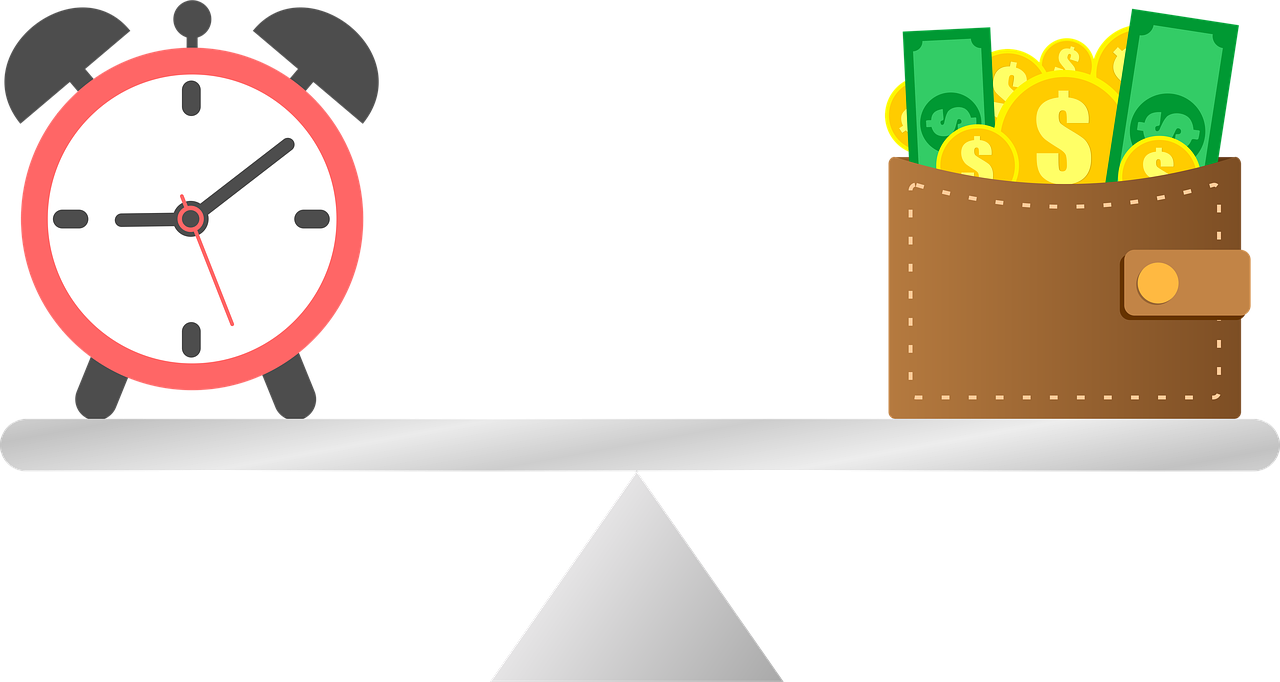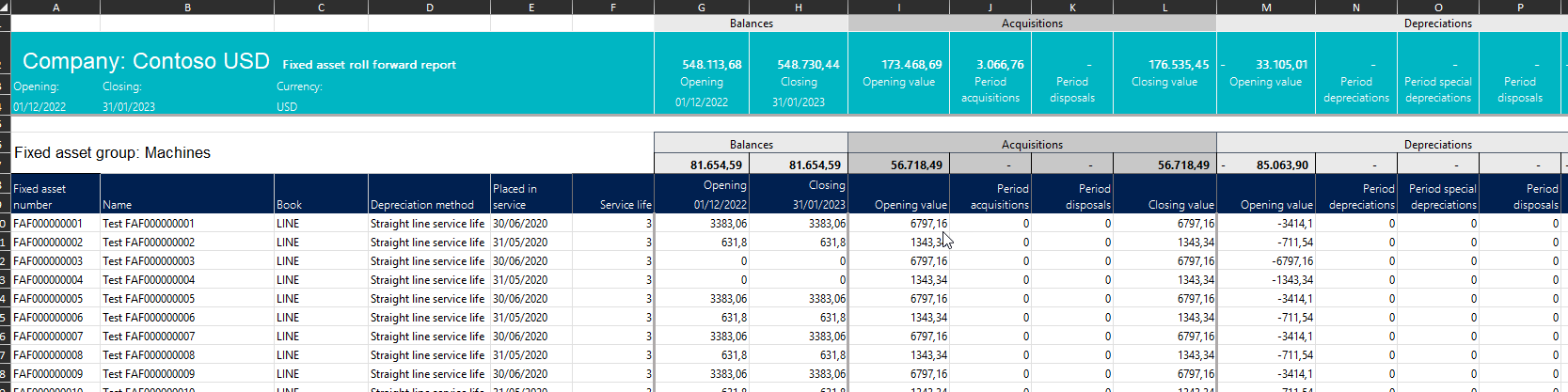When managing multiple companies, monthly tasks such as depreciation can take time. D365FO enables depreciation across multiple companies. This feature can be setup to run in batch every month, if wanted. It is also possible to add workflow and post the journals automatically once generated. This article will walk through how to configure and run depreciation across companies.
5 min read
Fixed assets – Depreciation across companies
By Inga Numadottir on 31 March 2023
Topics: Finance D365FO
2 min read
Period close – why use it?
By Inga Numadottir on 17 March 2023
Periodcloseis an integrated part of General ledger. This used to be a separate module, but has been moved to General Ledger. This feature will help you keep track of all tasks that are related to closing a period. No matter if it is month, quarterly or year-end close, this feature can help reduce the number of days it takes to close periods. The setup is a one time and can then be copied to the next period.
Topics: Finance D365FO
7 min read
Prepayments
By Inga Numadottir on 10 March 2023
Prepayment is a great feature in D365FO, but often customers and even partners are not aware of this feature. Prepayments are typically used when buyingabroad, where prepayments are required. In this article we will go through the prepayment in connection with the purchase order.This minimizes the risk of double paying vendor.
Topics: Finance D365FO
10 min read
Currency types in D365 Finance
By Cittros team on 24 February 2023
One of the first and most important steps of implementing Dynamics 365 Finance is currency setup for accounting and reporting currency. Let's understand the use and setup options.
Topics: Finance D365FO
4 min read
Financial reports – using default reports
By Inga Numadottir on 03 February 2023
Financial reports are now an integrated feature of D365FO.The creation of reports is flexible and can include different hierarchiesof companies, which enables a view across companies. There are multiple default reports delivered with D365FO.The following will provide an overview to enable you to start using these default financial reports in D365.
Topics: Finance D365FO Reporting
10 min read
Subscription billing (part 2)
By Inga Numadottir on 20 January 2023
Subscription billing is a relatively new feature in D365FO and is a separatemodule, which also covers the old revenue recognition module. This module is really powerful for all types of subscriptions scenarios.This document covers just a simple example of using the Subscription billing. You can see an overview of scenarios in previous article.
Topics: Finance D365FO
3 min read
Subscription billing (part 1)
By Inga Numadottir on 13 January 2023
Subscription billing is a relatively new feature in D365FO and is a separate module, which also covers the old revenue recognition module. There are now multiple scenarios covered in Subscription billing and more scenarios will be added in near future. The subscription economy has exploded in the last years with growing need to manage subscription unique demands. This document provides a quick overview of the new subscription module.
Topics: Finance D365FO
2 min read
Auditors Reports for Fixed Assets in D365 Finance
By Clara Seijo Blanque on 06 January 2023
In the previous post we saw how to obtain reports for general ledger directly in Excel from D365 Finance using the reports defined as Electronic Reports. In the Fixed Asset module, we have similar reports that can be used for the year end close or the auditors´ requirements. Obtain these reports can save a lot of manual preparation because the reports include all the key information about the fixed asset transactions and their status.
Topics: Finance D365FO Reporting
3 min read
Modify a form in D365 Finance for multiple users
By Cittros team on 16 December 2022
In D365 Finance it’s possible to define mandatory fields for all the users in an existing form without development required, for example, for the users that will create vendors in the vendor master, modify the form to have all the required fields defined as mandatory by default to avoid errors and missing information.
Topics: Finance D365FO
4 min read
Auditors Reports in D365 Finance
By Clara Seijo Blanque on 25 November 2022
We can generate from D365 Finance some standard reports really useful, printed in Excel with the required format for using during the month closing and even generate it for the internal audits.
There are two key reports in General Ledger that I recommend you configure and use it for your month closing or daily validations, let's see the details about the required setup and how to generate it.
Topics: Finance D365FO Reporting
Posts by Tag
- D365FO (82)
- Finance (50)
- PowerBI (18)
- D365 Supply Chain Management (15)
- D365 Commerce (14)
- Retail (12)
- Reporting tuesdays (9)
- Insider (8)
- Reporting (8)
- AI (6)
- Workspace (5)
- Azure (4)
- POS (4)
- Artificial intelligent (3)
- Copilot (3)
- ALM (2)
- BPA (2)
- Business Performance Analytics (2)
- DAX (2)
- Machine learning (2)
- Power Platform (2)
- Workflows (2)
- DynamicsCon (1)
- Excel (1)
- Fabric (1)
- OCR (1)
- Outlook (1)
- PowerApps (1)
- RSAT (1)
.jpg)