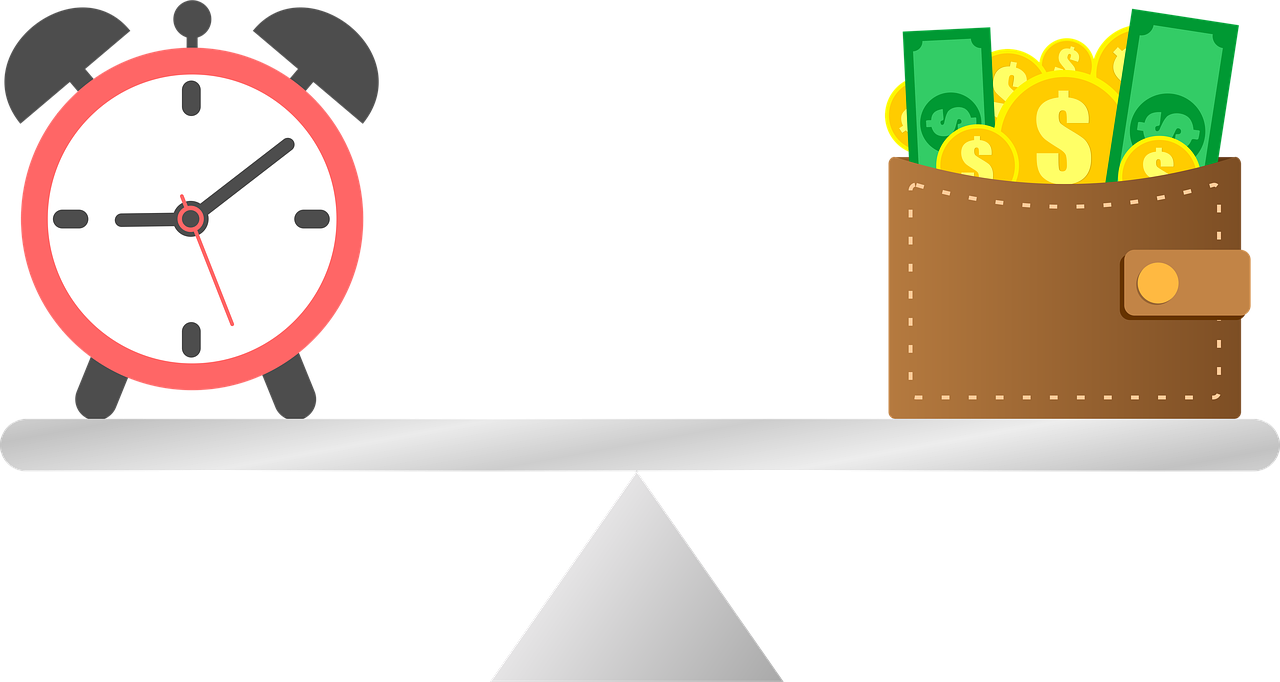Period close is an integrated part of General ledger. This used to be a separate module, but has been moved to General Ledger. This feature will help you keep track of all tasks that are related to closing a period. No matter if it is month, quarterly or year-end close, this feature can help reduce the number of days it takes to close periods. The setup is a one time and can then be copied to the next period.
Overview of period close
When closing the books in Dynamics 365 Finance, there are multiple dependencies. In many cases employees in one department are waiting on another department to finish their tasks, before it is possible to continue. Inventory must close before you can reconcile inventory accounts. The picture below provides an example of the dependencies that can occur.
.jpg?width=752&height=373&name=Picture3%20(5).jpg)
It is complex to keep track of how far each task is and how much time is left to finish each task. There are typically lots of email and phone calls to find out the status or each area.
The period close feature in D365 FO resolves this issue and provides an overview in one place for ALL companies from the same form. Go to General ledger > Period close > Financial period close workspace to get overview of all the tasks and status of each task, as shown below.
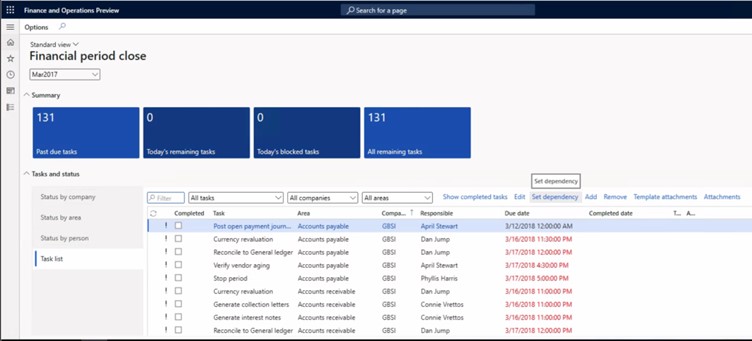
This list is created based on the configuration of the period end tasks and we will go through these in another article, follow us and don't miss it!
Please don't hesitate to contact us with questions or if you want to know more about how to configure the period end.