Subscription billing is a relatively new feature in D365FO and is a separate module, which also covers the old revenue recognition module. There are now multiple scenarios covered in Subscription billing and more scenarios will be added in near future. The subscription economy has exploded in the last years with growing need to manage subscription unique demands. This document provides a quick overview of the new subscription module.
Scenarios
We see subscription in our daily life and subscription billing is becoming a trend within multiple industries with average consumer in US having four subscriptions. Even products can now be bought on subscription, i.e., Amazon has many products as-a-service offerings.
In D365FO there are now multiple scenarios covered:
-
Subscriptions like software and items. We typically have software and printer cartridges.
-
Milestone billings like professional services. Example of this is installation of equipment.
-
Usage based billings like Data usage and billing based on used hours. Good examples here are utility companies.
-
Deferral like when billing annually, but the revenue needs to be distributed pr. Month. Used for insurance and other services.
-
Accruing unbilled revenue when companies recognize revenue before billing every month. Can be insurance when customers want to distribute the annual invoice.
-
Reallocation of revenue when the initial amount is posted on one account but is reallocated to different cost centers later. This is typically royalties, commission, or legal requirements.
Enable the feature
Before enabling the feature, you must disable the Revenue recognition feature as part of the General ledger.
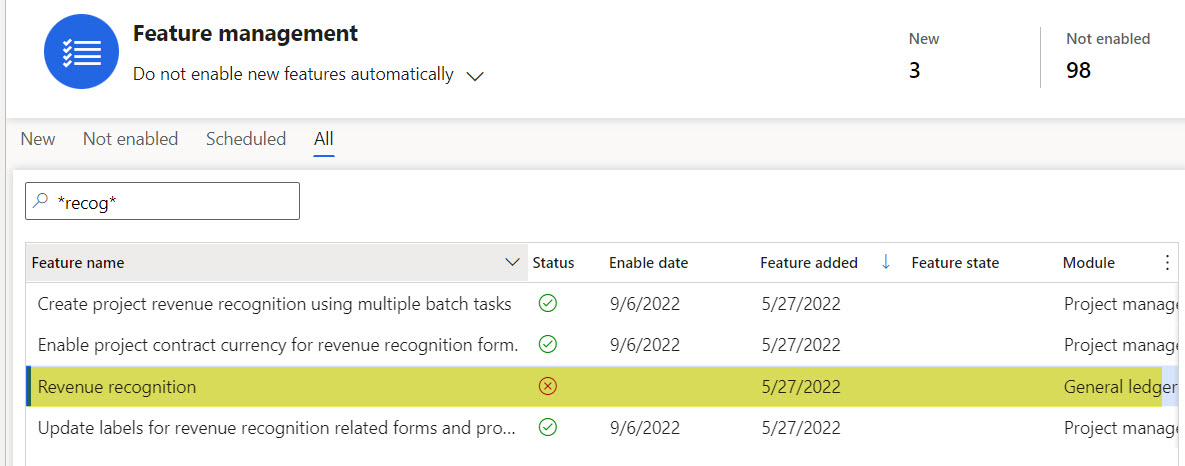
There are total of four features that must be enabled to use the new subscription billing module. The feature is available 10.0.25
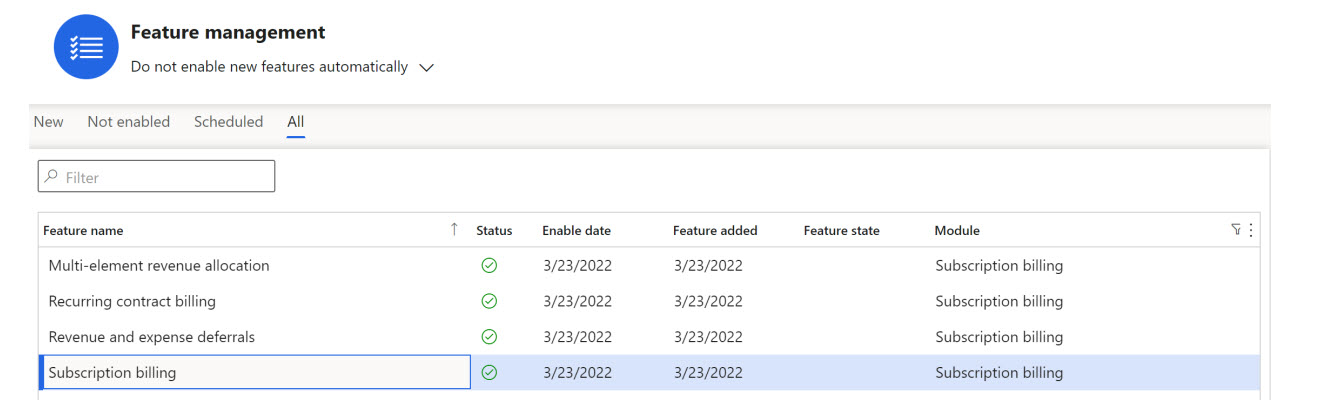
Functionality
The feature leverages the core functionality in D365, so all the sales orders and invoices are standard, just with different number sequences. The process can be highly automated.
The picture below provides an overview of the process and the connection to core D365FO. The data sources can be either internal or external sources that feed the system for then to start automated processes in subscription billing. This will enable multiple scenarios like utility companies that can measure usage and the feed the data to subscription billing.
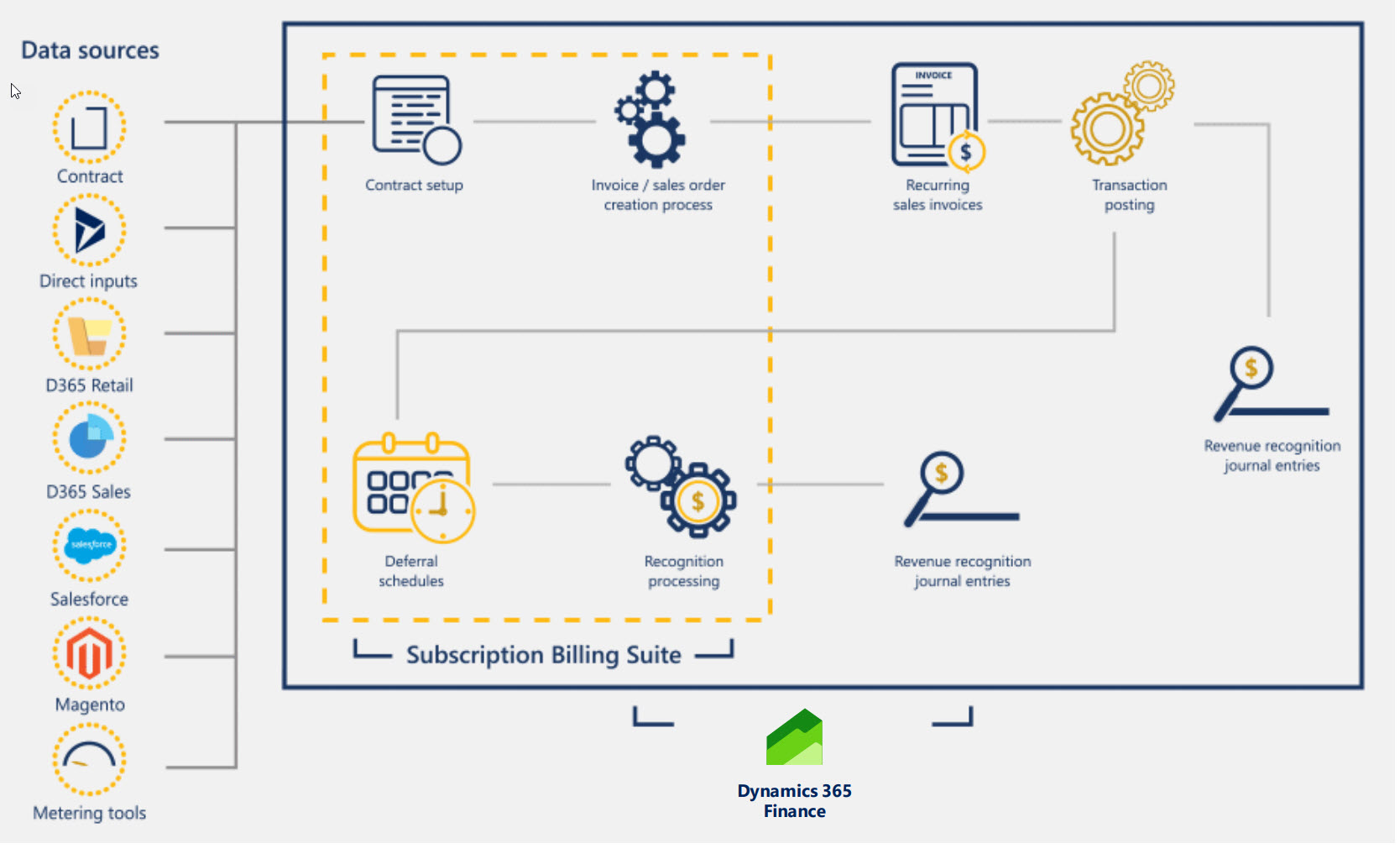
(Image from Microsoft overview)
The Subscription billing will automate the process by enabling batch setup. Once the external or internal system feeds information into the subscription contract, the setup of each contract line will initiate the process based on the batch setup. The recurring invoices and the revenue recognition journals can all be automatically created and posted based on the setup.
The Billing schedule is the core concept of the Subscription billing and must be defined for all scenarios. Through the contract, you can now see connection between the invoices and the journals that have been generated for the contract.
The Subscription billing is integrated into field services already and will be in projects in near future.
See the next article on Subscription billing for more details on how to create the contracts.
Roadmap
This feature will continue to be enhanced, as the demand is growing. It is already possible to connect to external.

Please contact us for more details or demo of this feature.


