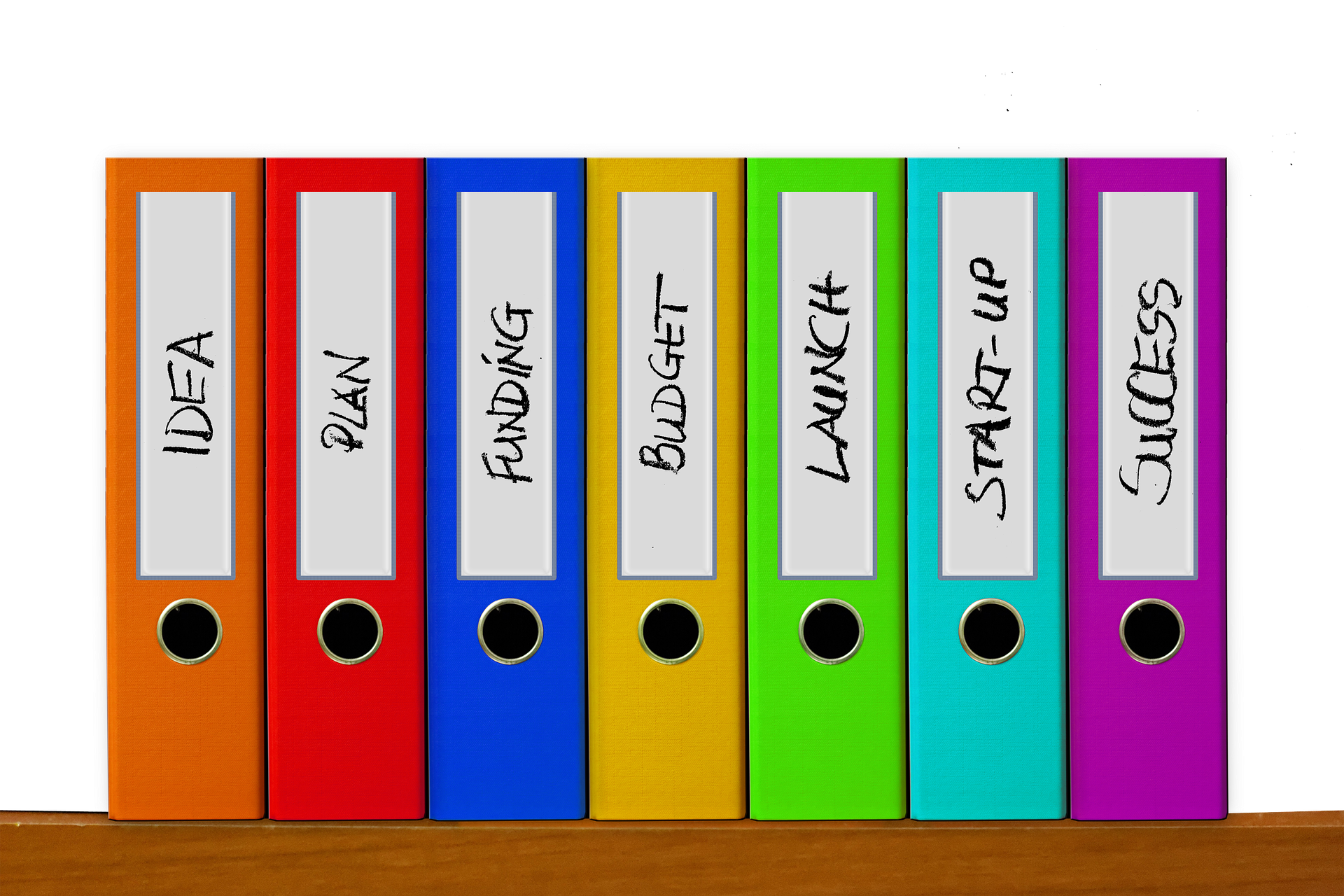Financial reports are now an integrated feature of D365FO. The creation of reports is flexible and can include different hierarchies of companies, which enables a view across companies. There are multiple default reports delivered with D365FO. The following will provide an overview to enable you to start using these default financial reports in D365.
Accessing financial reports
The financial reports can be used for reporting externally, as well as for some analysis of data when it comes to general ledger accounts.
To find the financial reports go to General ledger > Inquiries and reports > Financial reports
Click on Financial Reports to open up the list of reports.
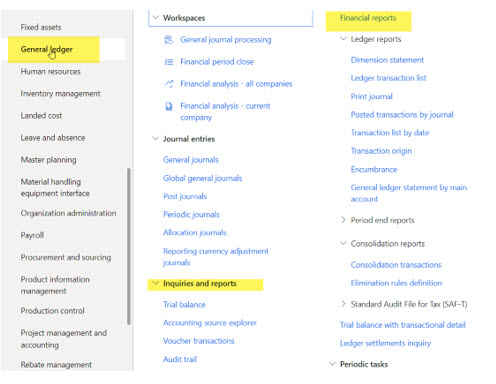
There are already 20+ default reports delivered with D365FO as shown below. This is where the reports can be viewed and generated on a certain date.
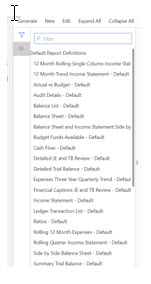
Using default reports
There are two ways that you can enable use of these default reports:
-
Use the delivered Main accounts categories. Assign your main accounts the Main account categories, using the categories delivered with D365FO.
-
Change the Row definition. You can change the Row definition in Management Reporter to use your main accounts range or your own Main categories.
Use the delivered main account categories
To view the main accounts categories got to General ledger > Chart of accounts > Main account categories. The list of categories will appear. You can change these or close some if you will not use them.
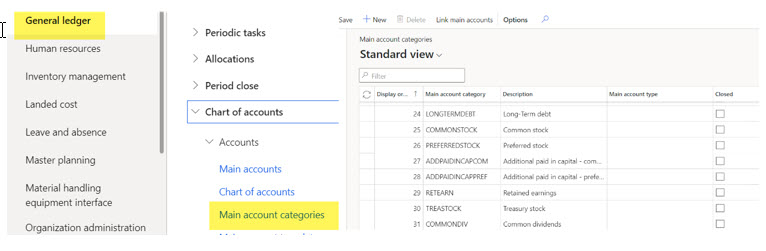
You can choose to assign the main account type to the category as seen in the picture above or assign the category to the main account. We will assign the category to the main accounts.
To assign main account categories to the main accounts go to General ledger > Chart of accounts > Main account.
-
Select an account and find the Main category field.
-
Select the main category for the account.
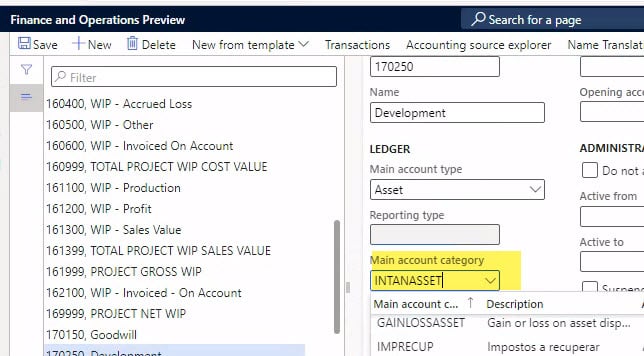
Note: You can of course use Excel integration to fill in the category for all accounts in all companies.
Change Row definition
You can also choose to change the row definitions to account range. To do that go to General ledger > Inquiries and reports > Financial reports.
Open up the management report designer. You can do this from the view by clicking New:
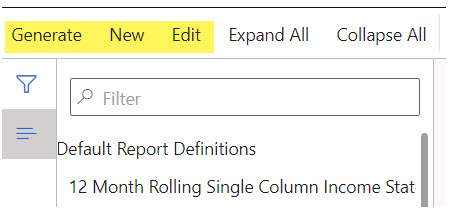
When the Management reporter designer opens, you can change the selection for the dimensions to include in each of the Row definitions to an account range.
-
Click on the in the row you want to change.
-
Select the dimension you want to select and enter the range of i.e., accounts.
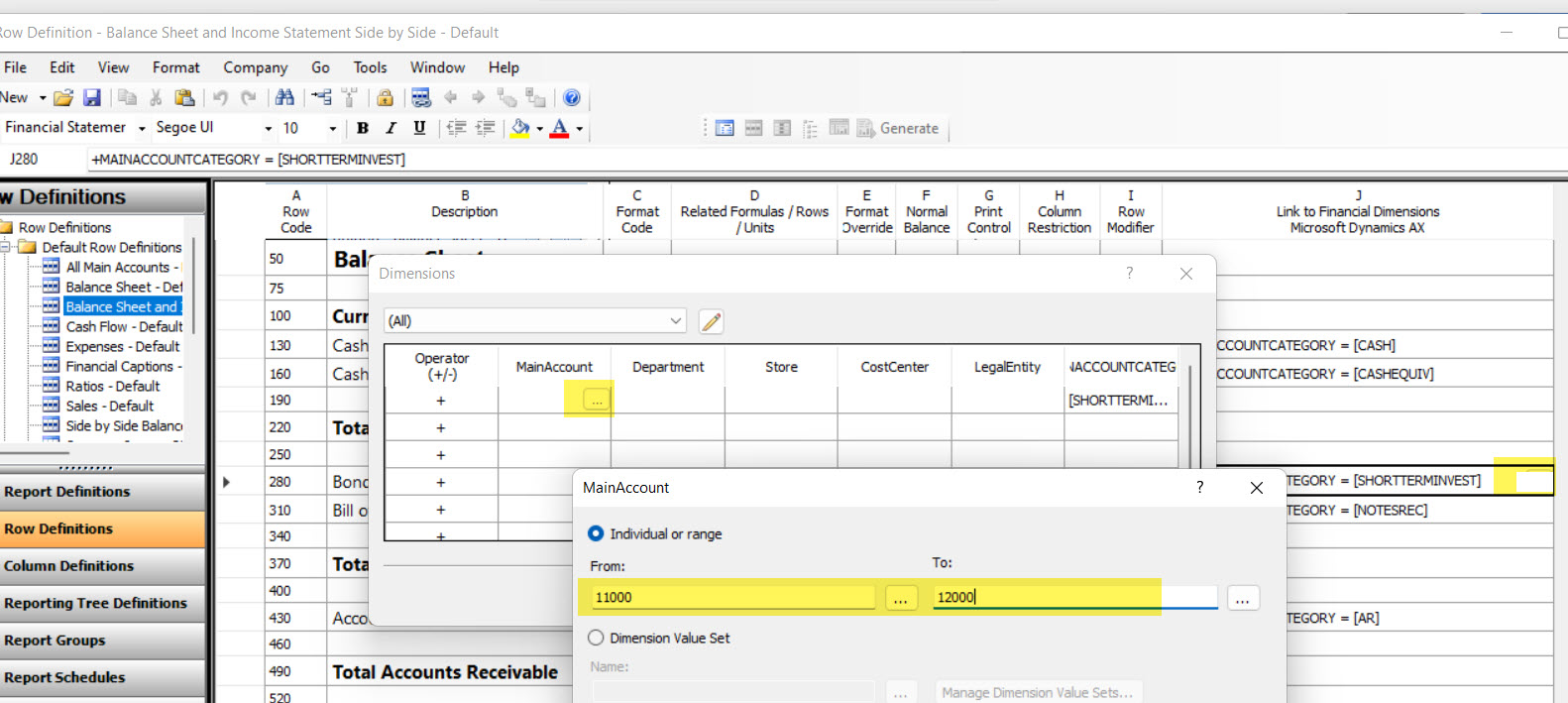
Now go back to the Financial Reports in D65FO and Generate the report again to see the result of the changes.
Please feel free to contact us for questions or demo.