In the previous post we saw how to obtain reports for general ledger directly in Excel from D365 Finance using the reports defined as Electronic Reports. In the Fixed Asset module, we have similar reports that can be used for the year end close or the auditors´ requirements. Obtain these reports can save a lot of manual preparation because the reports include all the key information about the fixed asset transactions and their status.
Let's see the details about the required setup and how to generate these Excel reports.
Required setup
Download the last version of the following electronic reports in the related path:
Electronic reporting workspace > Microsoft repositories > Global configuration repositories > Open > Fixed asset model:
-
- Asset book compare
- Fixed asset acquisition
- Fixed asset listing
- Fixed asset movement
- Fixed asset note
- Fixed asset role forward
- Fixed asset transactions
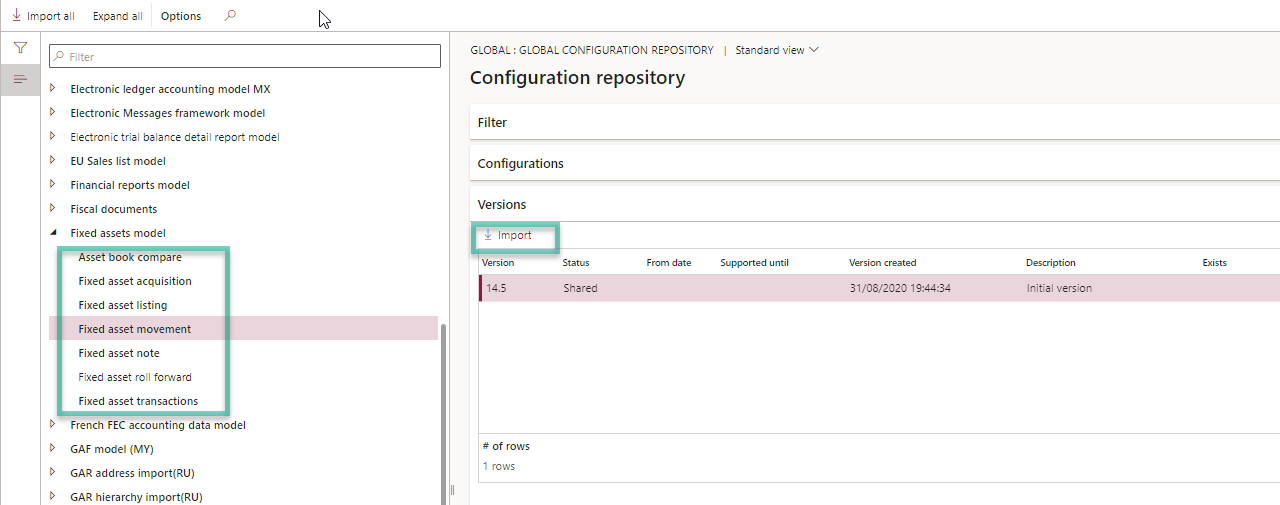
Reports generation
These seven reports are generated from the path Fixed assets > Inquiries and reports > Fixed asset listing (GER) and Fixed assets > Inquiries and reports > Transaction reports:
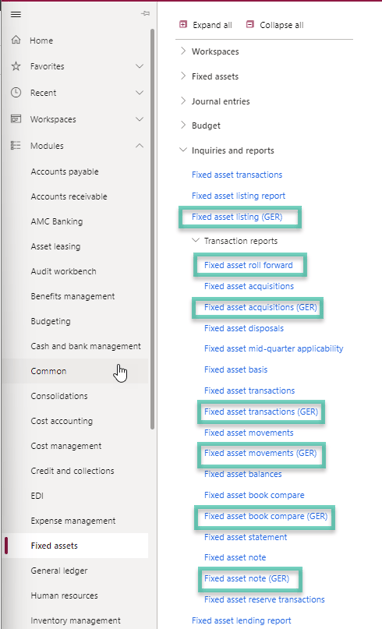
All includes relevant information but my really favourite one is the Fixed asset roll forward;, I will never stop to recommend it!!!
Do you want to know why? Select the dates from/to, your currency preferences (accounting or reporting currency) and the format mapping (the report downloaded from LCS). You can also filter by fixed asset group, number, book... Once you click OK the system generates an Excel with all the fixed asset information group by fixed asset group, everything that you have been looking for!
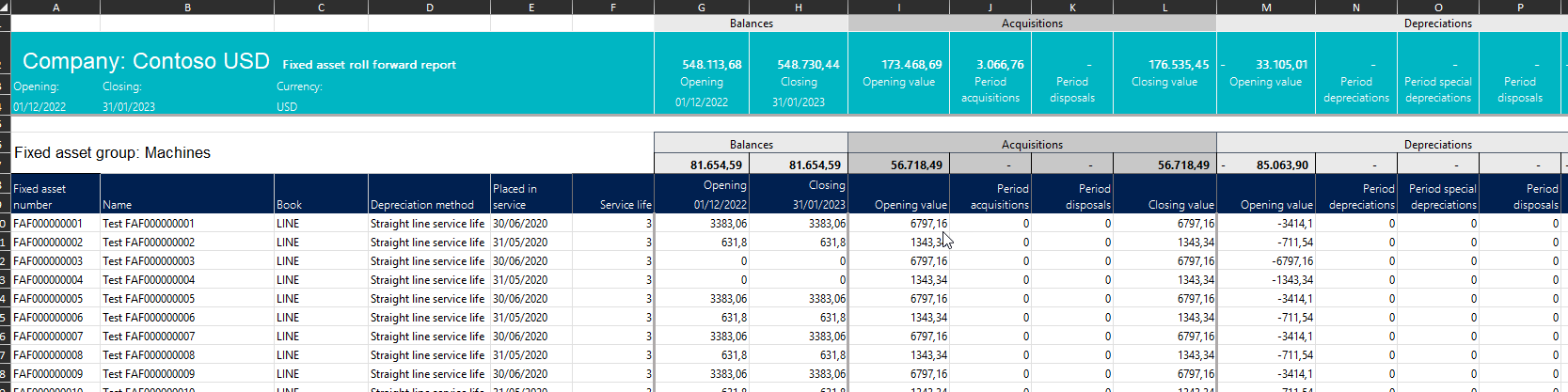
CONCLUSION
As I wrote in my previous blog about the reporting, I think Microsoft is investing a lot of efforts to improve every month the Electronic Reporting tool, generating great reports in Excel with a fantastic format, and I cannot be enjoying more using it. Remember to always review the new features to find more reports or have an eye in our blog where we will inform you about all the news you cannot miss.
If you have questions or are interested in learning more, please do not hesitate to contact us.
