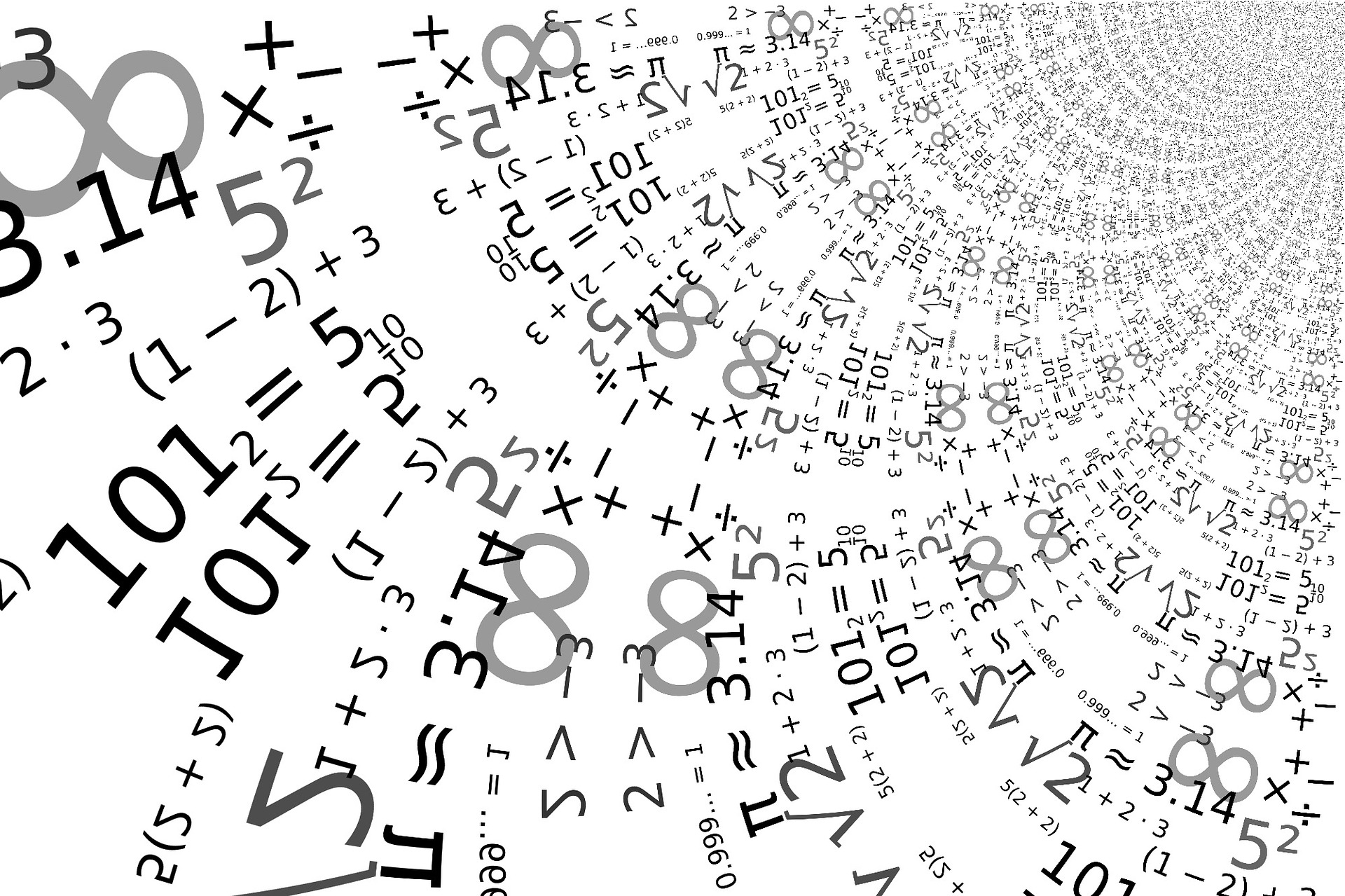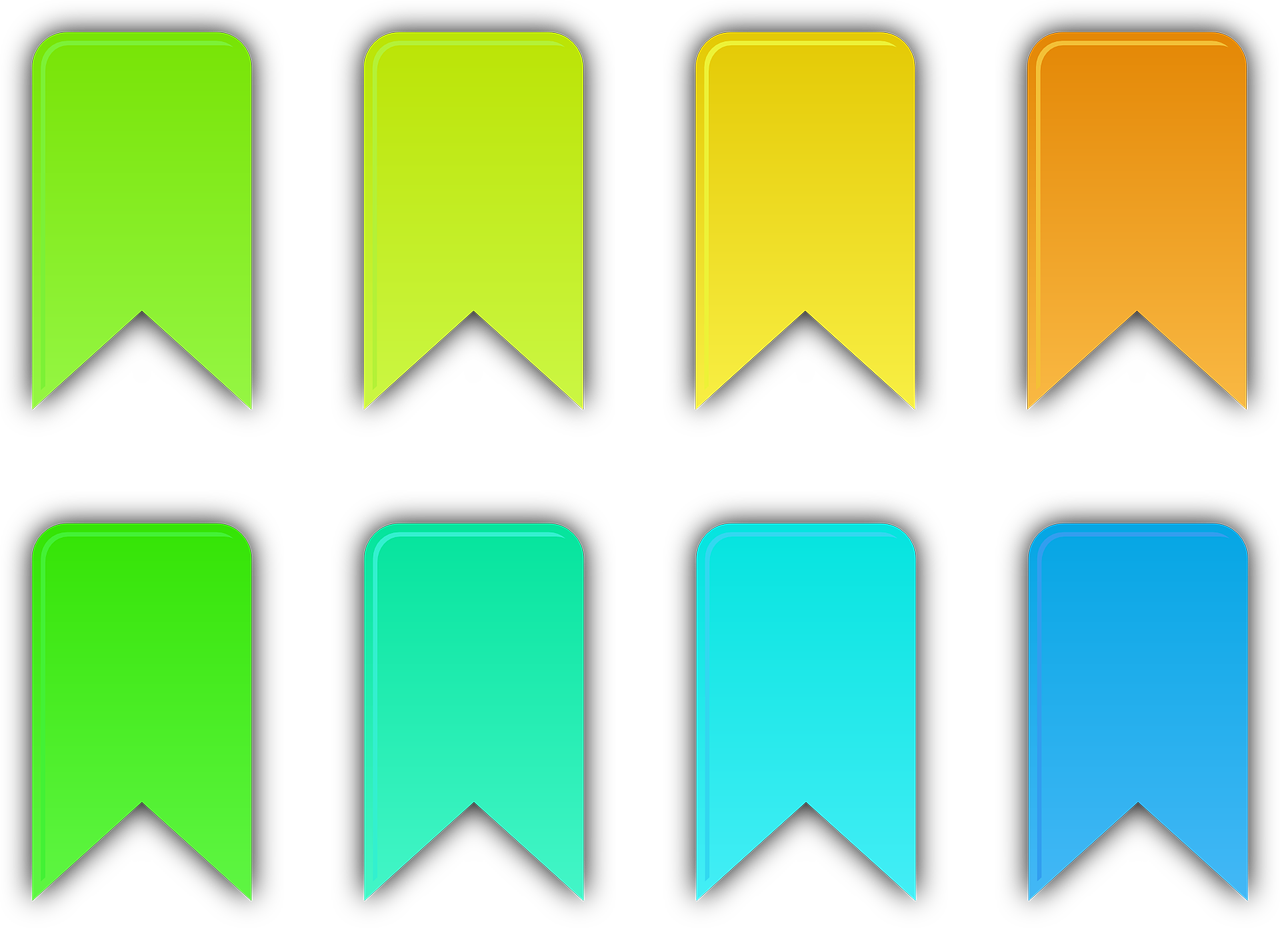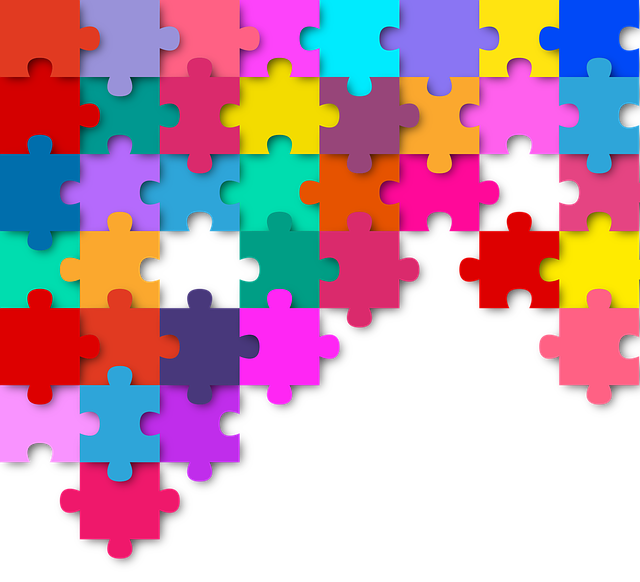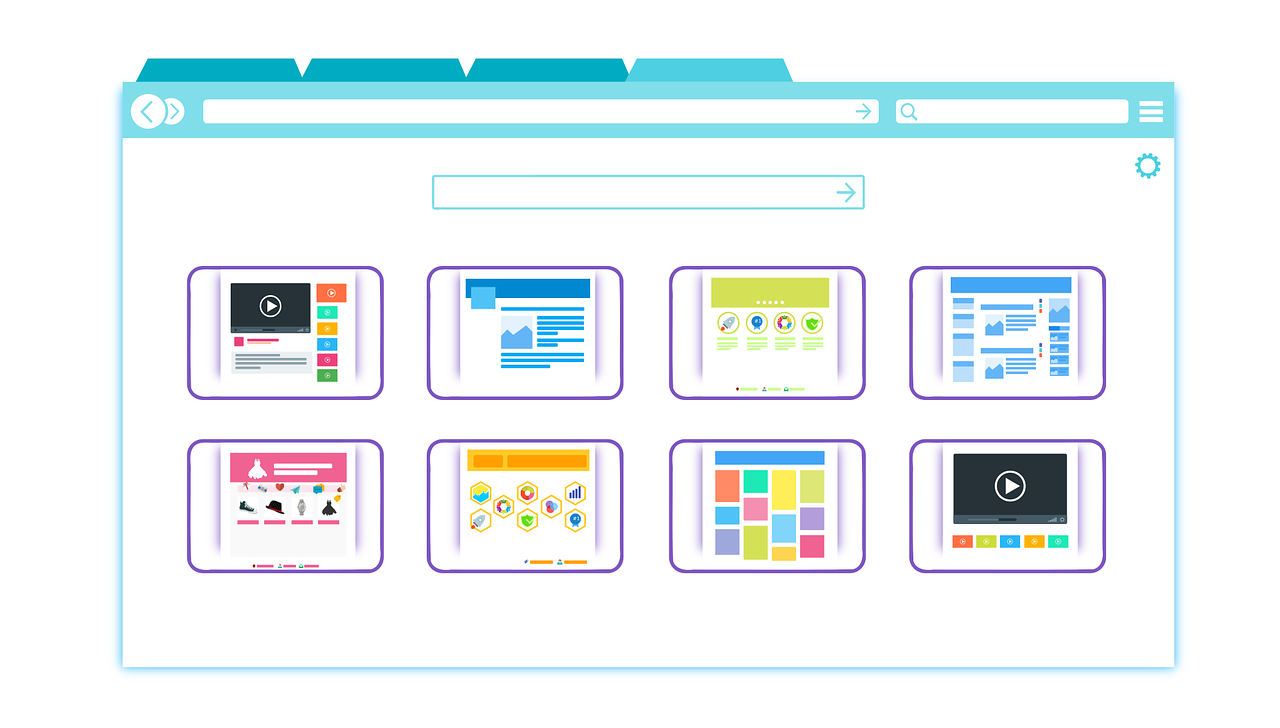This post will explore the setup of number sequence in Dynamics 365 (D365), and how to use Ampersand (&) in the setup of a number sequence in D365 and its limitations. First, we will delve into what number sequences are and why they are important in D365.
3 min read
How to use & Ampersand in your number sequence
By Mads Bender on 02 June 2023
Topics: Finance D365FO
4 min read
Exploring the Key Influencers visual
By Mads Bender on 30 May 2023
Welcome back to a new Reporting Tuesday blog post, in this post we will explore the Key Influencers visual. This is exciting because it allows you to rapidly find statistical trends in your data. Enjoy!
Topics: D365FO PowerBI
12 min read
Financial tags - discovering
By Clara Seijo Blanque on 26 May 2023
I love to check the every month the What's new in Dynamics 365 Finance to review the new features, modules and changes that Microsoft applies to the ERP, an one of the most expecting ones this year has been the Financial tags. I read several posts and articles about it, all super interesting and really promising, because it can be used in the financial reporting as a complement for the financial dimensions (my passion...) but you can edit the values after transactions are posted what it's not possible with the dimensions. If you want to learn more, you can check all the difference between the tags and dimensions in this link.
Topics: Finance D365FO
2 min read
Application Insights in Dynamics 365 for Finance and Operations
By Vladimir Danoski on 19 May 2023
Application Insights is an extension of Azure Monitor and provides application performance monitoring (APM) features. APM tools are useful to monitor applications from development, through test, and into production in the following ways:
Topics: D365FO Azure
3 min read
Introduction to Smart Narrative in Power BI
By Mads Bender on 16 May 2023
Welcome back to a new Reporting Tuesday blog post, in this post we will explore Smart Narrative in Power BI. This is exciting because Smart Narrative provides a quick interpretation of your data that you can share with others. It can help you make sense of complex information and explain it in a way that everyone can understand. Enjoy!
Topics: D365FO PowerBI
1 min read
Extensible controls in D365 for Finance
By Vera Temkov on 12 May 2023
D365 for Finance can represent data in many ways, such as in tables or charts. But sometimes customer wishes more specific user interface for certain processes, or we have a business requirement to be achieved in a certain way.
Topics: D365FO
3 min read
Close a period for posting in D365 Finance
By Cittros team on 05 May 2023
After a month closing is recommended to set the ledger period to On hold, so that no further posting occurs. This is also recommended for previous year periods and future periods.
Topics: Finance D365FO
4 min read
Create a Navigation/Filter bar in Power BI
By Mads Bender on 02 May 2023
Welcome back to a new Reporting Tuesday blog post, in this post we will explore how to create a navigation bar in Power BI. This is exciting because it allows you to add user interface to your reports without losing reporting area. Enjoy!
Topics: D365FO PowerBI
3 min read
Vendor postings reconciliation
By Clara Seijo Blanque on 21 April 2023
Vendor ledger accounts in Dynamics 365 Finance are based on the "Posting profiles" that determine the balance account where the transaction, based on the type of movement and vendor group, is posted.
Topics: Finance D365FO
6 min read
Combine multiple web sources to one dataset
By Mads Bender on 18 April 2023
Welcome back to a new Reporting Tuesday blog post, in this post we will explore how to combine multiple web sources to one dataset in Power query. This is exciting because it allows you to mark comprehensive datasets using web sources. Enjoy!
In this blog post we are going to look at how to make a dataset in excel power query that combines data from multiple web sources. For this specifically we will look at how to get data from several stocks into excel and return it to one table.
Here when we talk about a web source, we refer to a source of data that can be accessed over the internet using a web browser or a programming language. Web sources can include websites, databases, and other online resources that provide data in a structured format, such as HTML, XML, or JSON. For this we will make a list of stocks to track and retrieve the data from yahoo finance.
First, we need to open a new excel document, and make a table with the following column headers: Ticker name, From, To, Interval, URL_hist, URL_summary and months of data. These will be used to collect data, and with proper setup you only need to fill in the ticker and the rest is done by formulars.
This is how we will fill in the table:
Topics: D365FO PowerBI
Posts by Tag
- D365FO (82)
- Finance (50)
- PowerBI (18)
- D365 Supply Chain Management (15)
- D365 Commerce (14)
- Retail (12)
- Reporting tuesdays (9)
- Insider (8)
- Reporting (8)
- AI (6)
- Workspace (5)
- Azure (4)
- POS (4)
- Artificial intelligent (3)
- Copilot (3)
- ALM (2)
- BPA (2)
- Business Performance Analytics (2)
- DAX (2)
- Machine learning (2)
- Power Platform (2)
- Workflows (2)
- DynamicsCon (1)
- Excel (1)
- Fabric (1)
- OCR (1)
- Outlook (1)
- PowerApps (1)
- RSAT (1)