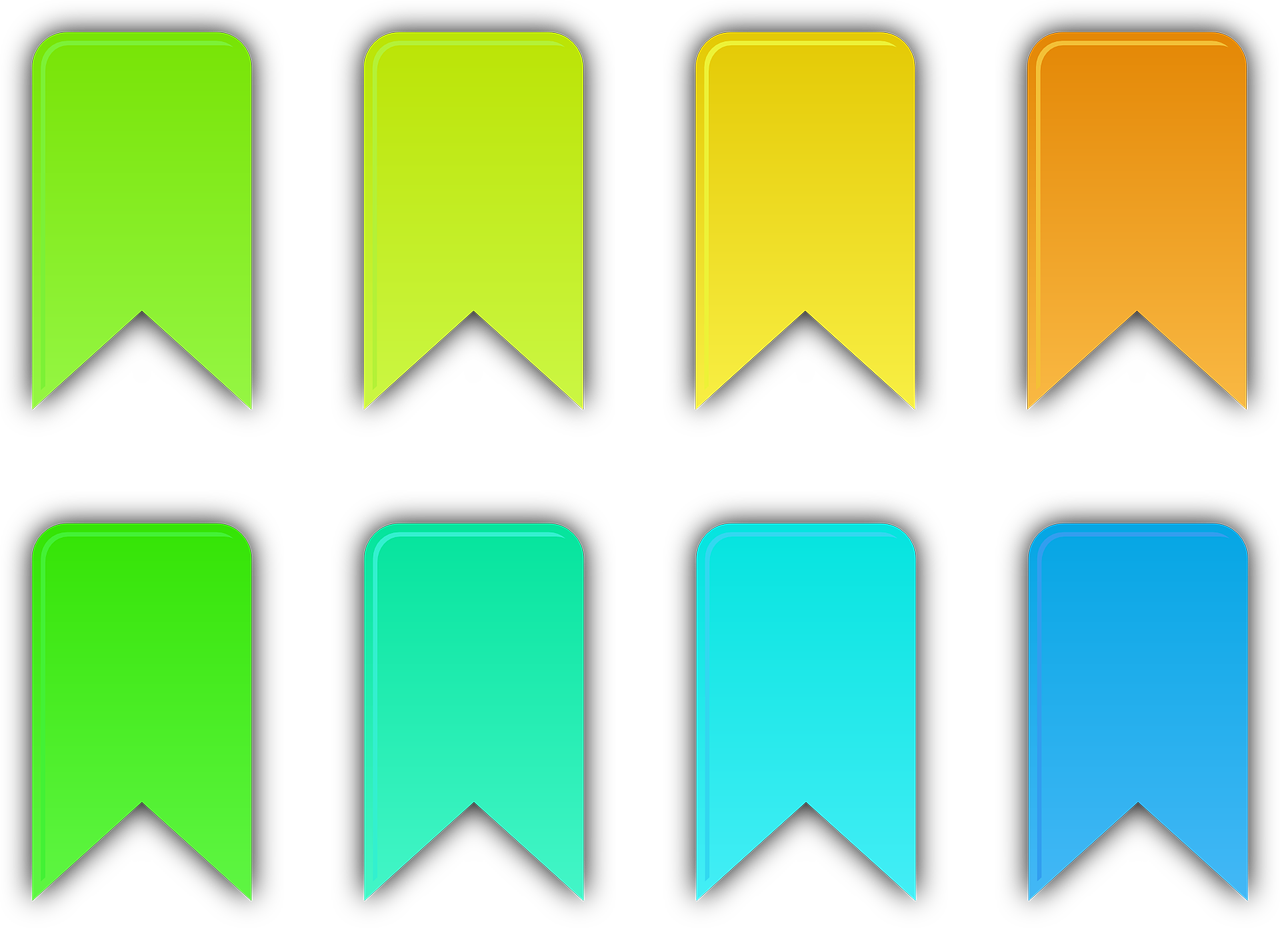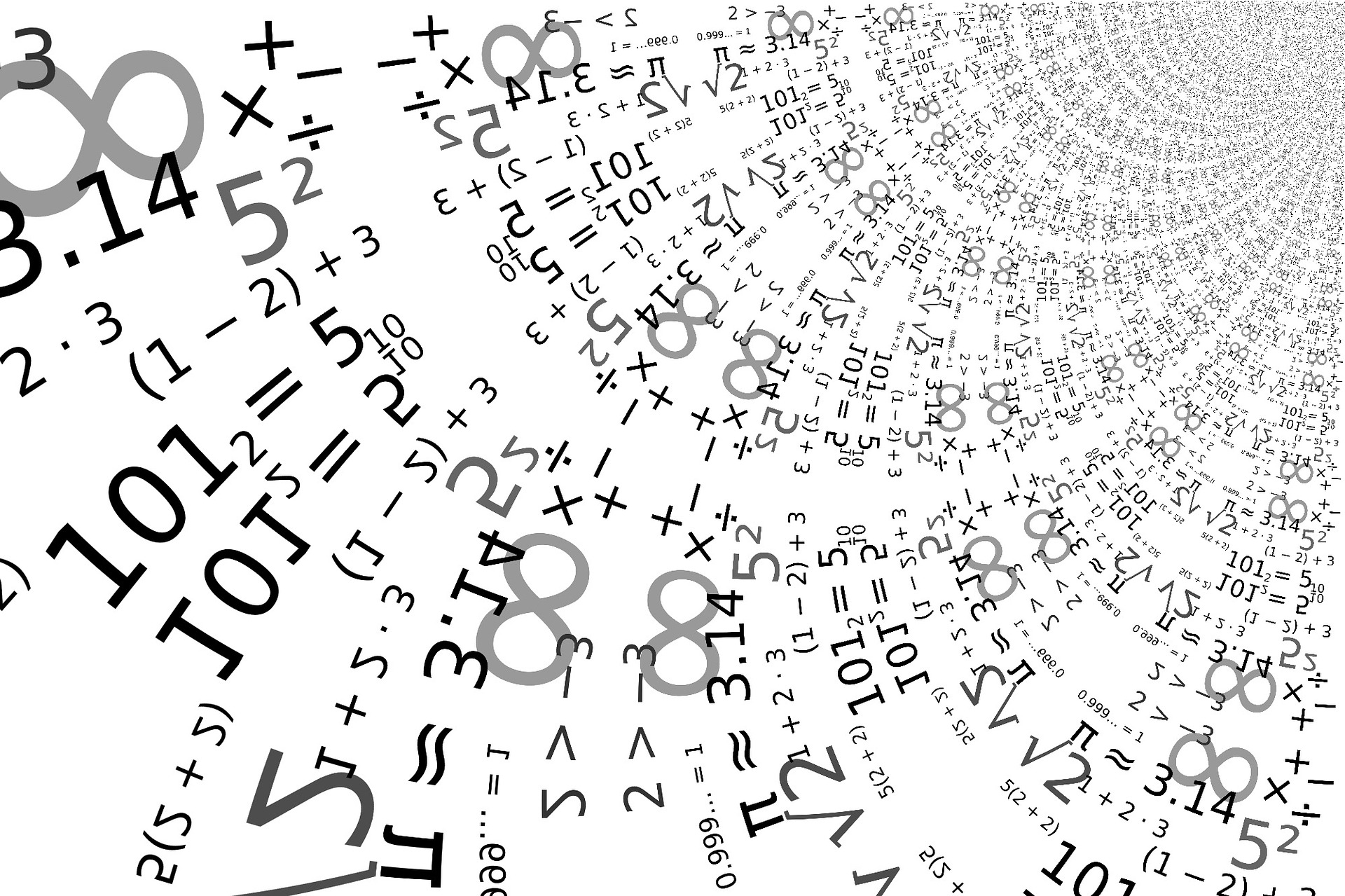Welcome back to a new Reporting Tuesday blog post, in this post we will explore the Key Influencers visual. This is exciting because it allows you to rapidly find statistical trends in your data. Enjoy!
In Microsoft Power BI, a key influencers visualization is a chart that shows which factors have the biggest impact on a particular metric or measure.
Imagine that you have a garden, and you want to know which things are most important for making your plants grow. You might measure how tall the plants are and then try changing different things, like how much water you give them or how much sunlight they get, to see how it affects their growth.
A key influencers visualization in Power BI works in a similar way. It helps you understand which factors have the biggest impact on a particular metric, such as how much revenue a company is making or how many customers it has. The visualization shows you which factors are most important and how much they are affecting the metric.
For example, if you have a key influencers visualization that shows the factors that affect a company's profits, you might see that the number of products it sells, and the price of those products are the most important factors. This could help you understand what you need to do to increase the company's revenue, such as selling more products or raising the price.
Let’s try it out, for this I am using the Global_superstore_2016 dataset, this dataset is freely available online. Just search for it and a handful of different sources should appear.
Next, we must open Power BI desktop client and import the dataset, we will import it as an excel workbook and select to import all three tables. Next transform the data to ensure the header row is used as headers, for me I had to update this in two of the tables. Now it is ready to load.
Next add a key influencer visual to the report.
.png?width=215&height=311&name=image1%20(5).png)
Now let’s try our example from earlier to see which factors have a statistical impact on profit. To do this we add profit to analyze and then all the columns you believe will have an impact from “Orders” to the Explain by. You can try one at a time or more together. From this we can see that the sum of sales has an impact, however if we create a custom column with sales price, then that does not have a statistical impact on profit. We can make a sales price column my going to transform data, adding a custom column, and calculate Sales/quantity.
.png?width=1310&height=731&name=image2%20(5).png)
My analysis finds four statistically significant factors influencing the profit, these are sales, discount, shipping cost and product category.
In the top of the visualization, we have a tab named “Top segments”, we can go here to find the combination of these factors that have the biggest impact on profits.
.png?width=1297&height=724&name=image3%20(4).png)
This concludes our quick introduction and tutorial to the key influencers visual. Thank you for taking time to read this blog post! I hope you found the information useful and that it will help you in your own endeavors. For more articles on reporting and ERP solutions, check out our blog. If you have any questions or suggestions on what to cover next, please don't hesitate to reach out to me. I'm always happy to help and engage with my readers.