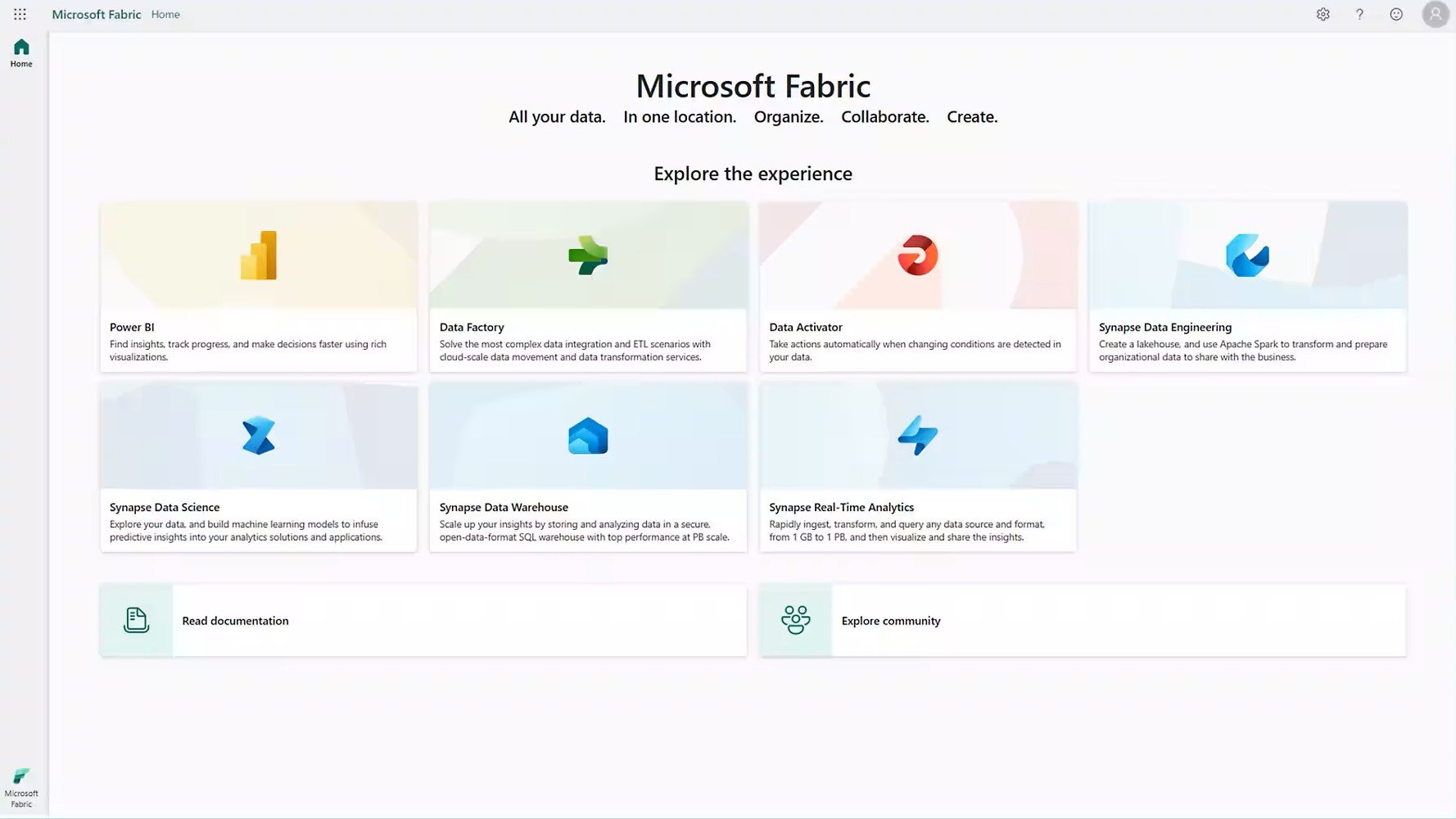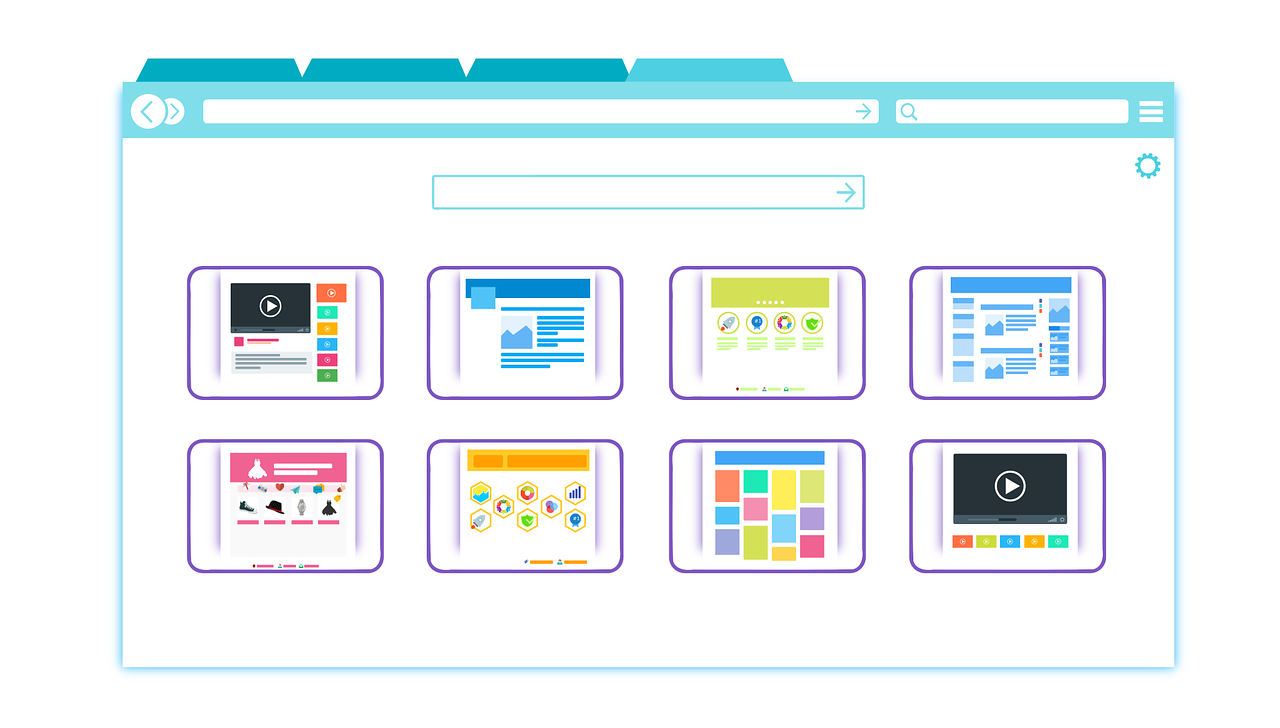Welcome back to a new Reporting Tuesday blog post, in this post we will dive deeper into Power BI's capabilities! After our introductory guide, this article focuses on enhancing your understanding of DAX and the strategic decisions between DAX and M Query. We’ll provide practical insights and applications for these concepts, aiming to boost your proficiency in Power BI. Enjoy!
5 min read
Advancing Your Skills Best Practices and Trade-offs in DAX and M Query
By Mads Bender on 09 January 2024
Topics: DAX PowerBI Reporting tuesdays Reporting
2 min read
A Novice's Guide to DAX in Power BI
By Mads Bender on 19 December 2023
Introduction
Welcome back to a new Reporting Tuesday blog post. As a novice to the world of Power BI, one term you'll often encounter is DAX, or Data Analysis Expressions. This beginner-friendly guide will introduce you to DAX, explaining its importance and how it can transform your data analytics experience in Power BI. Enjoy!
Topics: DAX PowerBI Reporting tuesdays Reporting
3 min read
Advanced Data Transformation Techniques in Power BI
By Mads Bender on 21 November 2023
Welcome to another Reporting Tuesday blog post! Are you ready to unlock the full potential of Power BI with advanced data transformation techniques? Whether you're an intermediate user or on your way to becoming an advanced one, this article is tailored for you. Let's dive into the heart of effective reporting and analysis in Power BI.
Topics: D365FO PowerBI Reporting tuesdays Reporting
4 min read
Exploring Parameterized Queries in Power BI
By Mads Bender on 10 October 2023
Welcome back to another informative installment of our Reporting Tuesday blog posts. In this article, we will delve into the world of Parameterized Queries in Power BI. Parameterized queries are an exciting and potent feature that empowers you to create more adaptable and dynamic reports. By utilizing parameters to control the data loaded into your report, you can enhance the flexibility of your reporting while simplifying data manipulation during the loading process. Furthermore, this flexibility can, with the proper prerequisites, be extended to end-users, enabling them to slice and customize data according to their needs. In this article, we will break down what parameterized queries are, how to use them effectively, and why they are invaluable. Enjoy the exploration!
Topics: PowerBI Reporting tuesdays
5 min read
Basic Data Transformation Techniques in Power BI
By Mads Bender on 26 September 2023
Welcome back to another installment of our Reporting Tuesday blog posts. In this article, we will delve into the fundamental Data Transformation Techniques in Power BI. This exciting journey will enable you to harness Power BI's capabilities to transform and visualize your data effectively. To create powerful and insightful reports and dashboards, you often need to clean and shape your data to make it suitable for analysis. In this piece, we will explore some essential data transformation techniques in Power BI to help you get started on this enriching journey. Enjoy!
Topics: PowerBI Reporting tuesdays
2 min read
A quick introduction to Microsoft Fabric
By Mads Bender on 27 June 2023
Welcome back to a new Reporting Tuesday blog post, where we explore Microsoft Fabric—a platform that has the potential to take your data processing to the next level.
Topics: D365FO PowerBI Fabric
4 min read
Exploring the Key Influencers visual
By Mads Bender on 30 May 2023
Welcome back to a new Reporting Tuesday blog post, in this post we will explore the Key Influencers visual. This is exciting because it allows you to rapidly find statistical trends in your data. Enjoy!
Topics: D365FO PowerBI
3 min read
Introduction to Smart Narrative in Power BI
By Mads Bender on 16 May 2023
Welcome back to a new Reporting Tuesday blog post, in this post we will explore Smart Narrative in Power BI. This is exciting because Smart Narrative provides a quick interpretation of your data that you can share with others. It can help you make sense of complex information and explain it in a way that everyone can understand. Enjoy!
Topics: D365FO PowerBI
4 min read
Create a Navigation/Filter bar in Power BI
By Mads Bender on 02 May 2023
Welcome back to a new Reporting Tuesday blog post, in this post we will explore how to create a navigation bar in Power BI. This is exciting because it allows you to add user interface to your reports without losing reporting area. Enjoy!
Topics: D365FO PowerBI
6 min read
Combine multiple web sources to one dataset
By Mads Bender on 18 April 2023
Welcome back to a new Reporting Tuesday blog post, in this post we will explore how to combine multiple web sources to one dataset in Power query. This is exciting because it allows you to mark comprehensive datasets using web sources. Enjoy!
In this blog post we are going to look at how to make a dataset in excel power query that combines data from multiple web sources. For this specifically we will look at how to get data from several stocks into excel and return it to one table.
Here when we talk about a web source, we refer to a source of data that can be accessed over the internet using a web browser or a programming language. Web sources can include websites, databases, and other online resources that provide data in a structured format, such as HTML, XML, or JSON. For this we will make a list of stocks to track and retrieve the data from yahoo finance.
First, we need to open a new excel document, and make a table with the following column headers: Ticker name, From, To, Interval, URL_hist, URL_summary and months of data. These will be used to collect data, and with proper setup you only need to fill in the ticker and the rest is done by formulars.
This is how we will fill in the table:
Topics: D365FO PowerBI
Posts by Tag
- D365FO (82)
- Finance (50)
- PowerBI (18)
- D365 Supply Chain Management (15)
- D365 Commerce (14)
- Retail (12)
- Reporting tuesdays (9)
- Insider (8)
- Reporting (8)
- AI (6)
- Workspace (5)
- Azure (4)
- POS (4)
- Artificial intelligent (3)
- Copilot (3)
- ALM (2)
- BPA (2)
- Business Performance Analytics (2)
- DAX (2)
- Machine learning (2)
- Power Platform (2)
- Workflows (2)
- DynamicsCon (1)
- Excel (1)
- Fabric (1)
- OCR (1)
- Outlook (1)
- PowerApps (1)
- RSAT (1)
.png)
.png)
.png)