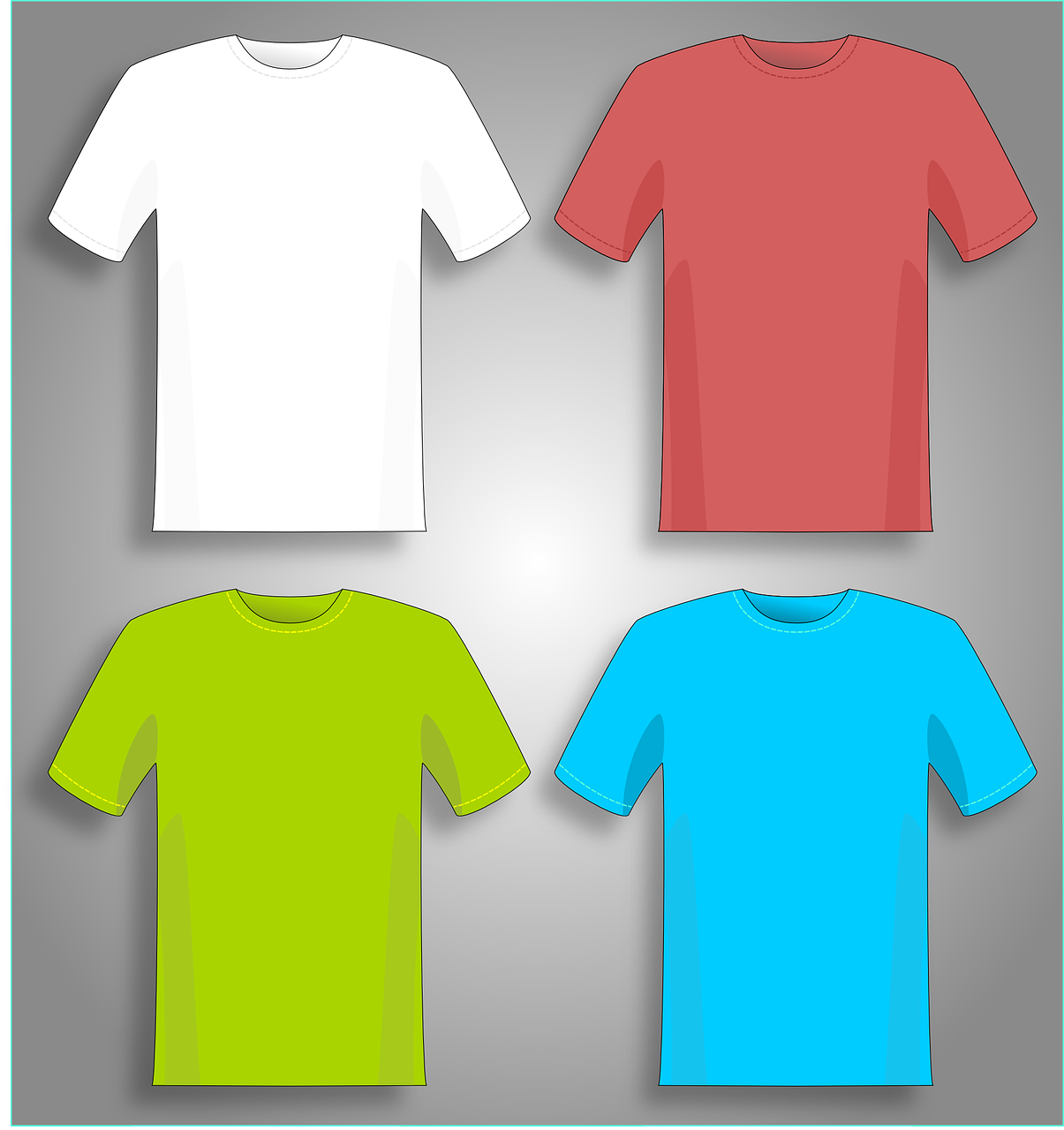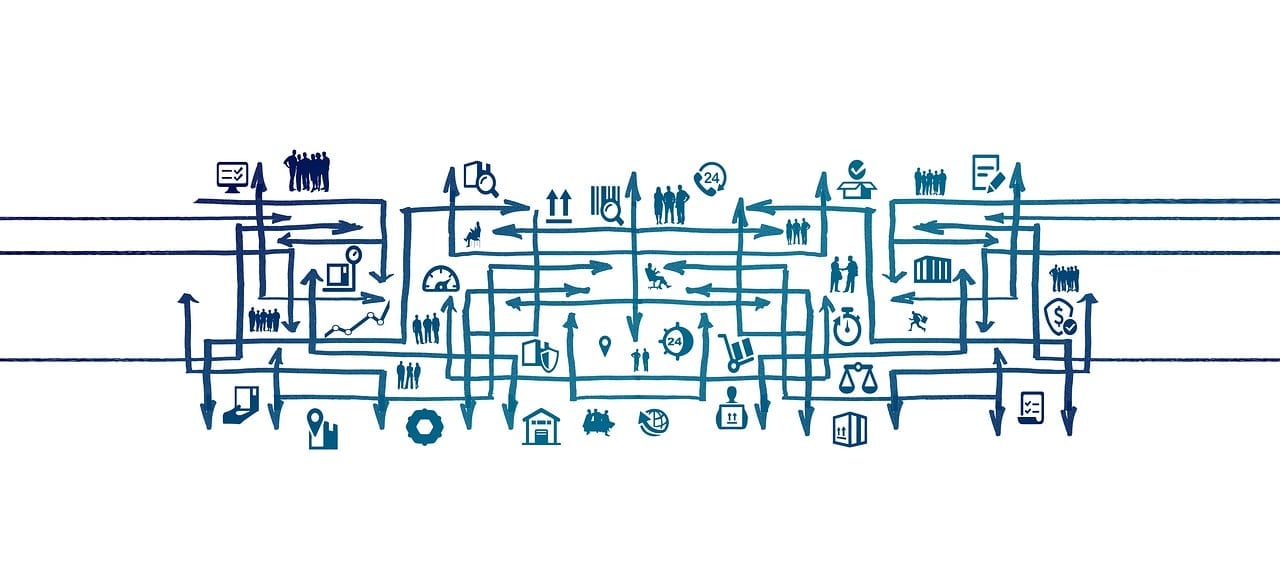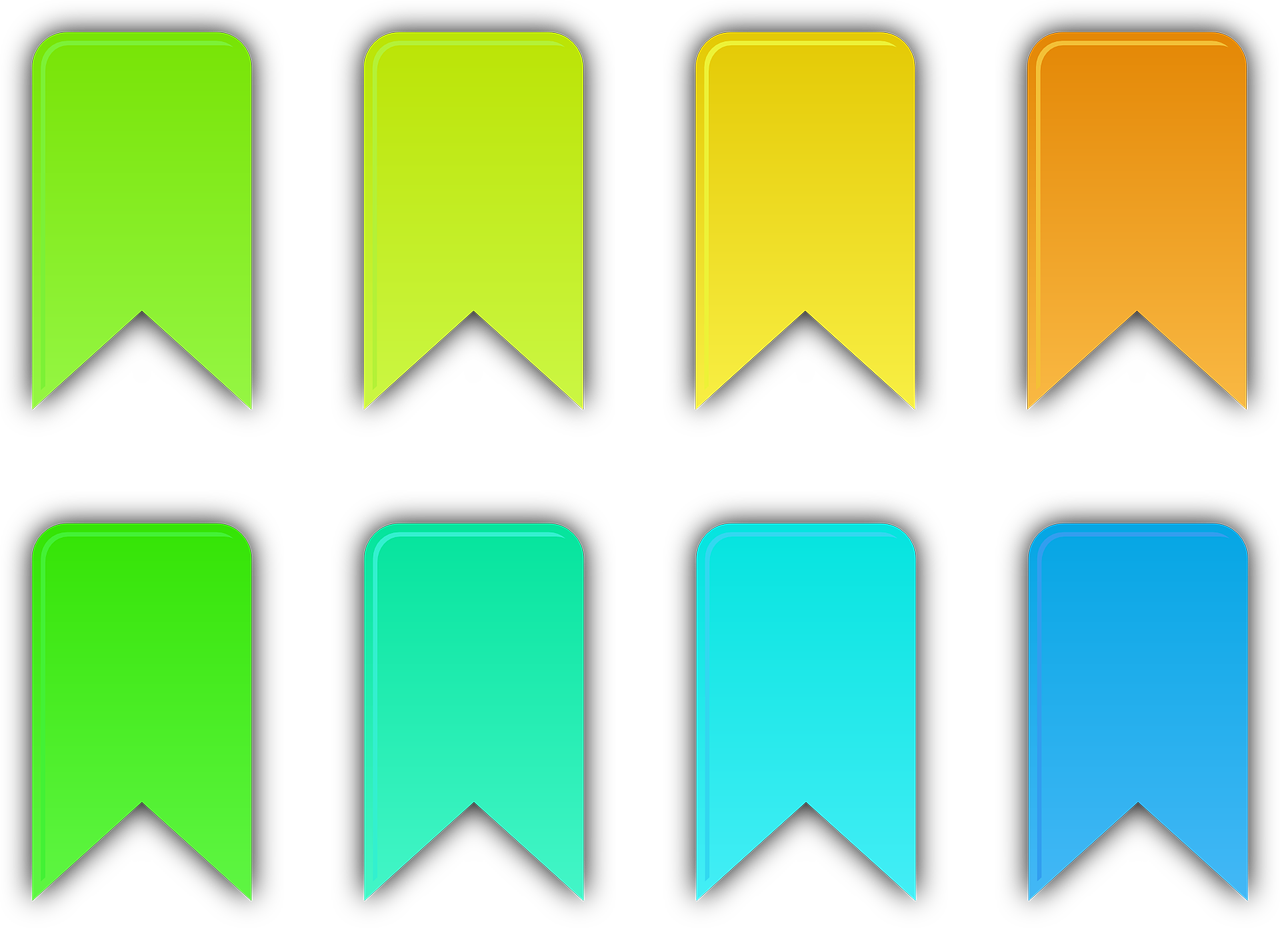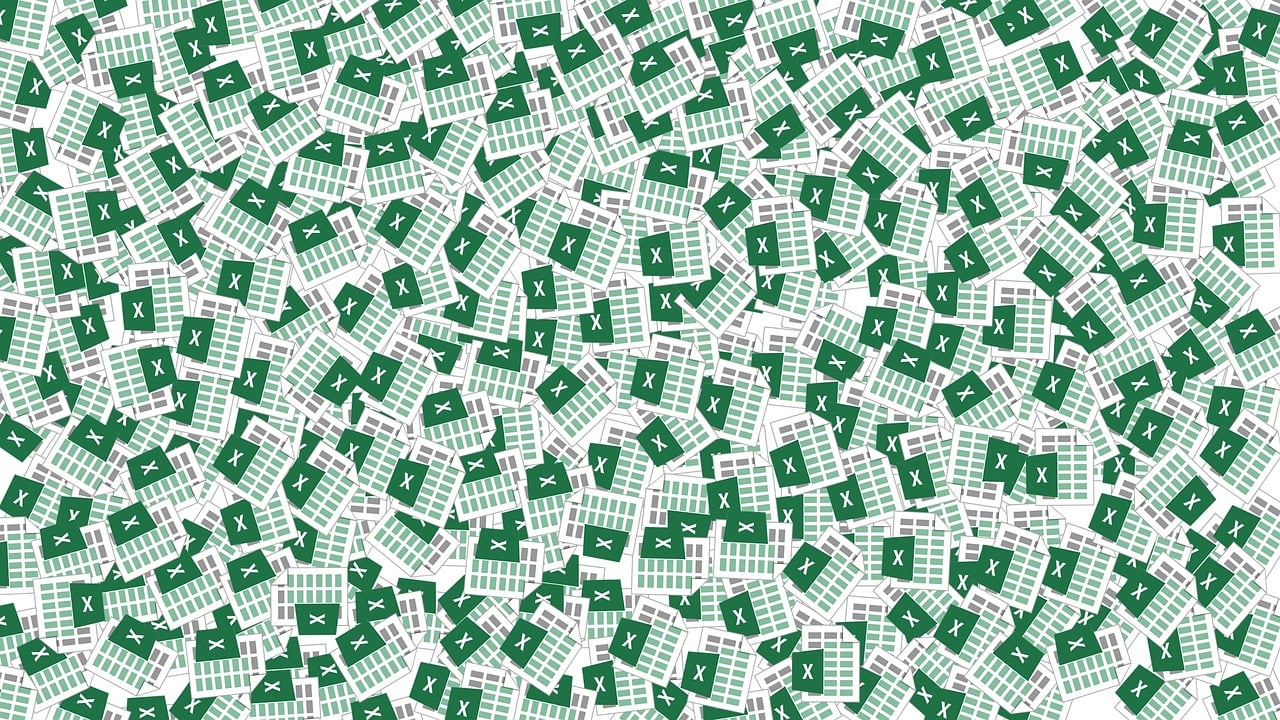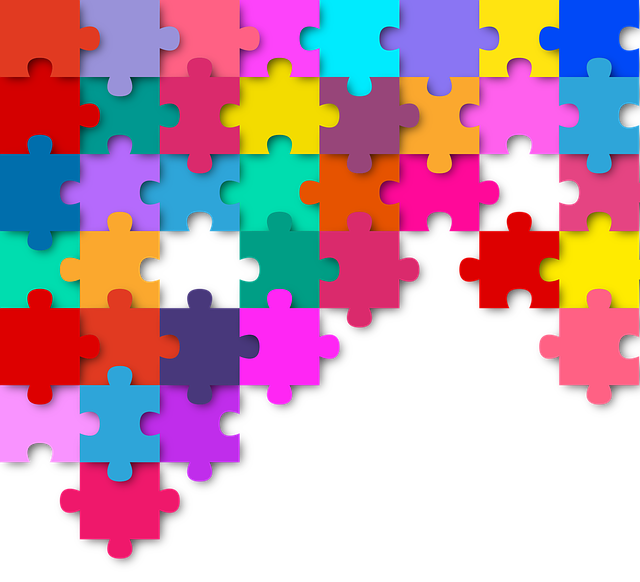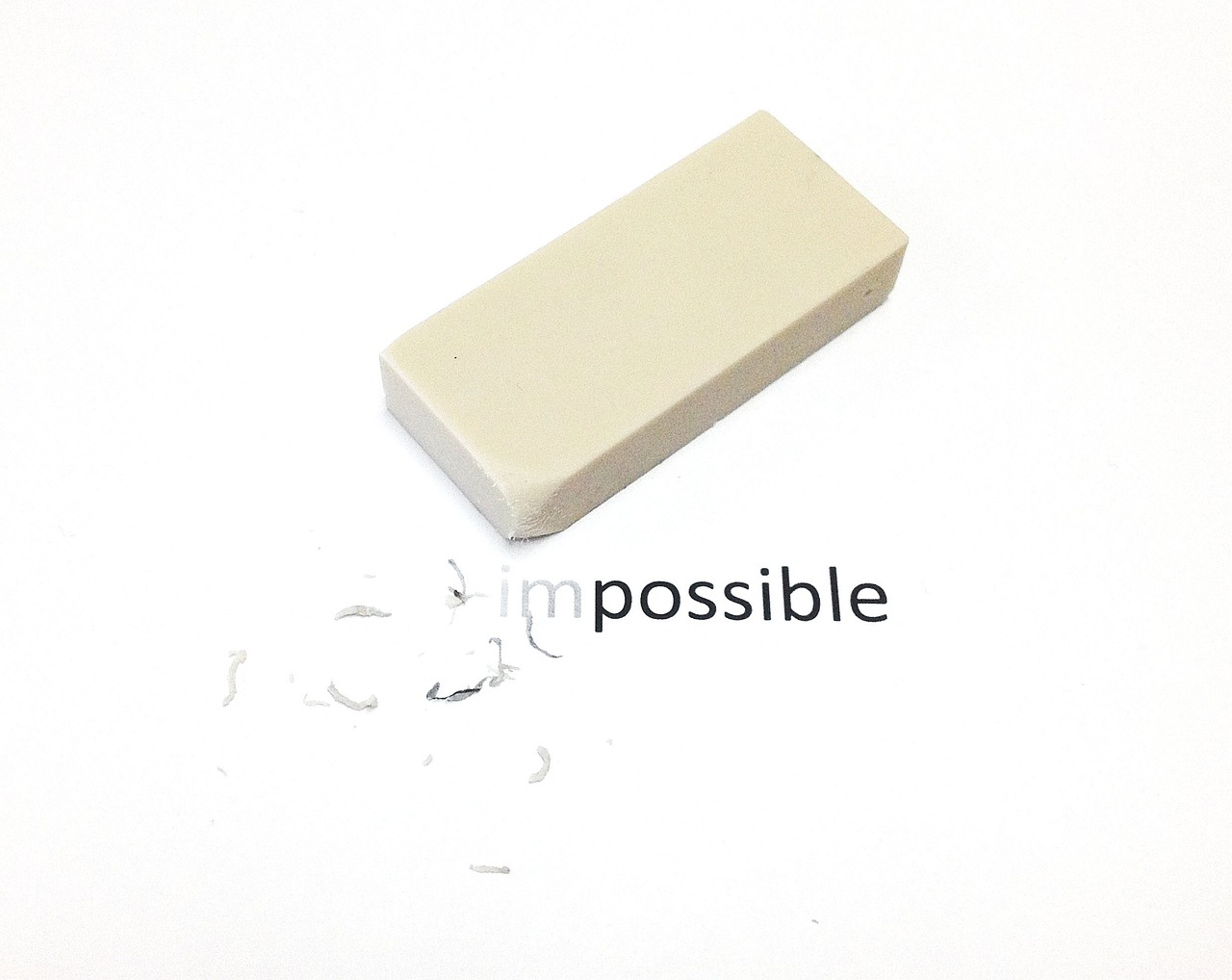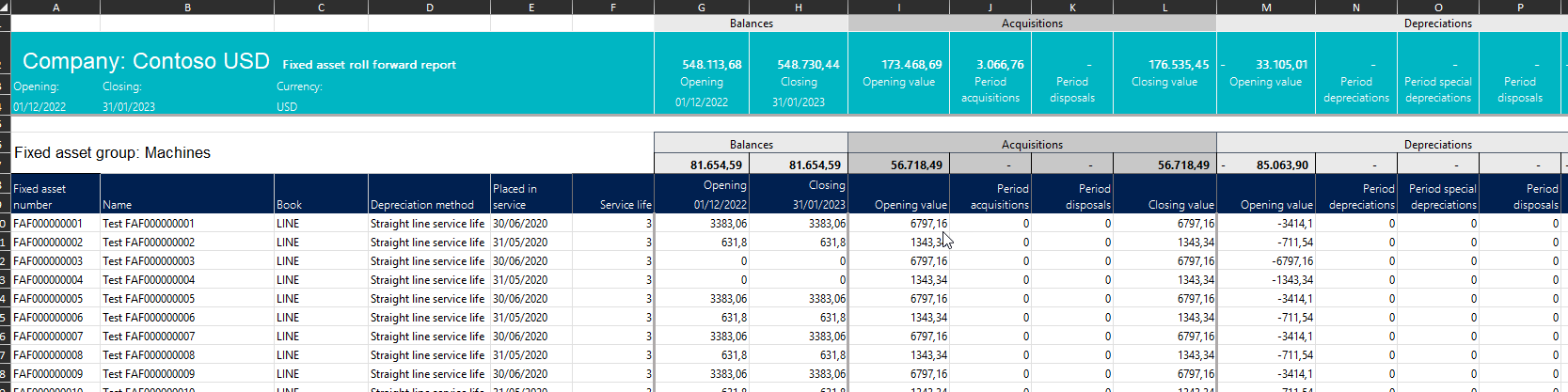Work with the customer debt and manage all the collections has never been an easy task: a customer agent usually controls multiple customers and every day execute several calls, emails, notes... related of each one of the invoices and contacted customers. For this reason in Microsoft Dynamics 365 Finance one of the most powerful workspaces is Customer credit and collections that includes all the information related to the customers that the agent control (customer pool) in one single place that the clerk can use for the daily work with the ability to do multiple tasks, as example:
Clara Seijo Blanque
Recent posts by Clara Seijo Blanque
4 min read
Credit & collections workspaces
By Clara Seijo Blanque on 30 June 2023
Topics: Finance D365FO Workspace
2 min read
Product variants... finally with their own sales tax groups!!
By Clara Seijo Blanque on 23 June 2023
The use of product variants in Microsoft Dynamics 365 Finance is a must for some business' where the same product can have multiple sizes, colors, configurations... because you need to create a Product Master and assign a Product dimension group with all the options available for the product without creating the same product multiple times.
Topics: Finance D365FO D365 Commerce D365 Supply Chain Management Retail
3 min read
Subscription billing (part 3)
By Clara Seijo Blanque on 16 June 2023
Subscription billing is a relatively new feature in Microsoft Dynamics 365 Finance and is a separate module, which also covers the old Revenue recognition module. This module is really powerful for all types of subscriptions scenarios as we explained in this overview and example, but as we were expecting and really looking for, since the version 10.0.32 the new Subscription billing module is linked to the Project management and accounting. Finally the circle is closed, fantastic!!! 😍😍
Topics: Finance D365FO
12 min read
Financial tags - discovering
By Clara Seijo Blanque on 26 May 2023
I love to check the every month the What's new in Dynamics 365 Finance to review the new features, modules and changes that Microsoft applies to the ERP, an one of the most expecting ones this year has been the Financial tags. I read several posts and articles about it, all super interesting and really promising, because it can be used in the financial reporting as a complement for the financial dimensions (my passion...) but you can edit the values after transactions are posted what it's not possible with the dimensions. If you want to learn more, you can check all the difference between the tags and dimensions in this link.
Topics: Finance D365FO
3 min read
Excel workbook designer
By Clara Seijo Blanque on 28 April 2023
The total integration with Excel for Dynamics 365 Finance is one is the powerful tools that as user, consultant or technical we can use. I think it's amazing but, are you really using all the possibilities that the system offers? I wasn't until I read this great article Make your own Open in Excel Designer.
Since I read about this, I'm using it as much as I can, maybe too much 😅 but I'm really impress. Let me show you the step by step with one example:
3 min read
Vendor postings reconciliation
By Clara Seijo Blanque on 21 April 2023
Vendor ledger accounts in Dynamics 365 Finance are based on the "Posting profiles" that determine the balance account where the transaction, based on the type of movement and vendor group, is posted.
Topics: Finance D365FO
3 min read
It's possible to update a voucher. Yes! But only The description
By Clara Seijo Blanque on 14 April 2023
How many times you experience, hear and read about "once you post a journal in Dynamics 365 Finance, it's not possible to change it or deleted, you need to post a voucher to reverse the entry"?? As a user this can generates a lot frustration and more when the data you need to change is internal, for example the voucher description.
Topics: Finance D365FO
2 min read
Auditors Reports for Fixed Assets in D365 Finance
By Clara Seijo Blanque on 06 January 2023
In the previous post we saw how to obtain reports for general ledger directly in Excel from D365 Finance using the reports defined as Electronic Reports. In the Fixed Asset module, we have similar reports that can be used for the year end close or the auditors´ requirements. Obtain these reports can save a lot of manual preparation because the reports include all the key information about the fixed asset transactions and their status.
Topics: Finance D365FO Reporting
4 min read
Auditors Reports in D365 Finance
By Clara Seijo Blanque on 25 November 2022
We can generate from D365 Finance some standard reports really useful, printed in Excel with the required format for using during the month closing and even generate it for the internal audits.
There are two key reports in General Ledger that I recommend you configure and use it for your month closing or daily validations, let's see the details about the required setup and how to generate it.
Topics: Finance D365FO Reporting
Posts by Tag
- D365FO (82)
- Finance (50)
- PowerBI (18)
- D365 Supply Chain Management (15)
- D365 Commerce (14)
- Retail (12)
- Reporting tuesdays (9)
- Insider (8)
- Reporting (8)
- AI (6)
- Workspace (5)
- Azure (4)
- POS (4)
- Artificial intelligent (3)
- Copilot (3)
- ALM (2)
- BPA (2)
- Business Performance Analytics (2)
- DAX (2)
- Machine learning (2)
- Power Platform (2)
- Workflows (2)
- DynamicsCon (1)
- Excel (1)
- Fabric (1)
- OCR (1)
- Outlook (1)
- PowerApps (1)
- RSAT (1)