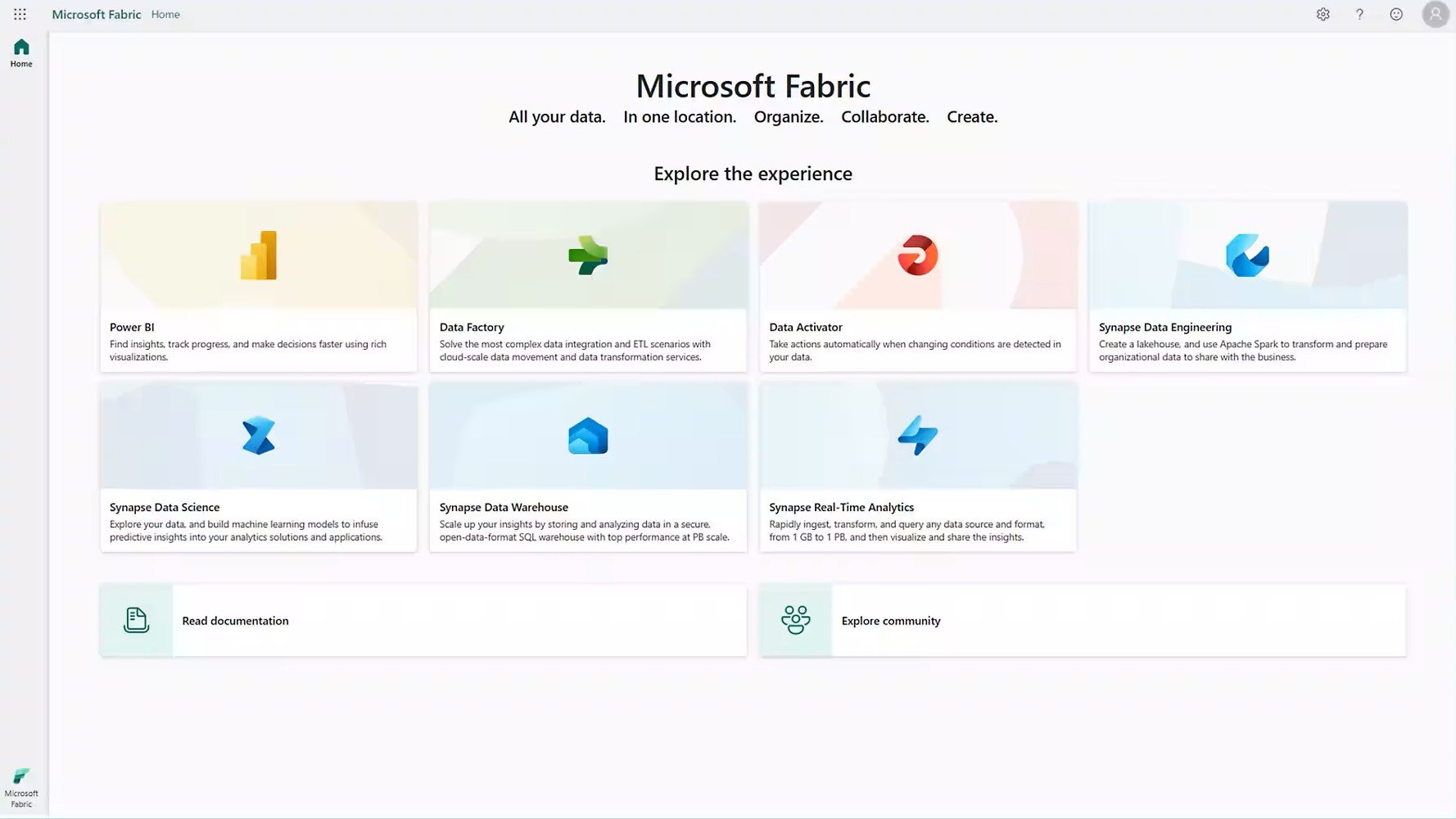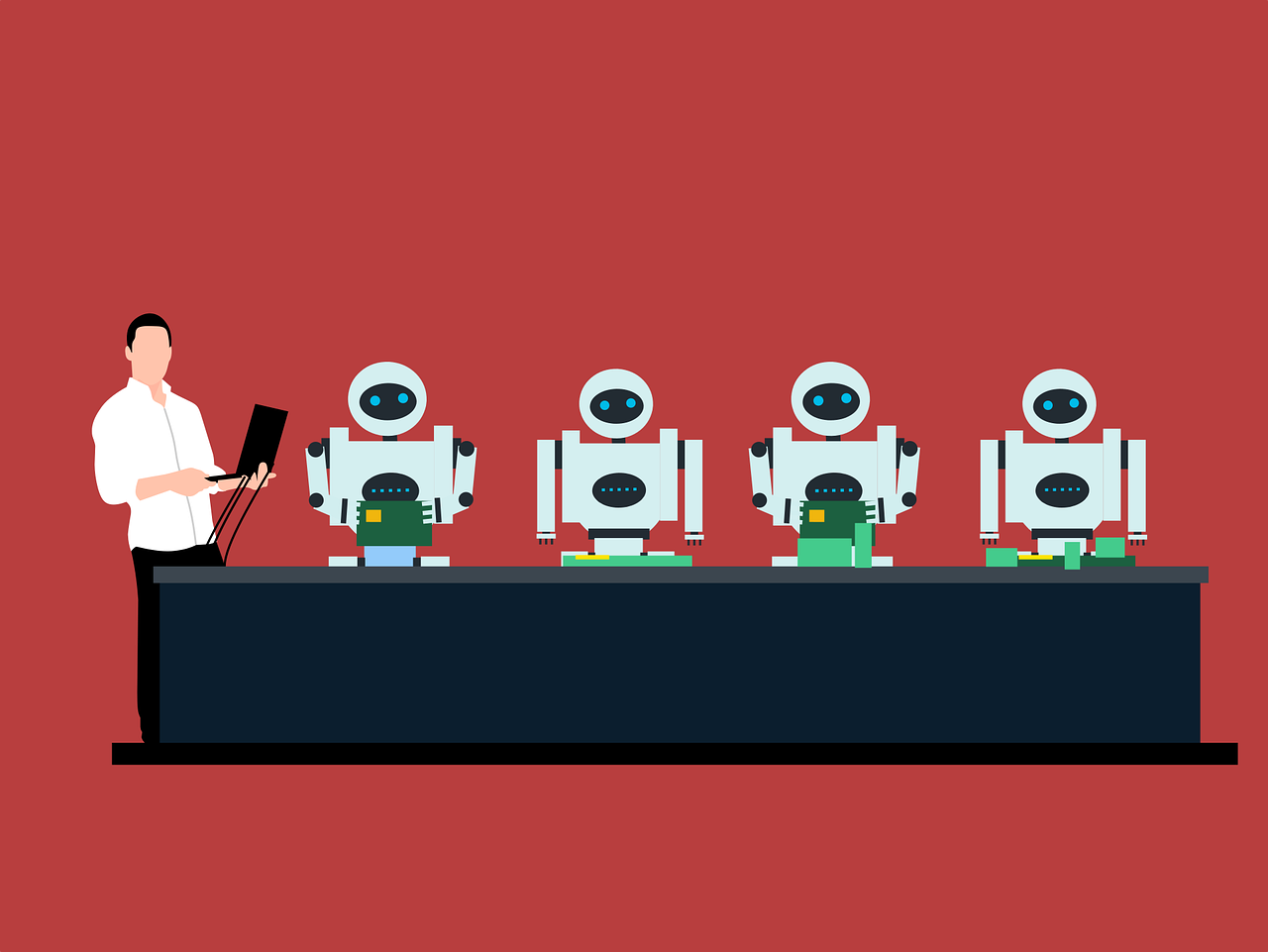Work with the customer debt and manage all the collections has never been an easy task: a customer agent usually controls multiple customers and every day execute several calls, emails, notes... related of each one of the invoices and contacted customers. For this reason in Microsoft Dynamics 365 Finance one of the most powerful workspaces is Customer credit and collections that includes all the information related to the customers that the agent control (customer pool) in one single place that the clerk can use for the daily work with the ability to do multiple tasks, as example:
-
Includes an overview for the aged balances of the customers, a list with the customers overdue, the on hold and the credit limits.
-
Includes the option to change the transaction collection status in the case of discrepancies with the payments.
-
It's possible to review and create activities and cases related to the open transactions.
-
Manage customer collection letters, generate it and send it and calculate interest related to the due transactions.
-
Generate and send customer statements.
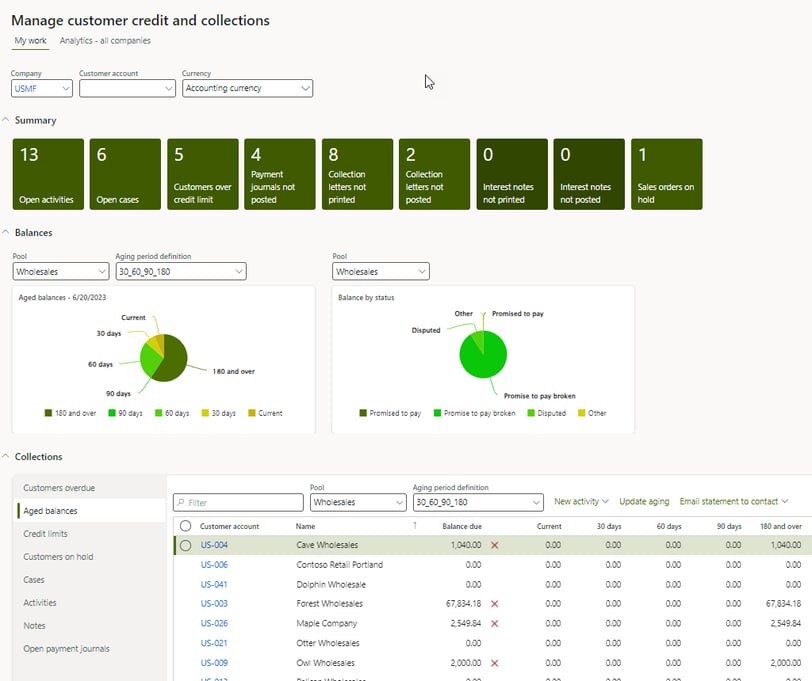
To improve the daily work of the clerk and managers there is a new workspace available as preview in the 10.0.34 version, and with the option to activate it as a feature ((Preview) Collections coordinator workspace), called Collections coordinator with a quick view in the overview tab, by customer, of the customer aged balance, contact details and customer timeline, and other tab with the open transactions.
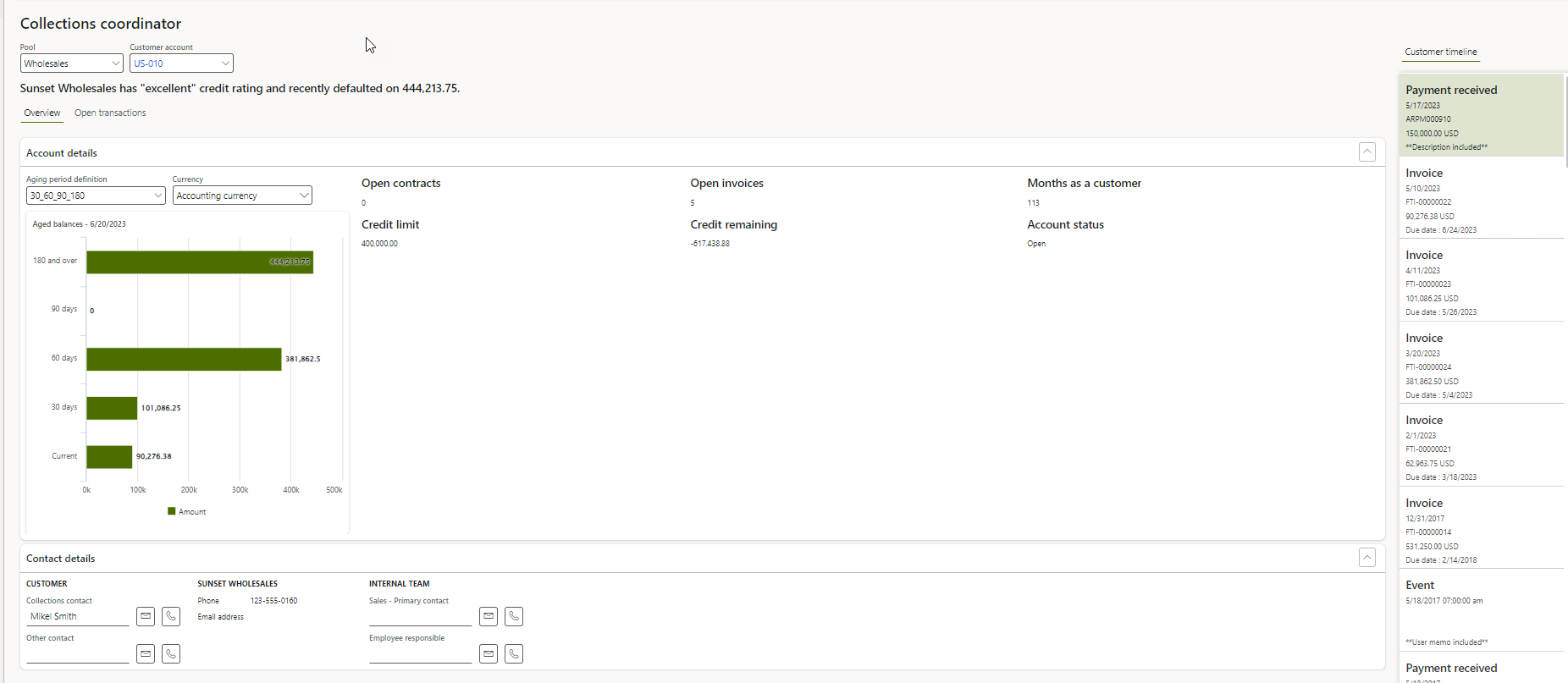
The third workspace is called Collections coordinator summary and it's also available after to activate the feature (Preview) Collections coordinator summary, and have the following main aspects:
-
Displays an AI-generated summary: information about a customer's payment history, outstanding debt amount and revenue.
-
Includes the option to create an AI-generated draft email: formatted like a reminder letter, allows the collections coordinator to quickly view and edit an email before sending to customers.
For this last workspace, you need to configure a Dataverse environment linked to the system, without it you cannot activate the feature.
These new two workspaces improves the functionality and helps in the control of the operations done in the system with the customers in order to control and follow up the debt and the credit management, that's why my recommendation is activate it and start to use it asap.
We are always reviewing and aware about new features, so, if you are interested in learning more, please do not hesitate to contact us.