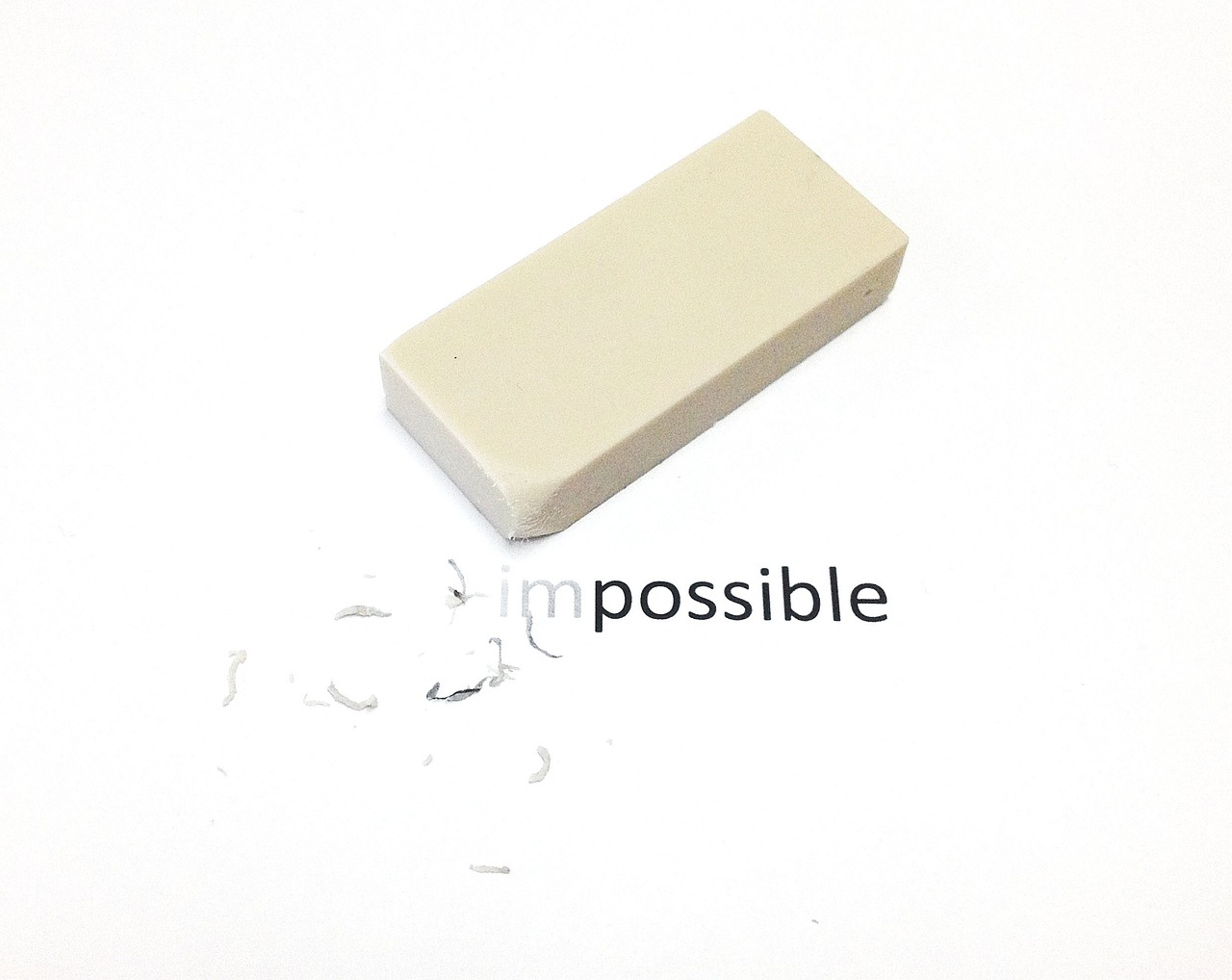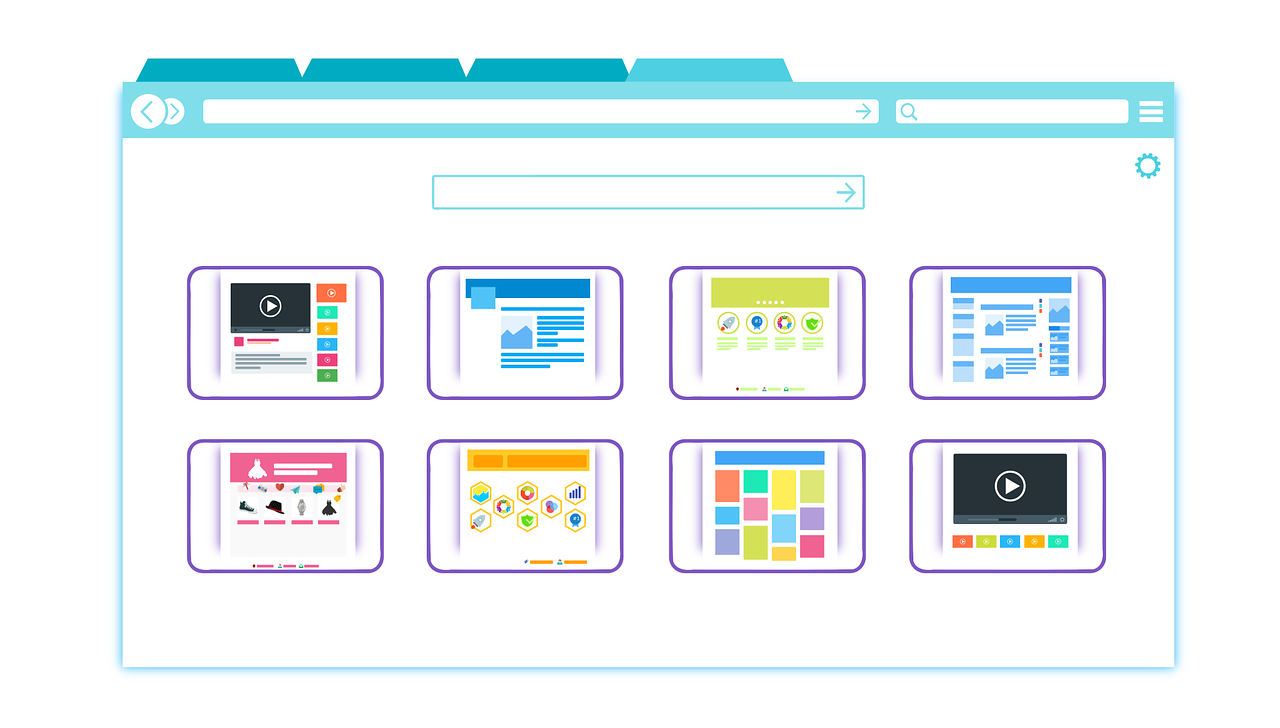How many times you experience, hear and read about "once you post a journal in Dynamics 365 Finance, it's not possible to change it or deleted, you need to post a voucher to reverse the entry"?? As a user this can generates a lot frustration and more when the data you need to change is internal, for example the voucher description.
Great news! Since a few months ago we have a feature that allows you to change this internal data if you need it. For that you just need to activate the following feature "Allow edits to internal data on general ledger vouchers" in the Feature Management workspace.
Once is active, at the moment you review a voucher transactions, you will see a new option Edit voucher > Edit internal voucher data:
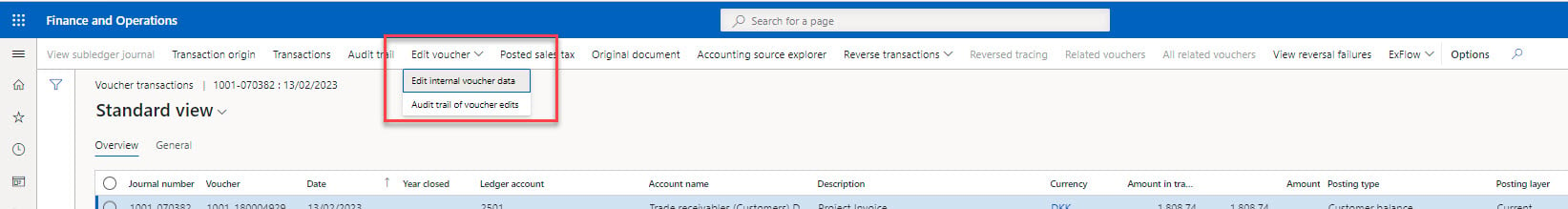
If you click in this option, you can see, for the selected voucher line or lines, the current description and in other field "New description" where, by default, the original text will be copy to do changes quickly.
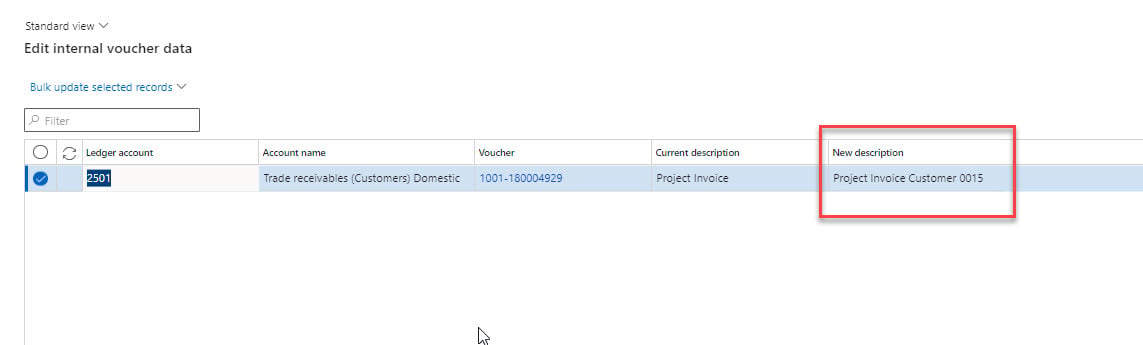
If you select more than one line you can use the option "Bulk update selected records" to change the description for all the lines you need with one click.
After the update you can review the changes in Edit voucher > Audit trail of voucher edits for one voucher line or for all/multiple voucher lines in the path General ledger > Periodic tasks > Audit train of voucher edits.
This is a simple but really useful functionality and my expectations are that Microsoft includes more fields available for editing in the future.... maybe financial dimensions...? why not!! dreams sometimes come true and we will have soon the financial tags and it will be able to edit after posting 😀
We are always reviewing and aware about new features, so, if you are interested in learning more, please do not hesitate to contact us.