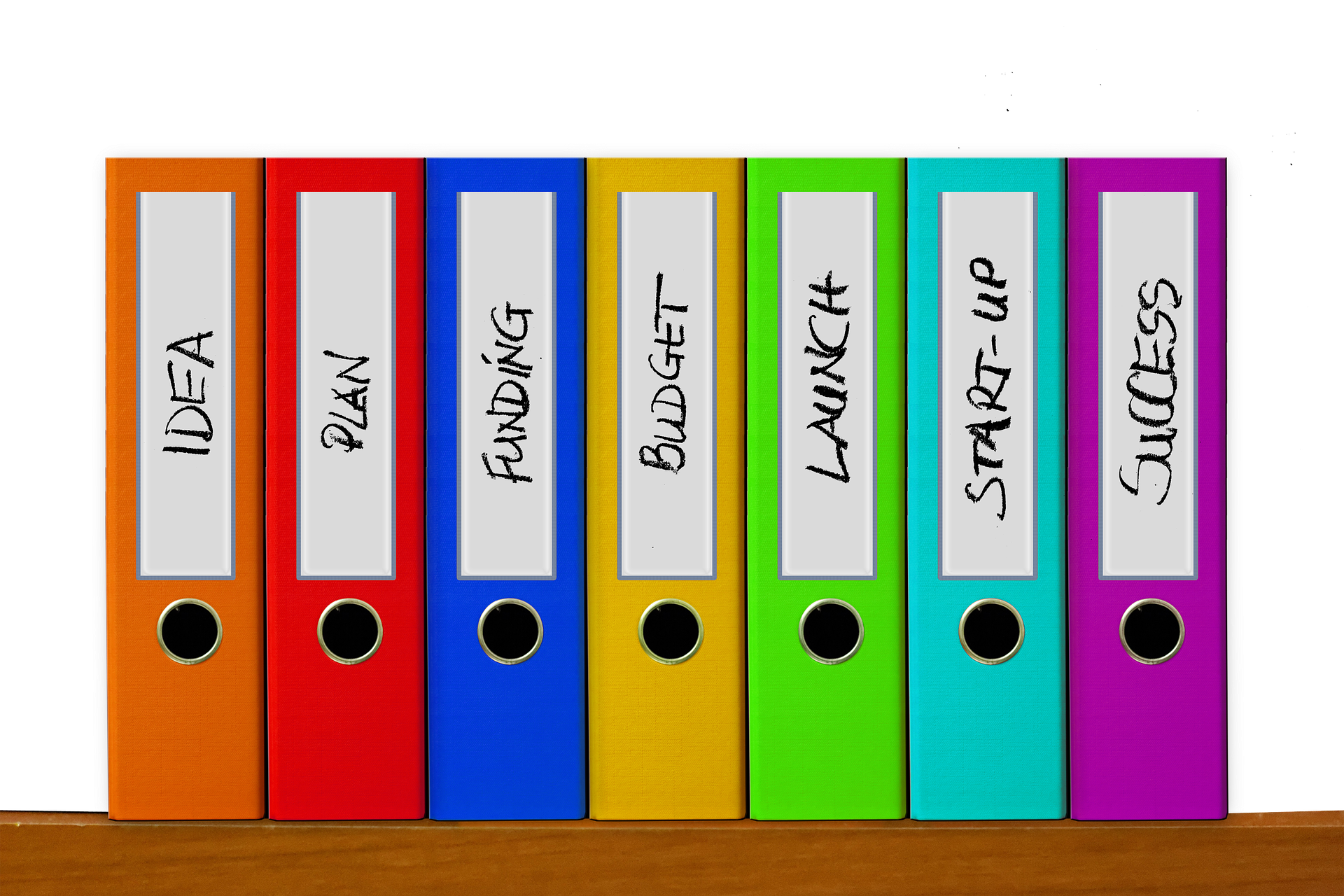Personal experience working with data in larger projects with SharePoint.
More and more of our daily operation centers on data, and the aspect of sharing data is of great value. As a business professional you most likely use Microsoft office problems in your daily operations, and if you work on projects, you are likely to also use SharePoint to manage the sharing of documents.