In our previous article, we created a new workspace for procurement supervisors. In this article we are going to explain how to add tiles to the workspace.
Daily, the procurement supervisor needs to create and/or submit purchase orders. So, we go to Account payable > Purchase order > All Purchase orders. In the Action pane choose Options > Personalize > Add to workspace.
Here we choose the workspace that was just created and decide if we want to see the Purchase Order as Tile, List or Link. Press Continue.
We can give the name to this Tile, in this case Purchase order, choose one view, and press Add to workspace.
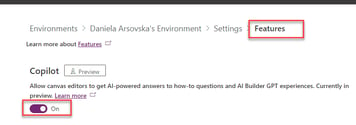
When we go back to the workspace, we can see the Tile- Purchase order as shown in the picture below.
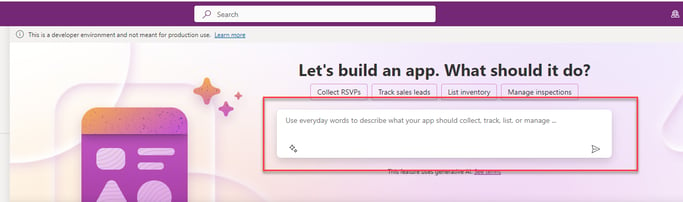
In the next article we are going to explain how to add links to the workspace and share the workspace.
Thank you for reading this article. I hope you like it and see it useful for your organization or implementation.
If you have any questions or suggestions, please do not hesitate to contact us.


