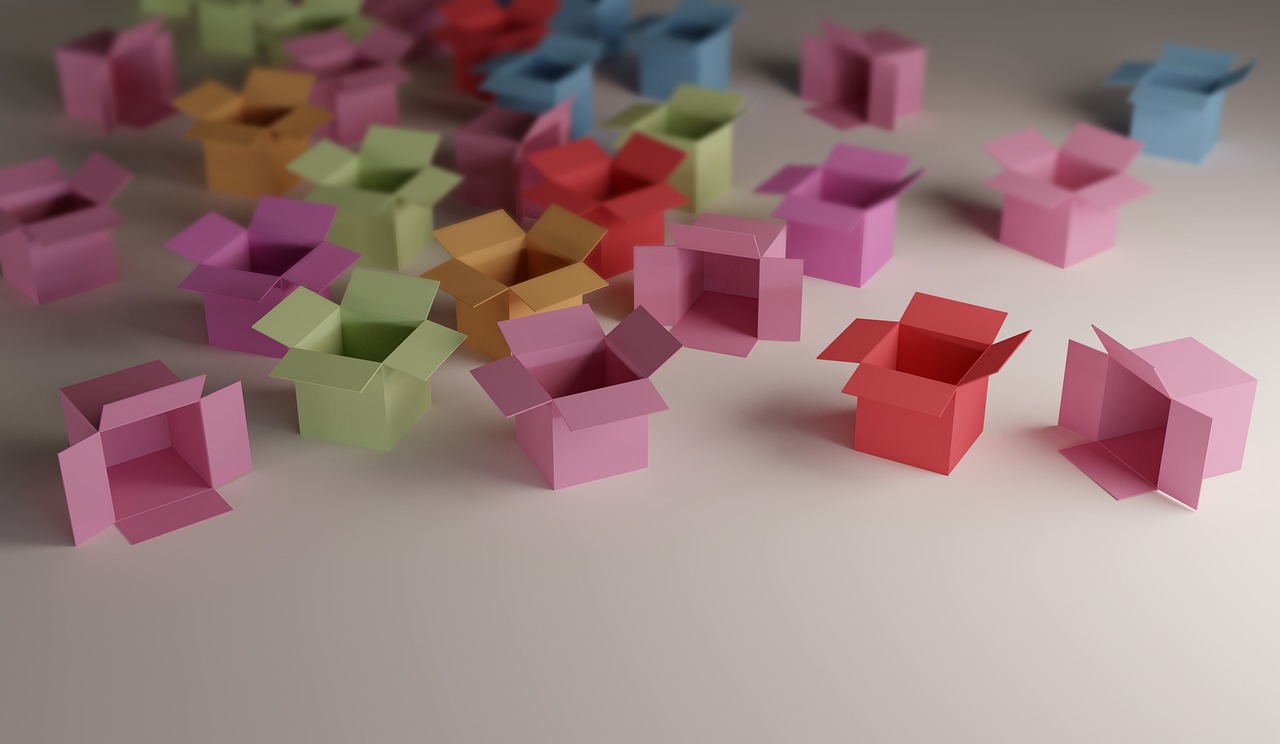This article is about setting up how items get delivered to your store or online shop. We will show you how to pick which delivery options you want for your places and for selling items on the Internet. You will also find out how to offer different shipping methods for different mixes of your shops, what you are selling, and where it is going.
Mode of delivery for stores
Here is what you do to set up delivery options:
Go to Retail and Commerce > Channels > Stores > All stores > Modes of delivery button and Manage modes of delivery button.
.jpg?width=903&height=237&name=Picture1%20(3).jpg)
Once you have set that up, you must make it all work by running the Process Delivery Modes job. This job makes sure the options you chose are ready for use.
You will find this job in Retail and commerce > Retail and Commerce IT > Process delivery modes, as shown in the picture below. This process needs to run on a regular basis depending on how often you update or add delivery modes.
.jpg?width=792&height=456&name=Picture2%20(3).jpg)
Now your shops can start using these delivery options when people order items.
Modes of delivery for call centers
Setting up delivery choices for call centers is the same as with physical stores.
Go to Retail and Commerce > Channels > Call centers > All call centers. Under All call centers page, you will see where to select Modes of Delivery. After making changes, remember to run that Process Delivery Modes job to update everything.
.jpg?width=903&height=292&name=Picture3%20(3).jpg)
Modes of delivery for customer pickup
You can set up pickup options too, like picking items outside or inside the store. This is done through Commerce Parameters. Customers can choose these when they are buying online, on the phone, or in the store itself.
Go to Retail and Commerce > Headquarters setup > Parameters > Commerce parameters, as in the picture below.
.jpg?width=657&height=357&name=Picture4%20(2).jpg)
Hope you will find this article helpful. Please contact us if you have any questions.