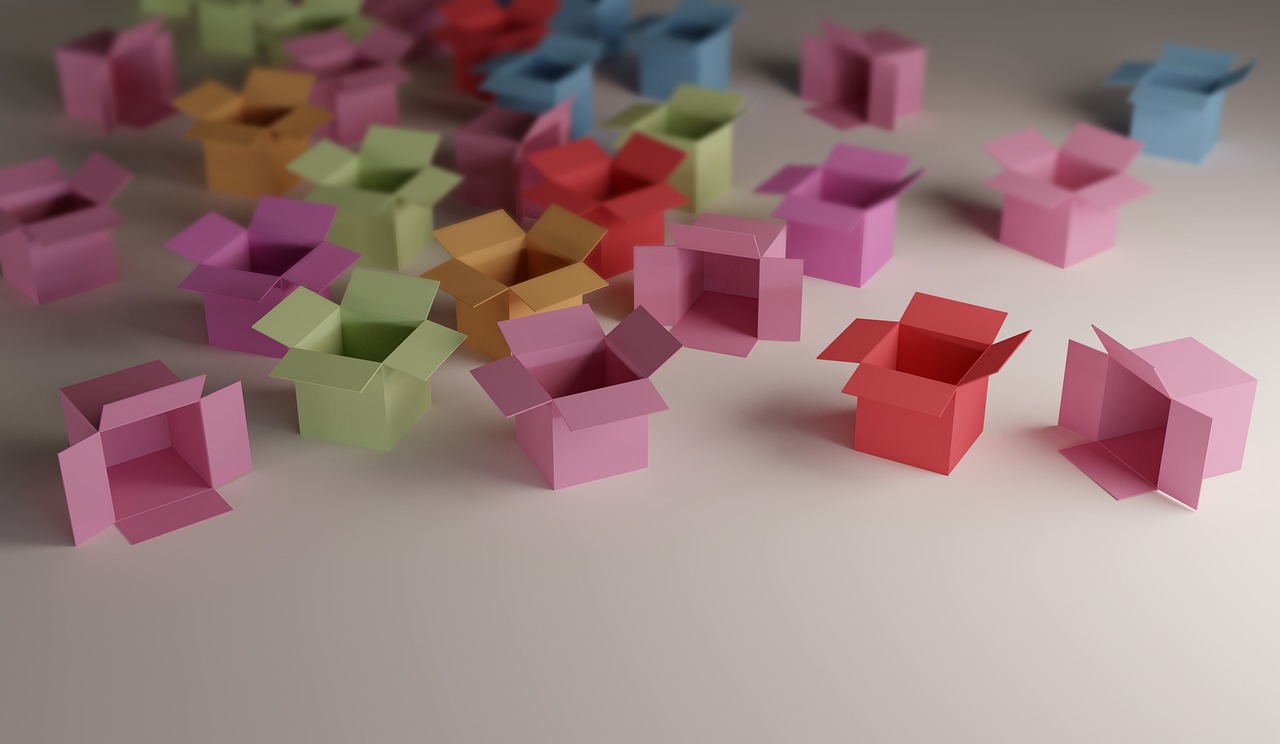Info codes help cashiers collect data at the point of sale by entering details like codes, numbers, or notes during transactions such as sales or returns. These codes are linked to specific actions, items, or customers within the store's checkout system. Cashiers can input information from a list or manually, making them adaptive for various retail settings. Info codes improve data accuracy, and provide valuable understanding of inventory, sales, and customer behavior.
Info codes can be set up in Retail and Commerce > Channel Setup > Info codes.
.jpg?width=737&height=455&name=Picture1%20(4).jpg)
Users can put some boundaries on what can be entered for some types of info codes, like making them mandatory or having them pop up just once per sale, no matter how many things they are buying. You can even chain several of these codes together if you need to.
.jpg?width=658&height=312&name=Picture2%20(4).jpg)
In the Commerce setup, you can make groups of these info codes too. You define fewer info codes, and then use them in a bunch of ways across multiple products. It is all about being efficient. You can find these groups in the following page can be found under Retail and Commerce > Channel Setup > Info code groups.
Created info codes are then configured on the functionality profiles under the POS functionality profiles > Info codes section in Retail and Commerce > Channel Setup > POS setup > POS profiles > Functionality profiles.
.jpg?width=772&height=388&name=Picture3%20(4).jpg)
Depending on what your store needs, you can assign different info codes to do different things. And when you set up functionality profiles, those are linked straight to your sales channels. So, you could have the same info code setup roll out across all your channels. Or you could tailor them to each channel's unique vibe or even make special groups. Or info codes are when you are asked about your post code in the register.
.jpg?width=711&height=385&name=Picture4%20(3).jpg)
Info codes that are entered can be accessed through the statements directly through the Info codes transactions page in Retail and Commerce > Inquiries and reports > Store transactions.
If you have any questions, please contact us.