I find it very annoying to have to do the extra download when I just want to open data in Excel from D365 FO. What I realized is that it has nothing to do with D365, but that Edge is so ‘helpful’ and decides to always open Excel in a browser.
When you click on open in Excel, you get a screen where you then need to click on download file. You can work in the browser, but I prefer to work in Excel with the connection.
Current user experience
If I want to make some changes to my financial dimensions, I will always do this in Excel. So, I selected to open in Excel as shown here.
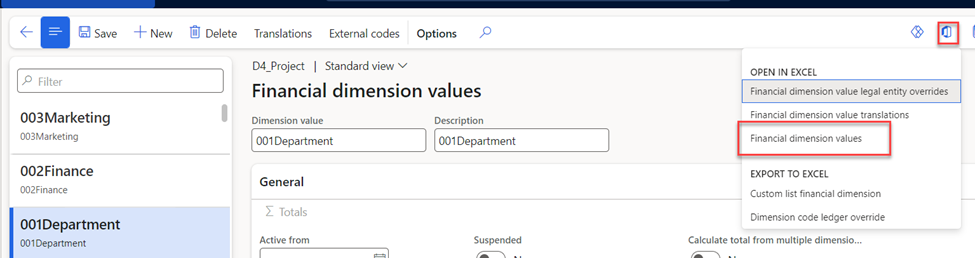
I will get this pop up to download the file.
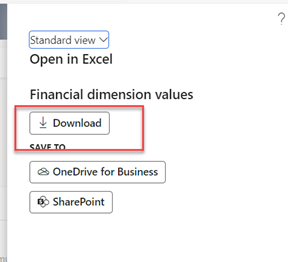
Then I will get Excel, where I will ask it to download again. Then I can open the file.
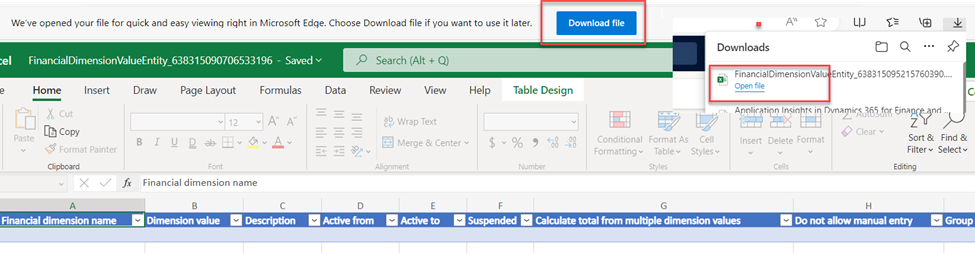
Then I finally get to Excel and can start retrieving my data and work on the changes.
How to skip the extra download
It is a simple parameter to skip this step. Just go to your Edge browser settings. Select Download and turn off the parameter to open office in the browser, as shown below.
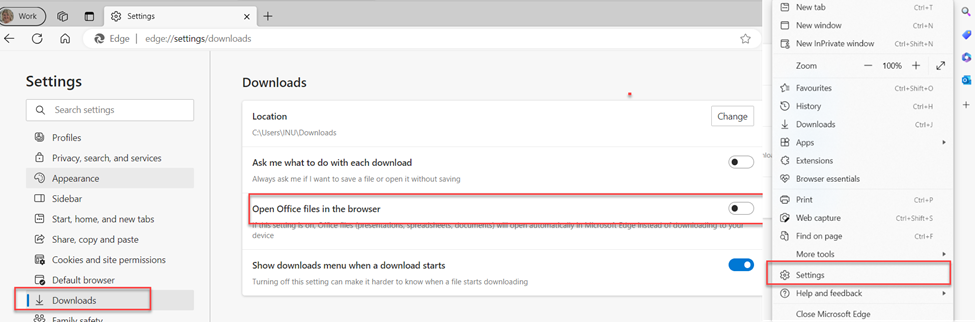
Now you will have a simple experience, so when you select download the first time you will receive a pop up to open the file.
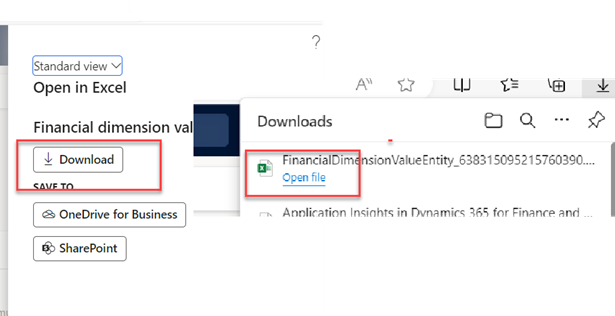
Please feel free to contact us if you have any questions or need help with D365.


