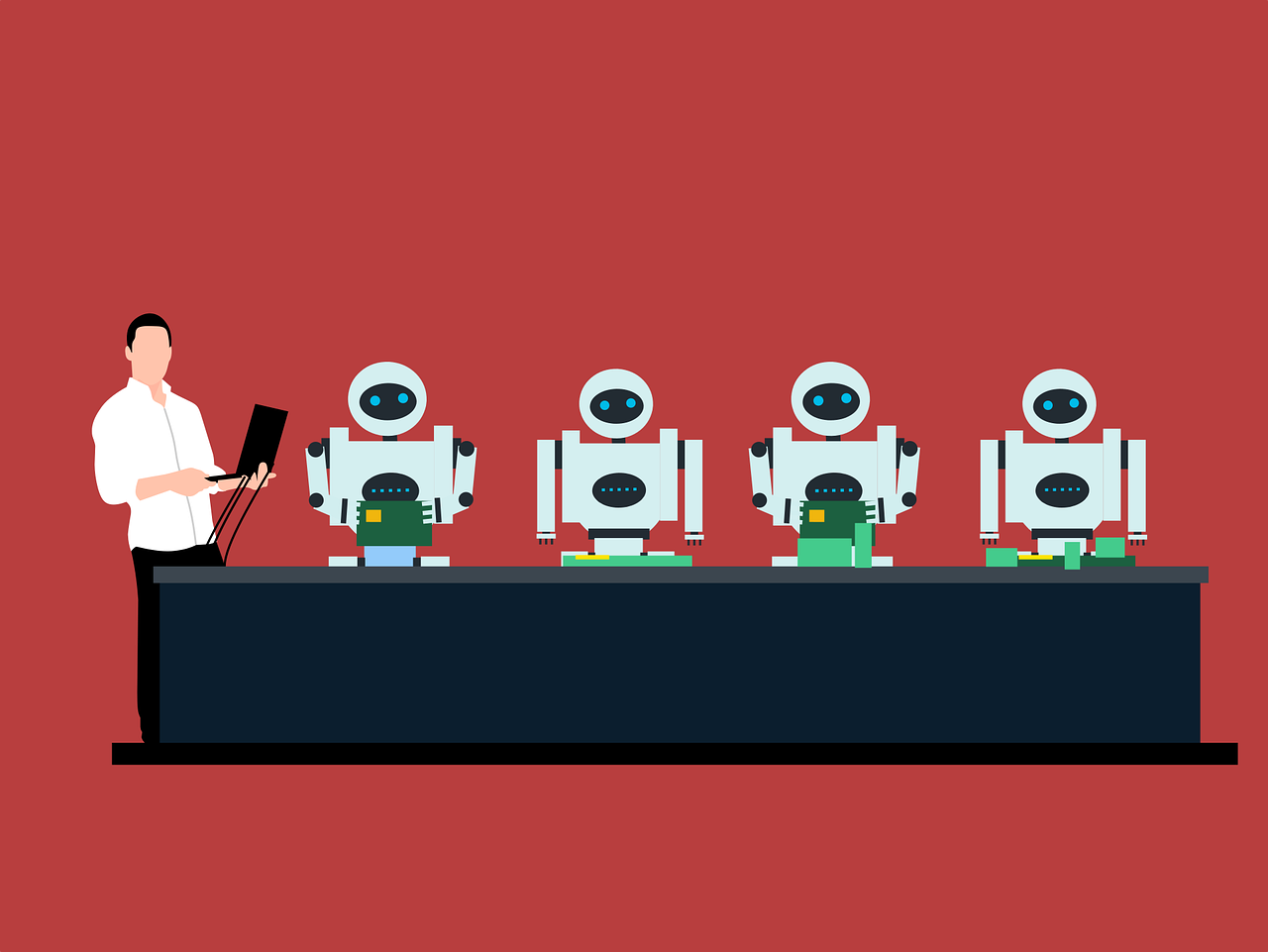Regression Suite Automation Tool (RSAT) allows us to automate the validation of business processes in D365 Finance and Operations. The recordings used in RSAT are made with Task Recorder, a tool in D365, and then converted into a suite of automated tests. These automated tests are used for validation of data, elements, and business processes.
In this article I will present, step by step, my findings and learnings for RSAT.
Task recordings
Business processes are made with the Task Recorder in D365. One business process may be quite long.
For example, let us say we are going to record the posting of a vendor invoice. It seems very straight forward, what we could have one process to create a PO for a vendor, product receipt and we can generate an invoice. Unfortunately, it is not that simple. In this business process we have divided the process into few sub-processes:
-
Creation on vendor
-
Creation of PO
-
Creation of product receipt
-
Creation on invoice
Our experience taught us that this division of the process into sub processes is the best practice. It is important, in these subprocesses, to save the vendor number, the number of PO and Product receipt number. We then use these saved values later in RSAT Excel parameter file, to connect those sub-processes to run smoothly, as one big process. All task recordings are then uploaded in Business Process Modeler (BPM) on LCS. We have used this approach on all the bigger processes to ensure a smooth run of test cases.
DevOps test plan
Task recordings are synchronized in DevOps. Here the only manual work is the creation of test plans. Inside the test plan we create static test suites. Test suites contain test cases, which represent the processes from BPM. Every BPM process has its own Test case ID, as shown in the picture below. The test case ID in the test plan must be the same as the Test case ID in BPM, so the synchronization can match these two. For example, in the picture below case ID 153 is the same in both cases, so synchronization will work.
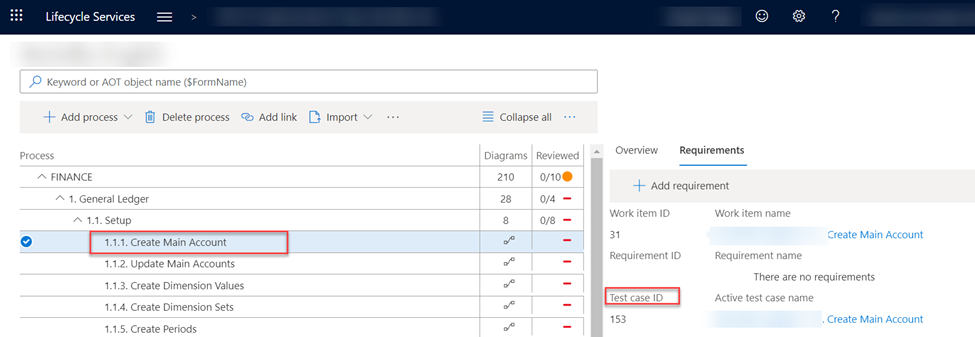
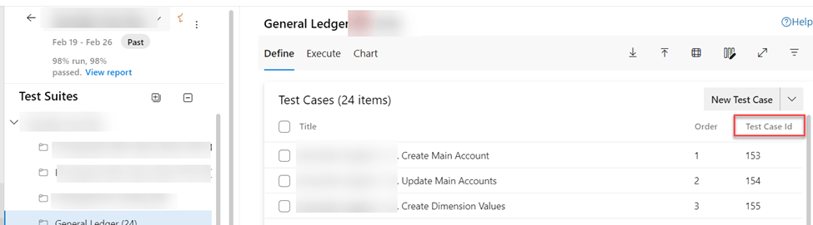
Usually, we follow the structure from BPM.
RSAT
Next step is the synchronization between DevOps and RSAT tool. In settings we are entering the correct URL of the DevOps and some additional settings that are not going to be discussed in this article.
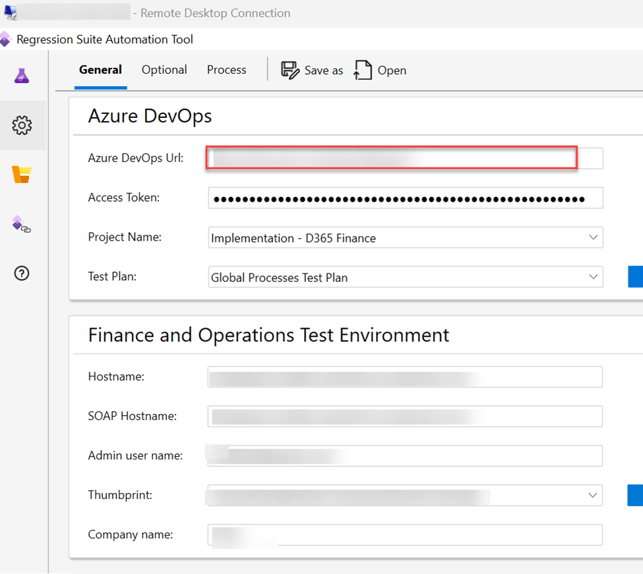
When all the settings are done, from Action pane we choose Load --> Load test plan.
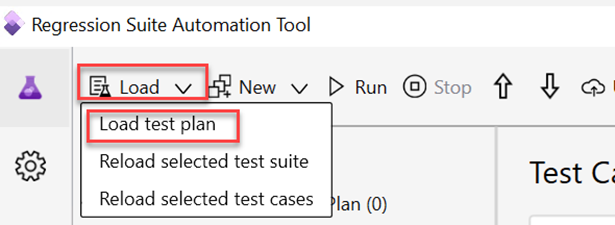
With this step, the whole test plan from DevOps is loaded in RSAT. Parameters files are generated for all the test cases. After corrections are made in Excel parameters files, a test plan can be run. Reports of the runs are recorded in DevOps, as shown below.
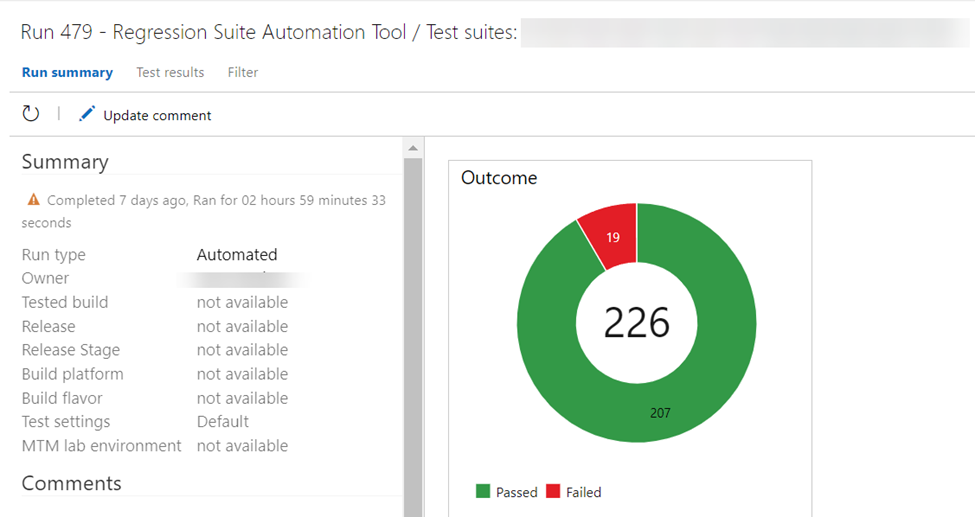
The report shows the outcome of the automation testing.
Thank you for reading this article!!! I hope you like it. If you have any questions or suggestions, please do not hesitate to contact us.