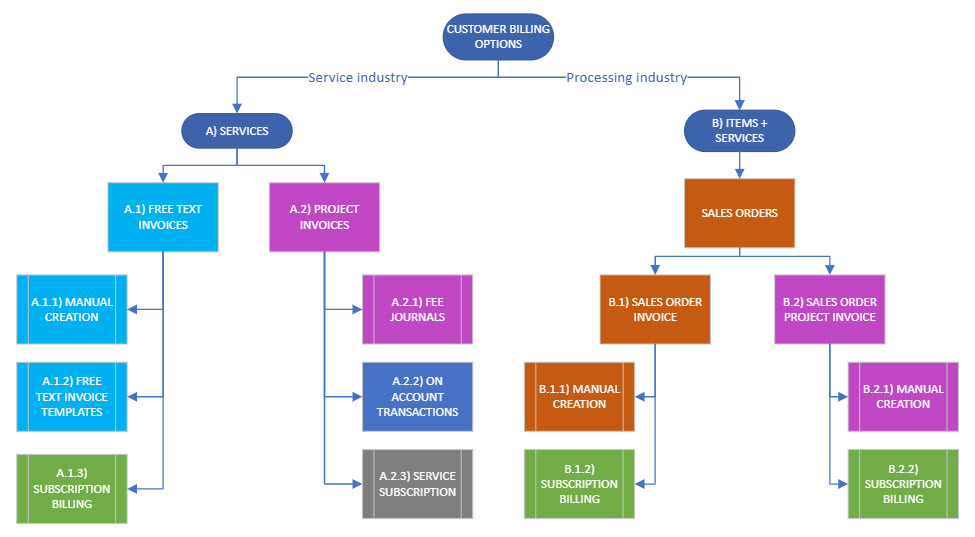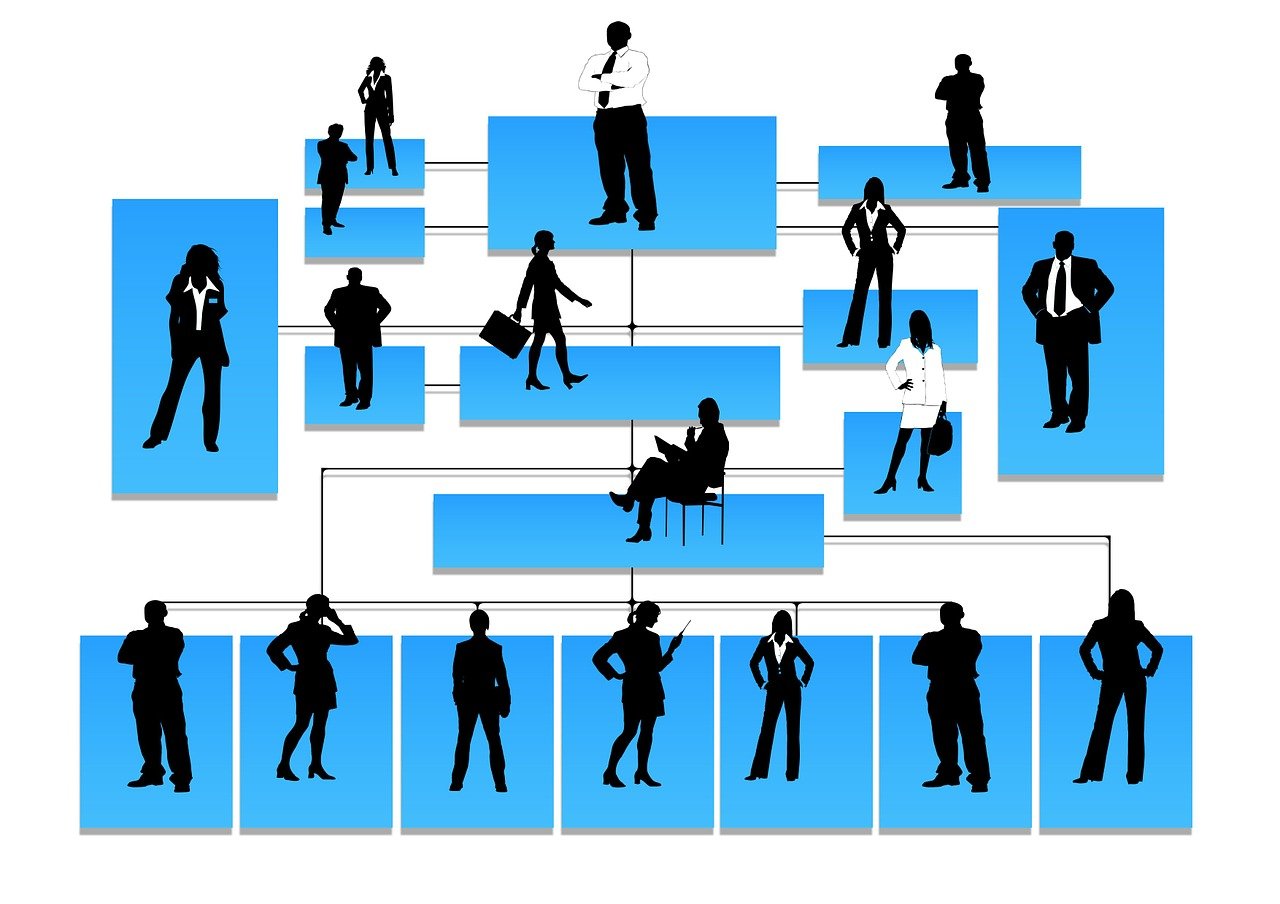We are in the period of holidays, but there is still a need to pay invoices and normal business continues. People will therefore be delegating their tasks to other people in this period. Instead of reassigning the whole workflow in D365, which will have a huge impact, you can delegate it to another person while you are on vacation, or you can delegate a workflow on another person’s behalf.
The only requirement is that the user, you are delegating the workflow to, must have access to the functionality, the workflow is created for.
There are two ways of doing it.
The first one is from the gear button from the main Dashboard as shown below.
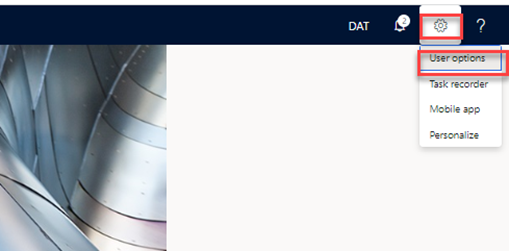
From here you choose User options and in the Workflow tab, shown below, you choose the person you want to delegate the workflow to. You choose if you are going to delegate all the workflows that are assigned to you or some particular workflow to particular user. You need to state the start and end date of the delegation and enable the line.
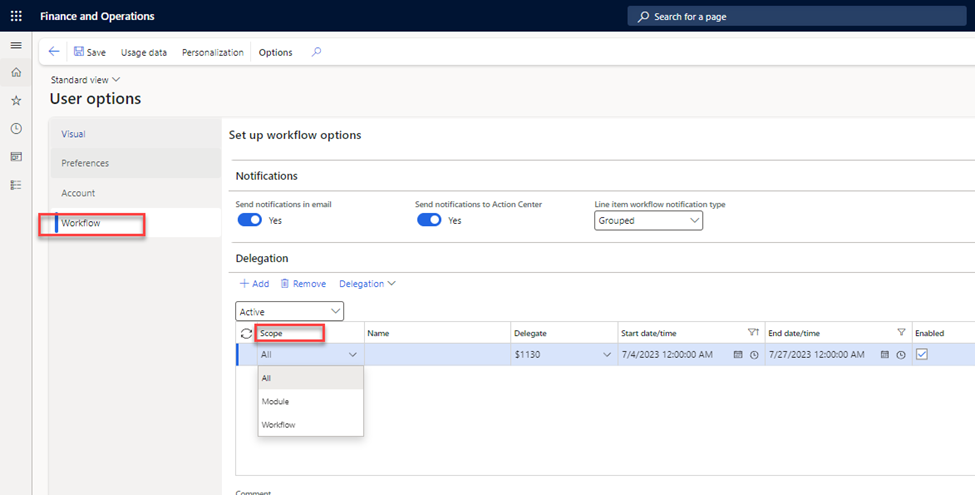
Another way is from System administration module, in user and User Options.
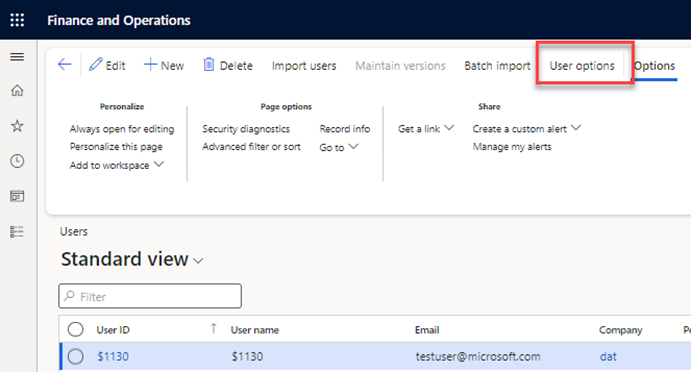
The same screen as shown above will appear and from where you can add the delegation for the selected user.
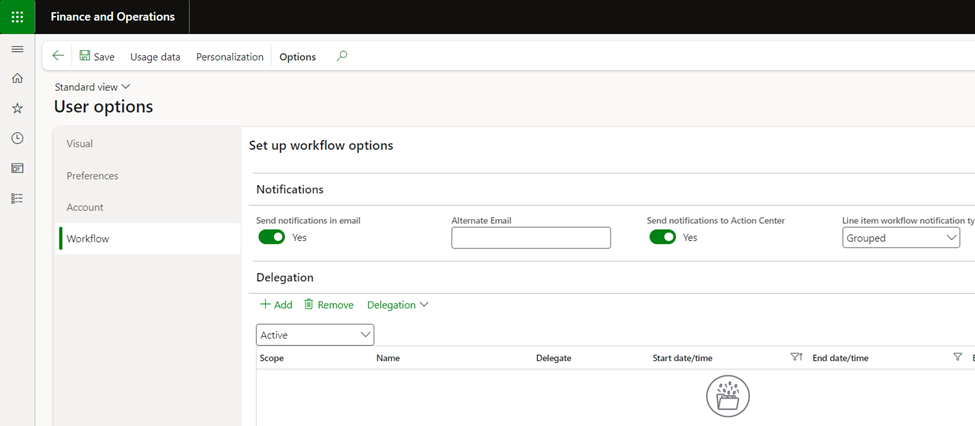
Thank you for reading this article. I hope you like it. If you have any questions or suggestions, please do not hesitate to contact us.