I am sure many of you have been in this situation where you want to block a vendor, but not fully block him. There are a few different ways and a few different reasons why we want to put vendor on hold. Let us assume we have not received the required quantity and quality from our vendor, so we decided to put the payment for this vendor on hold.
First thing we do is the Account payable --> Vendors --> All Vendors, in Action pane under the Vendor --> Maintain we choose what we want to put on hold.
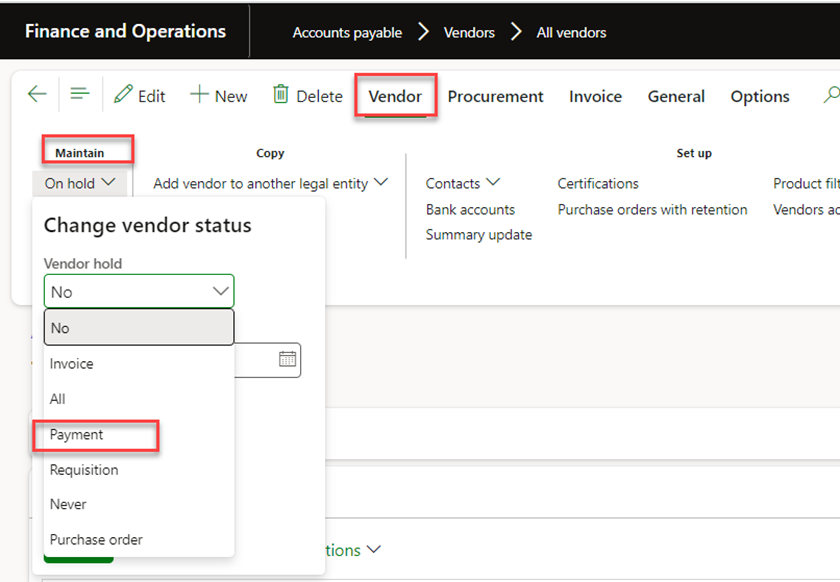
We enter the vendor release date which presents the date till when the hold will be active. After this date, payments can be made for this vendor. If we do not choose this date, then the vendor will be indefinitely on hold for payments.
Let us try now to create a payment journal for this vendor. In Account payable --> Payments --> Vendor payment journal I create the new journal. When try to add the vendor account a message pop out saying that that vendor is on hold for payment till 10/31/2023.
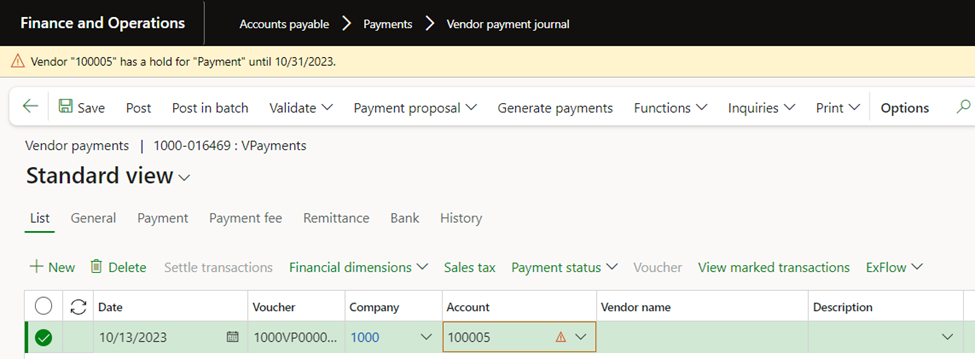
This way we can prevent someone of our colleges to proceed with a payment for this vendor.
Hope you like this article. If you have any questions or suggestions, please do not hesitate to contact us.

.png)
.jpeg)