Have you ever been stuck with errors on matching invoice and purchase order?' in this article we will show you how to resolve matching discrepancies.
When we want to resolve matching discrepancies between expected and actual totals on the invoice for purchase orders, we use matching discrepancies functionality in D365 Finance and Operations. After identifying the discrepancies, we can accept the price difference and post the invoice or revise the invoice amount and post the invoice.
But to be able to use the functionality for matching discrepancies, we first need to activate it on the Account payable parameters page. Under the Invoice validation tab, in the field “Post invoice with discrepancies” we need to choose Require approval.
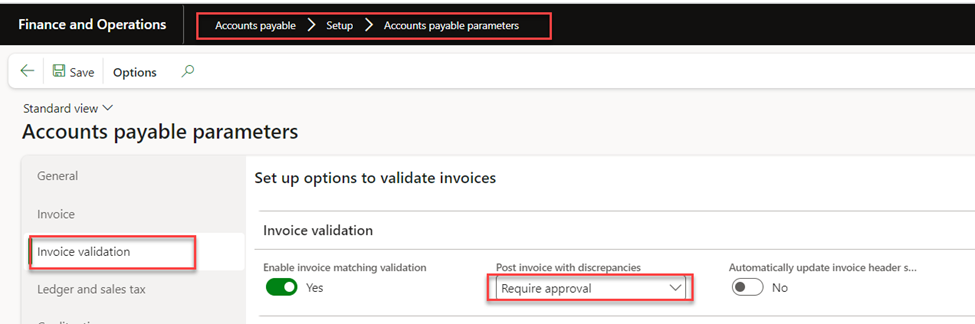
Let us say we have a Purchase order for 1000 DKK. We then create an invoice with greater quantity.
First, we go to Action pane in Review tab --> Matching details.
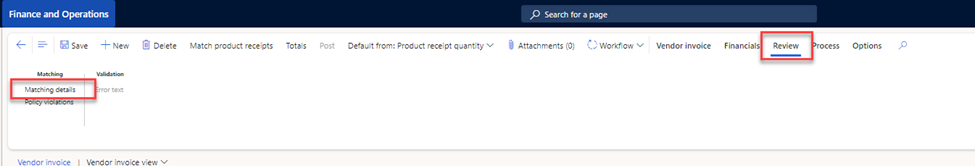
Now we need to mark yes, the filed under the Approval tab, as shown in the picture below.
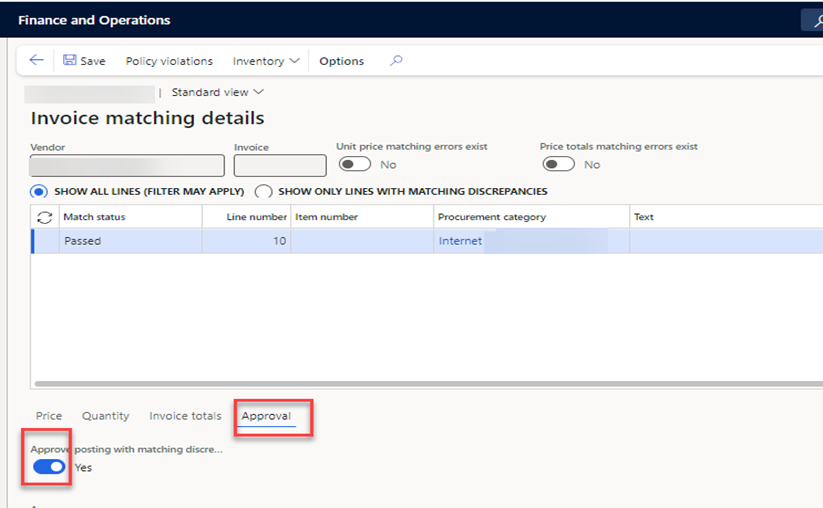
As mentioned above, now we can either accept the price difference and post the invoice or revise the invoice amount and post the invoice.
Thank you for reading this article. If you have any questions or suggestions, please contact us.


.png)