"This feature empowers AP clerks to create and manage recurring vendor invoice templates, with the definition of the invoice details such as items, charges, posting profile, sales tax and accounting distribution etc. Subsequently, AP clerks can generate and post recurring vendor invoices based on these templates without keying the details."
Since long time ago we have a similar functionality for Account Receivable; you define a template, assign the template to the customers and then generate Free text invoices. Now this is a similar process for vendors. Let's discover it together step by step:
-
Activate the feature in the workspace Feature management:
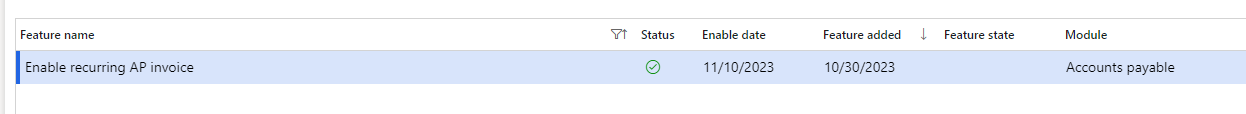
-
Complete the required number sequence in Account payable parameters:
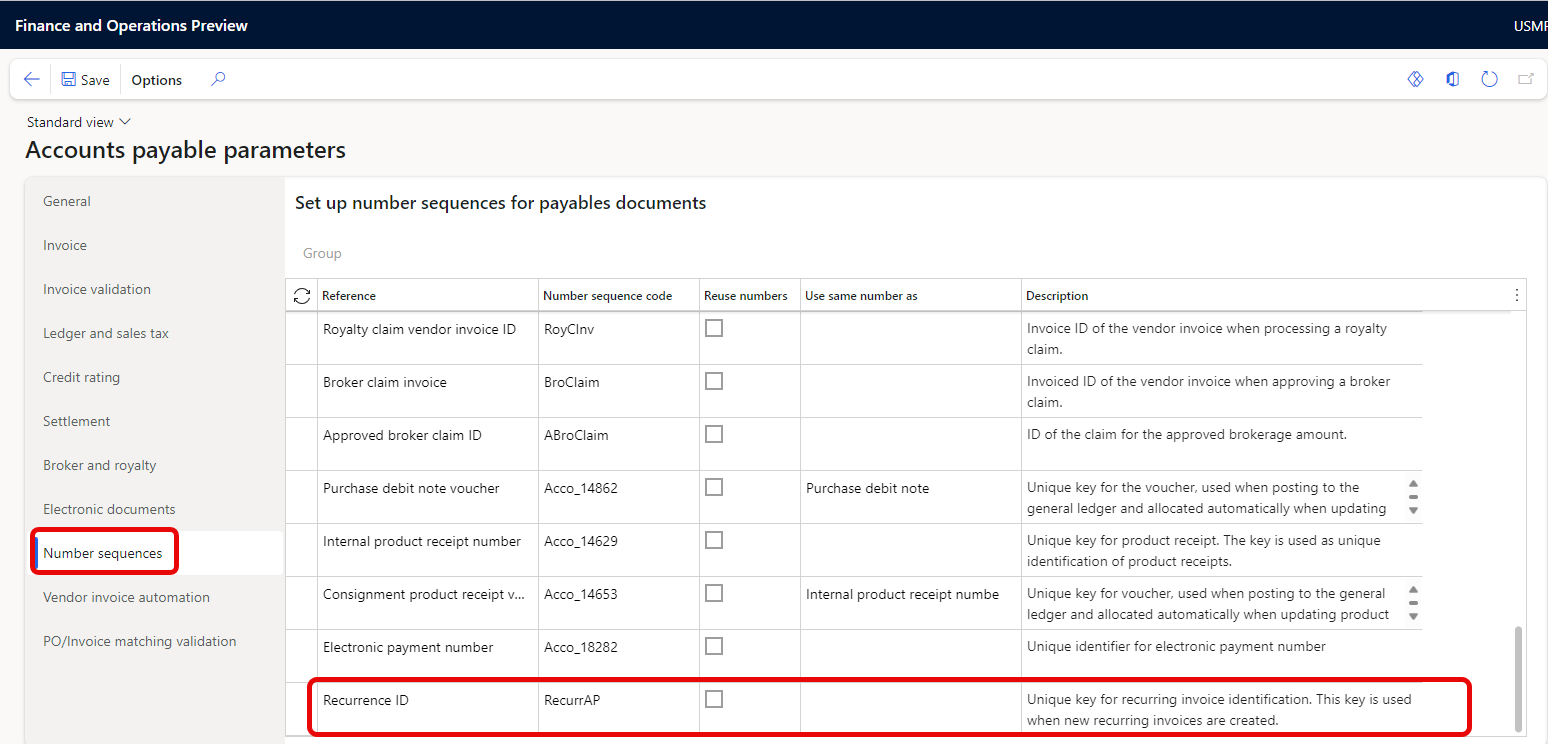
-
Create the invoice template.
-
Go to the new menu included in Accounts payable > Invoices > Recurring invoices > Vendor invoice template:
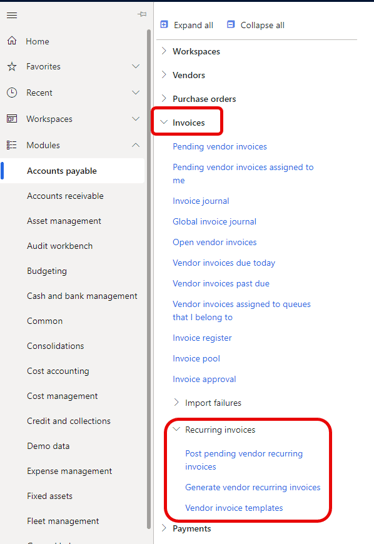
-
Create a template: I'm thinking in which scenario is interesting to create this templates, monthly charges can be one of the most useful or let us say we have a vendor that provides us with monthly cleaning services of the buildings. Every month the sum is the same.
-
Press New and specify the name, posting profile, Currency, terms of payment, method of payment and then under the Invoice lines tab, enter the item or the procurement category, quantity, and unit price, as shown in the picture below. It's possible to select items or categories, that's really good:
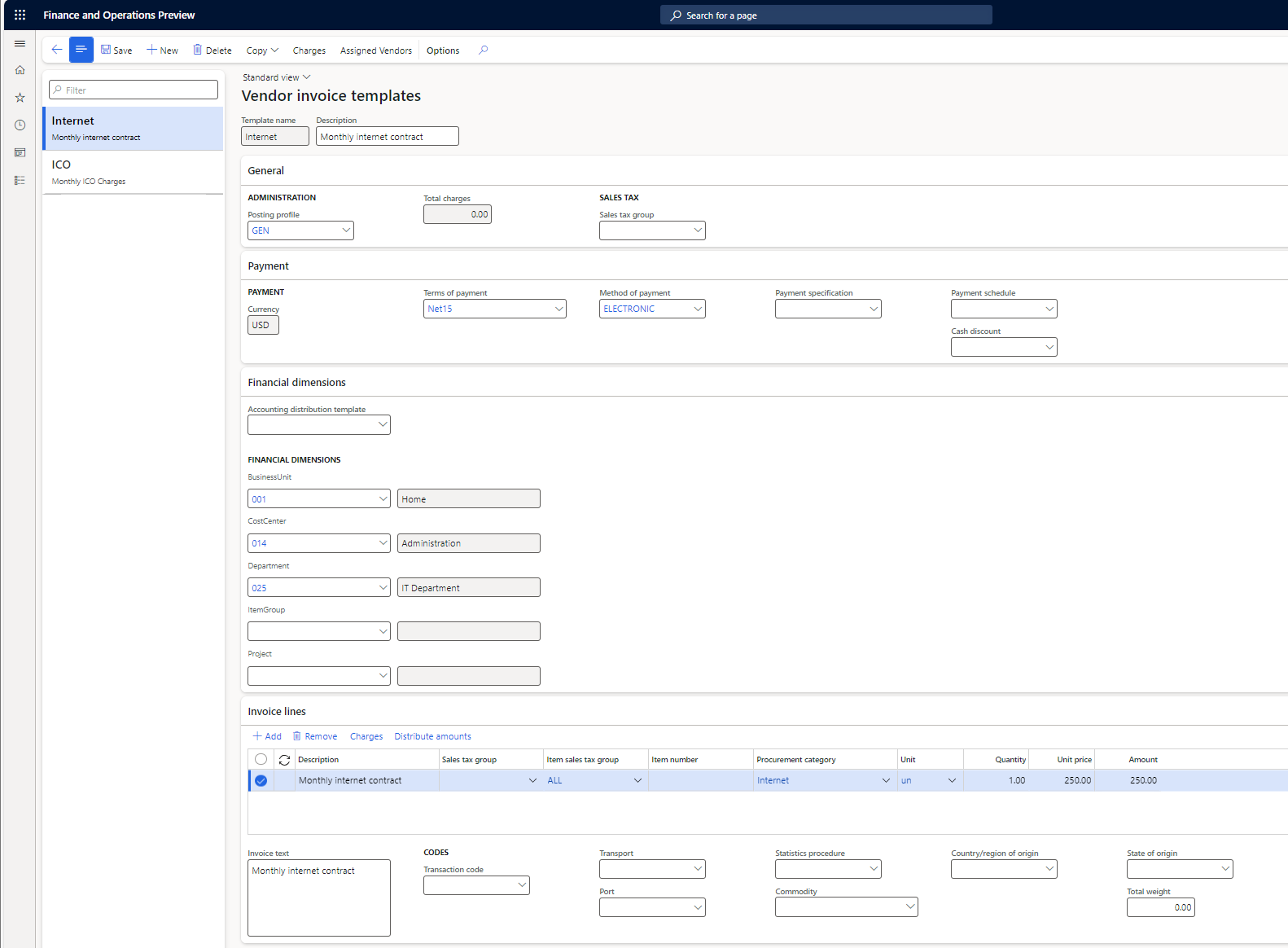
-
-
We can also add charges either on line level or in the header level. And because it is a new template, we do not have a vendor assigned to it.
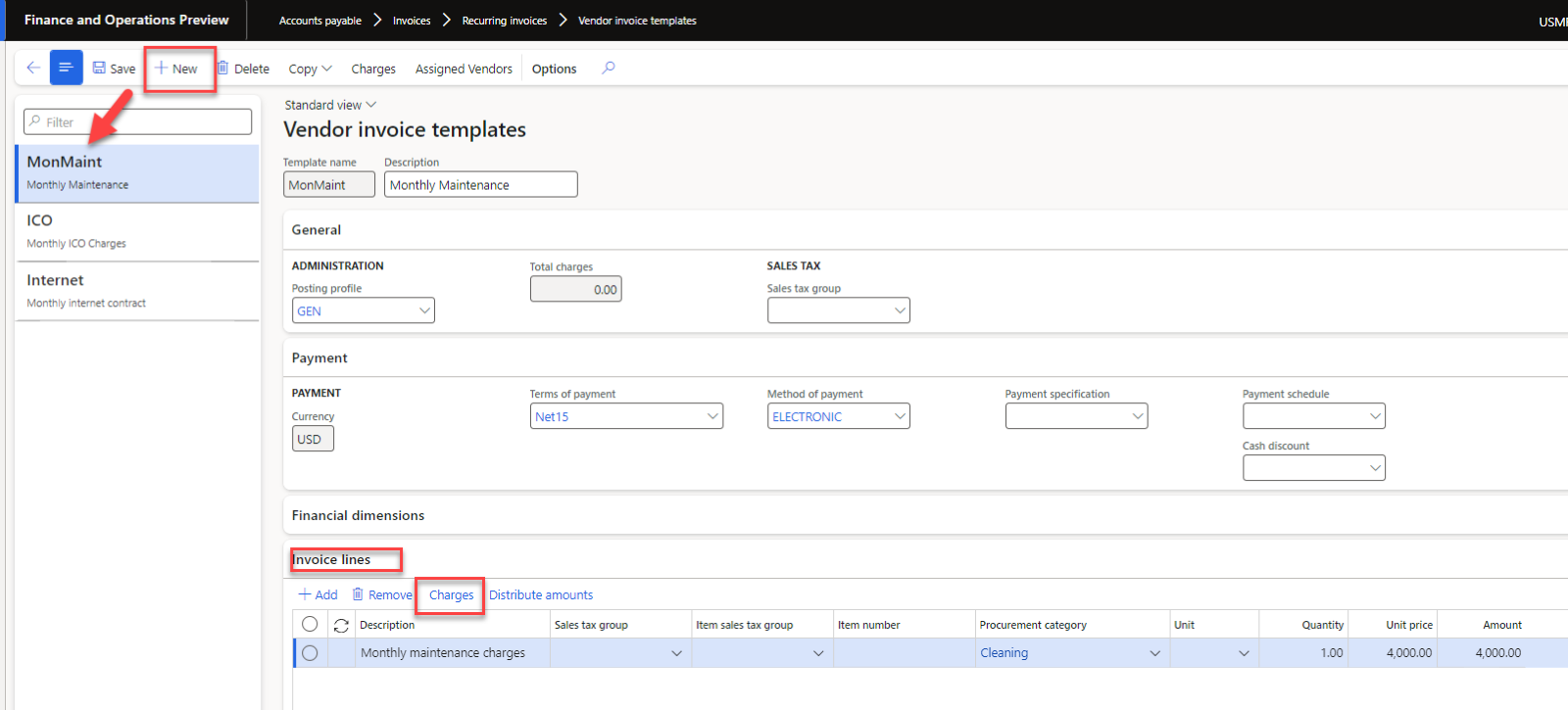
-
Assign the template to the vendor. This is done at the Vendor master in Account payable > Vendors > All Vendors > Invoice tab > Recurring invoices.
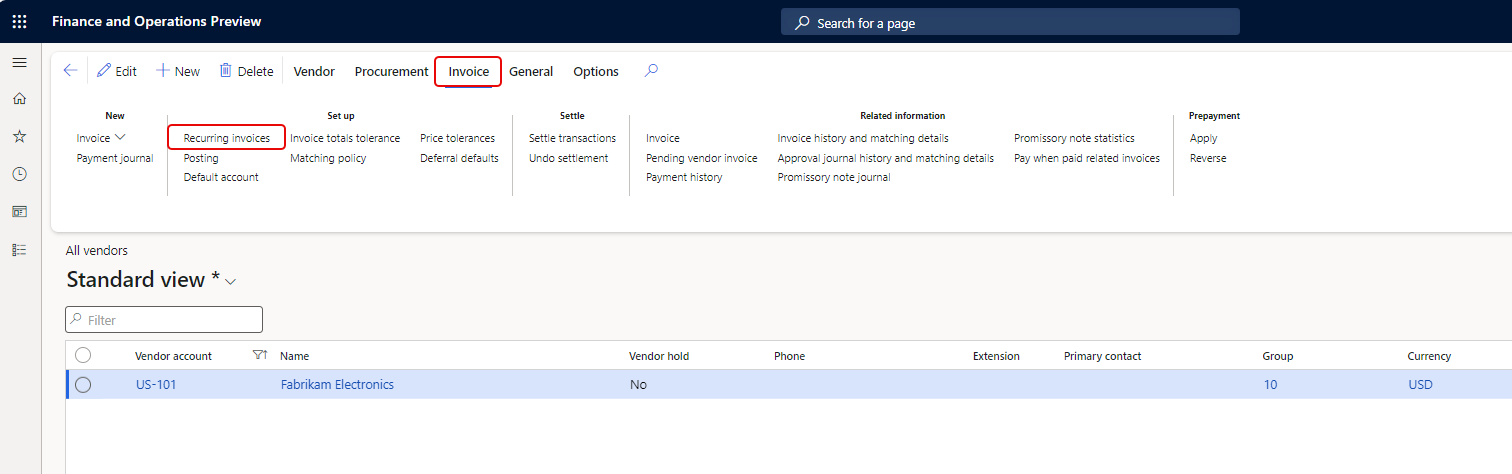
-
The form is similar to the one for customers. In the new windows that open we press New, with the drill down we choose our previously created template, select Yes under the Active field, enter the billing start date, currency, and recurrence pattern. The key point here is to select if the default values must be retrieve from the template or from the vendor.
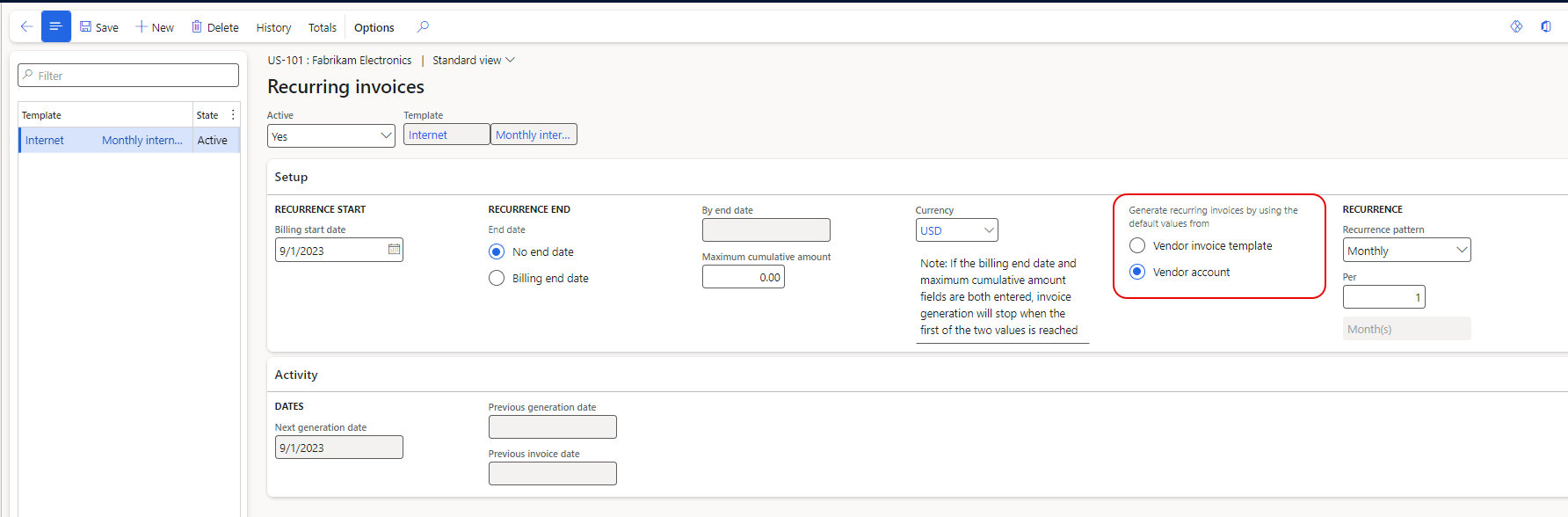
-
Generate recurring invoices. Once everything is ready, I go to the generating process Accounts payable > Invoices > Recurring invoices > Generate vendor recurring invoices. This can be schedule in batch, I think this is the main reason to have this recurring, don't think about it, just have the invoices automatically created and ready every month.
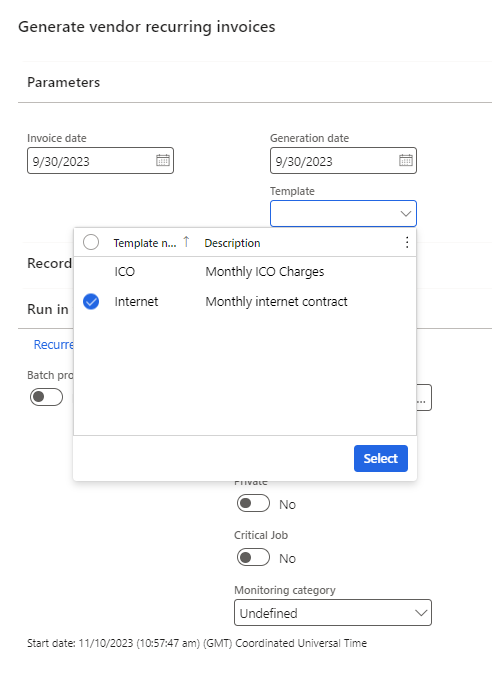
-
If we go back to Vendor and in the Action pane choose Recurring invoices, in the history tab we can see all the generated invoices from the starting date we choose. As shown in the picture below.
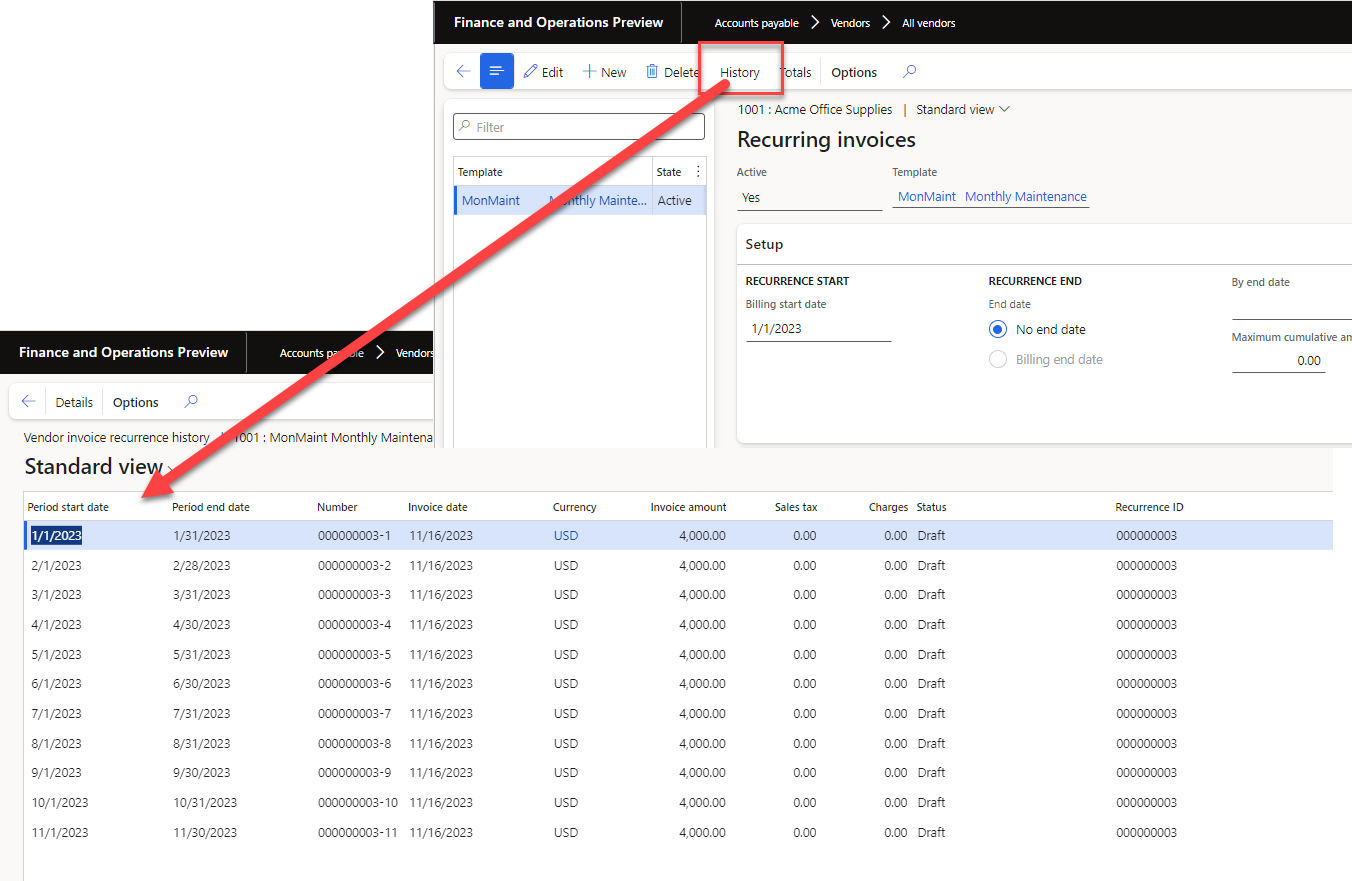
-
Post recurring invoices. Once there are created, it can be review from the Pending vendor invoices form or at the new menu Post recurring invoices. Here I should review the created invoice, assign the correct invoice number provided by the vendor, select the related PO is exists, and submit the invoice to the workflow or posted based on the business requirements.
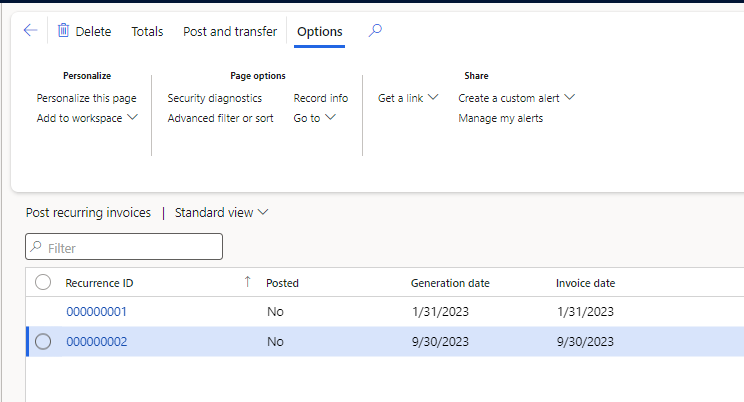
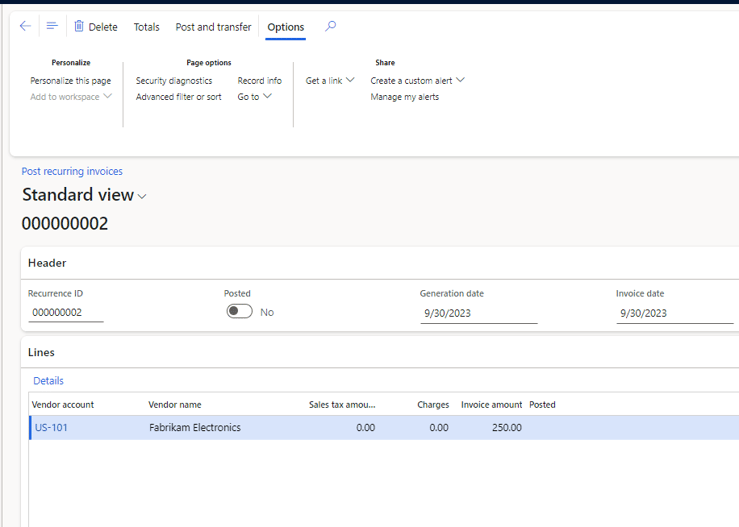
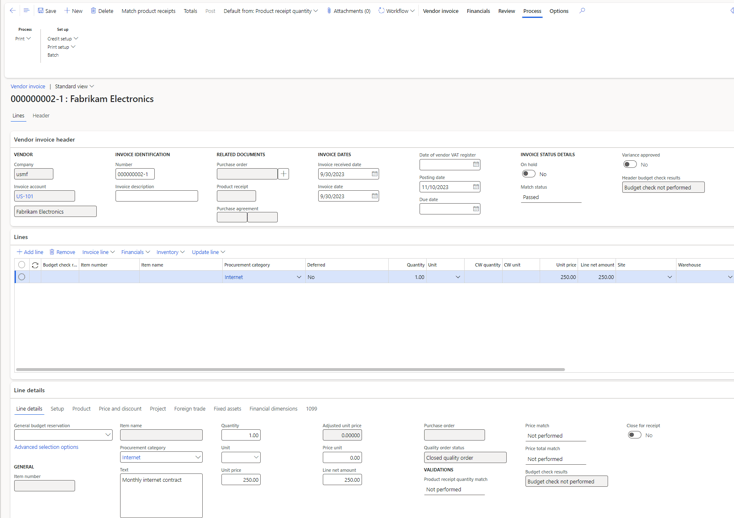
-
There other way for posting them is from Account payable > Invoices > Recurring invoices > Generate vendor recurring invoices.
-
Now, if we go to the Vendor transactions, we can see all these invoices that were posted previously.
This new functionality can help in the recurring invoice creation if your company is not using a OCR or vendor collaboration, so it's always good to know that the month closing can be run faster. Occasionally every one of us experienced entering the same invoice amount for the same vendor each month. This is time consuming and annoying. But with this new feature- Enable Recurring AP invoice all of this is history.
Hope you like this new feature. For comments or doubts please don't hesitate to contact us.

.png)
.png)