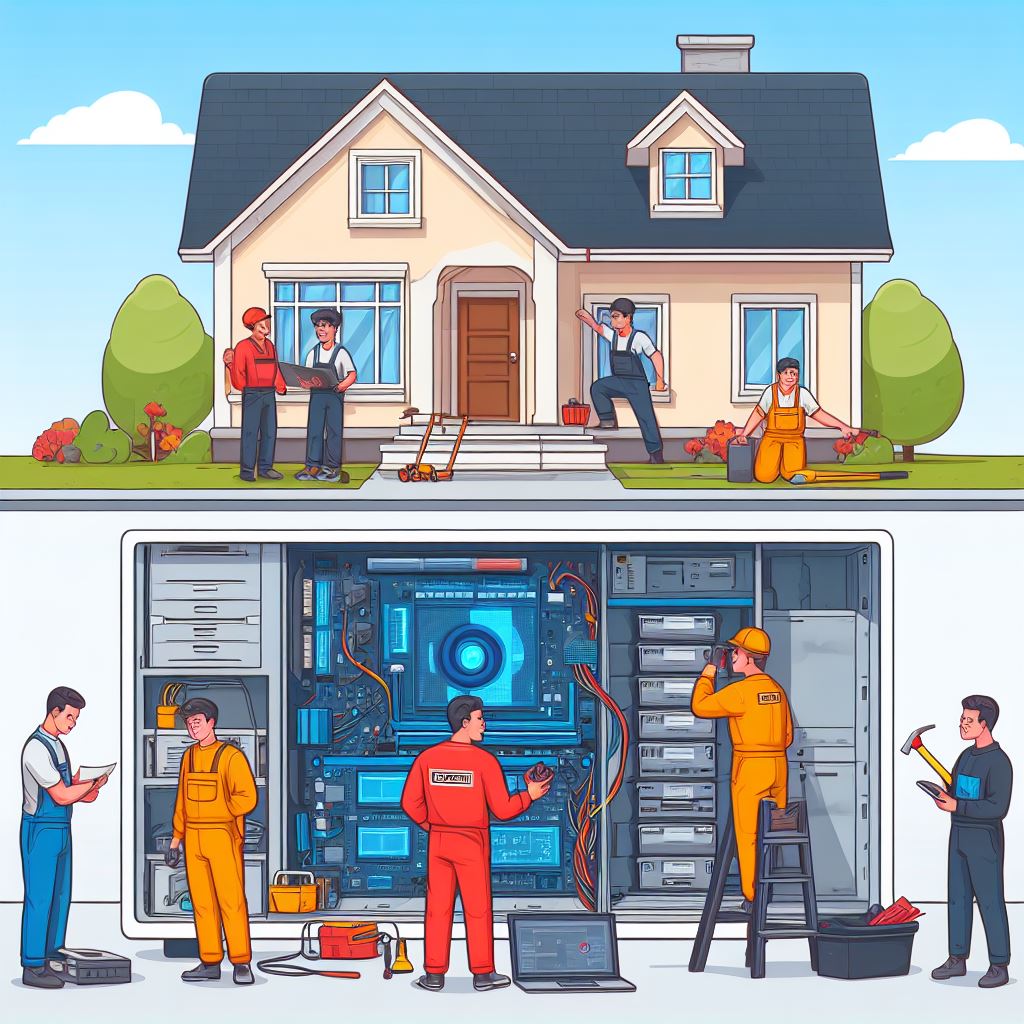I bet that every one of us has had a request from our customers to change the value in some field for a group of vendors, or a Purchase order line. Then we needed to open each record one by one and make this change. The request may be a change of mode of delivery for given PO lines or change of vendor group for given vendors. And this is all time consuming.
But all of this is history now. Whit the feature Bulk edit in grid we can select multiple records are edit them all at once.
The feature Bulk edit in grid will be available with version 10.0.38.
How does it work?
First, we need to enable this feature in the Feature management workspace.
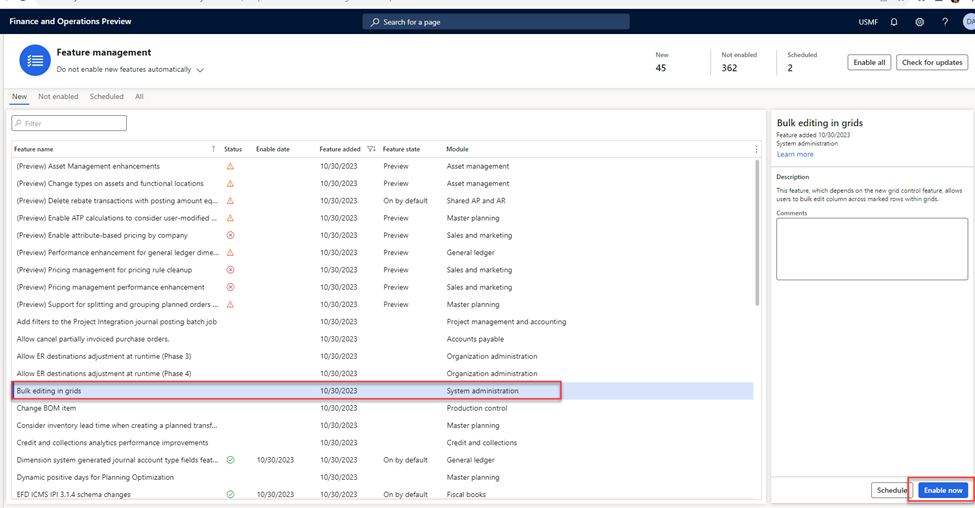
After enablement we can start the bulk editing.
Let us say our customer asked us to make the change in the vendor group for a few vendor records.
We go to the vendors list page and select a couple of vendors.
In the three dots in the upper right corner, we are choosing the option Edit selected rows.
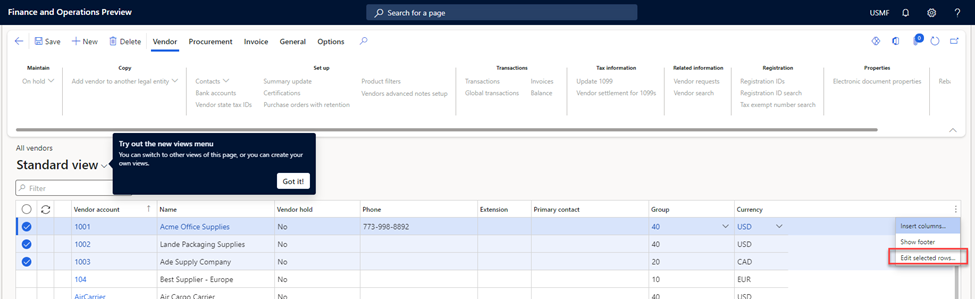
A pop-up window will appear, and we can choose which field we want to change.
We choose Group and press Apply.
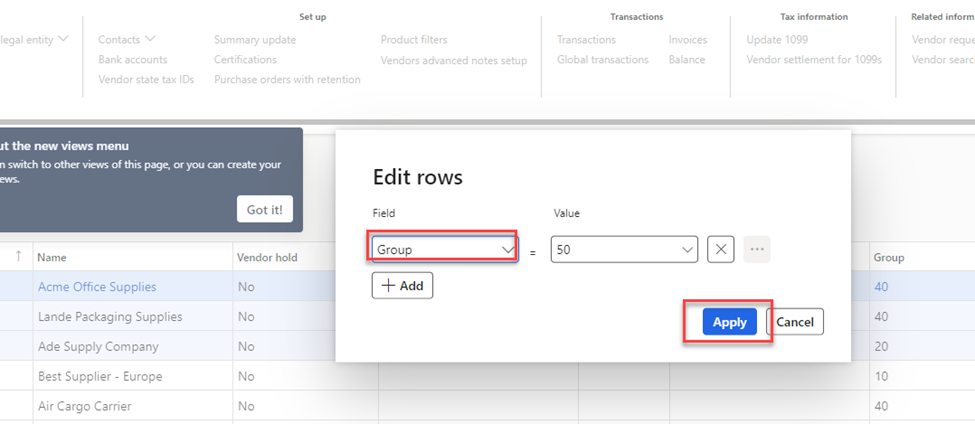
The system asked us “Do you want to save your changes?” We chose Save.
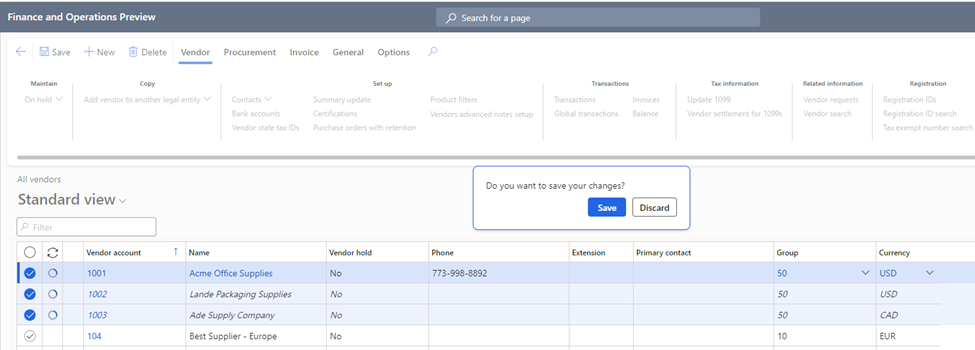
The changes have been applied and the group for the selected vendors has been changed to fifty.
By pressing the Add button we can add more fields at once.
What I have notices till now is that in Sales order list page we cannot change few selected sales orders but in purchase orders we can. See pictures below.
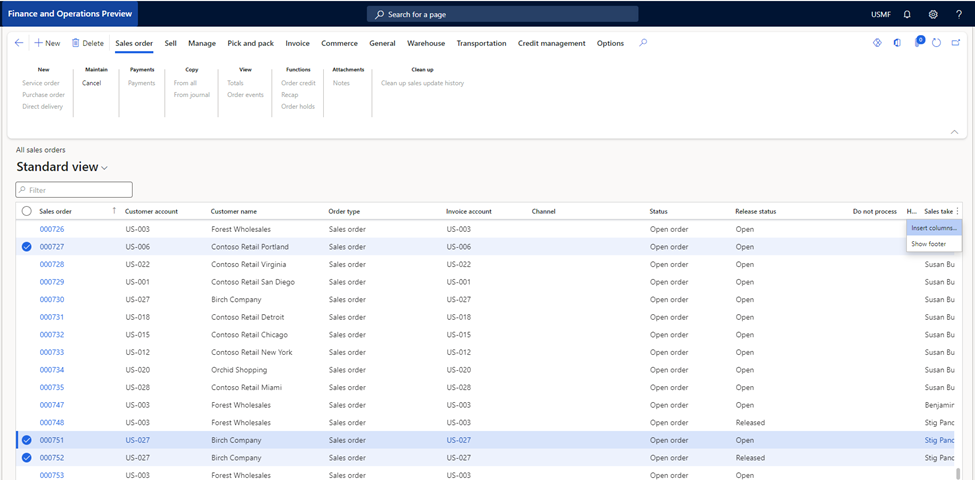
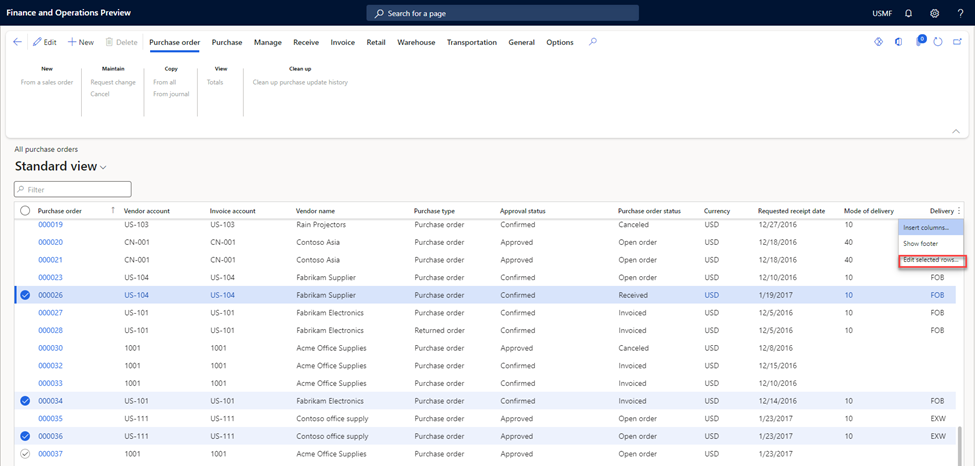
But we can bulk edit the lines inside the Sales order and Purchase order.
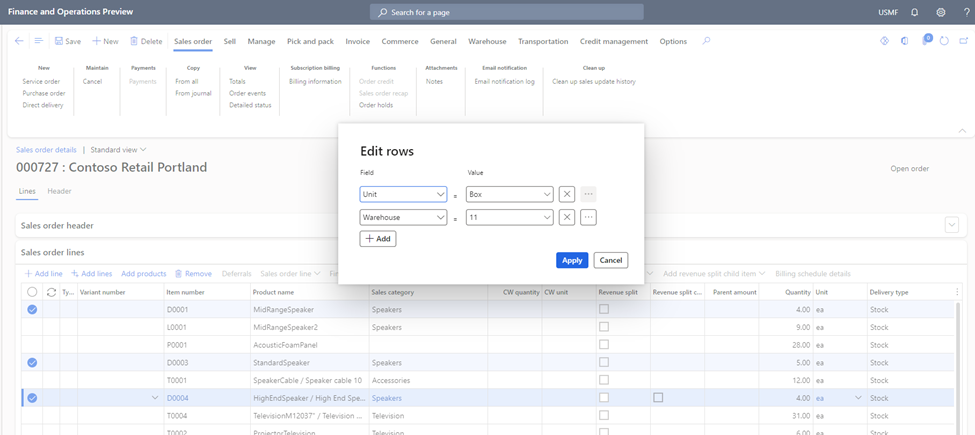
I hope you will find this feature extremely useful. I surely do.
If you like this article or have any questions and suggestions, please feel free to reach out to us.

.png)